
Hi @Stephan Drenzel ,
Does it help if you clear the Teams client cache?
https://learn.microsoft.com/en-us/microsoftteams/troubleshoot/teams-administration/clear-teams-cache
This browser is no longer supported.
Upgrade to Microsoft Edge to take advantage of the latest features, security updates, and technical support.
Hi!
Our company has been using the "free" teams-version for some time now and we are currently in the process of moving to our company domain/organisation within office 365.
However we are experiencing problems switching between the old company organisation within Teams (registered using the "free", non office365 teams-version) and the new organisation domain within Office 365.
We are using the same accounts, registered with our company email accounts. We have tried resetting the passwords but we only get an error message and a suggestion to restart the app and/or login again.
How do we go about reaching a smooth solution to this problem?
Please see the attached screenshot of the problem - I'm afraid that I can't seem to find any display of some "error code" to help identifying the underlying issue.
Sincerely,
Stephan Drenzel
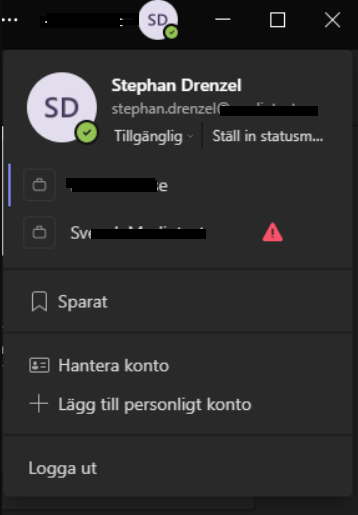


Hi @Stephan Drenzel ,
Does it help if you clear the Teams client cache?
https://learn.microsoft.com/en-us/microsoftteams/troubleshoot/teams-administration/clear-teams-cache
Your question is contained your personal information, so we have covered it for you. Thanks for your understanding!
According to your description, I have some questions to confirm with you:
1) Do you have the same problem in Teams web client?
2) Does anyone else have the same problem in your organization?
If there is no issue in Teams web client, it recommends you follow the TKU's advice to clear Teams client cache file to see if it works.
If the answer is helpful, please click "Accept Answer" and kindly upvote it. If you have extra questions about this answer, please click "Comment".
Note: Please follow the steps in our documentation to enable e-mail notifications if you want to receive the related email notification for this thread.