Hi @arkiboys ,
Thankyou for using Microsoft Q&A platform and posting your query.
As I understand your ask here, you want to build string with comma separated values for a group of 50 items each. Please let me know if my understanding is incorrect.
For this purpose, you need to make use of range function to refer as the items in the forEach activity . Please follow the below steps to achieve the above requirement:
Step1: Use Look Up activity to fetch the content of .csv file.
Step2: Create 4 variables var1, var2, var3, var4 of type - Array
Step3: Use multiple ForEach activities ( in your case 4 ForEach activities ) connected to the lookUp Activity specifying the item as @range(0,50) , @range(50,50) , @range(100,50) , @Rover (150,50)respectively. **Step4**: Inside each ForEach activity, Use Append variable pointing to each variables and provide value as@activity('Lookup1').output.value[item()].prop_0. **Step5**: Create 4 morevarString1, varString2, varString3,varString4variable of Type String to use set Variable activity to store the final results as string. **Step6**: Connecting to each ForEach activity, add a Set Variable activity to convert the array to string using join function with the expression such as:@fr (variables('var1'),',')`
Here is the video for your reference:
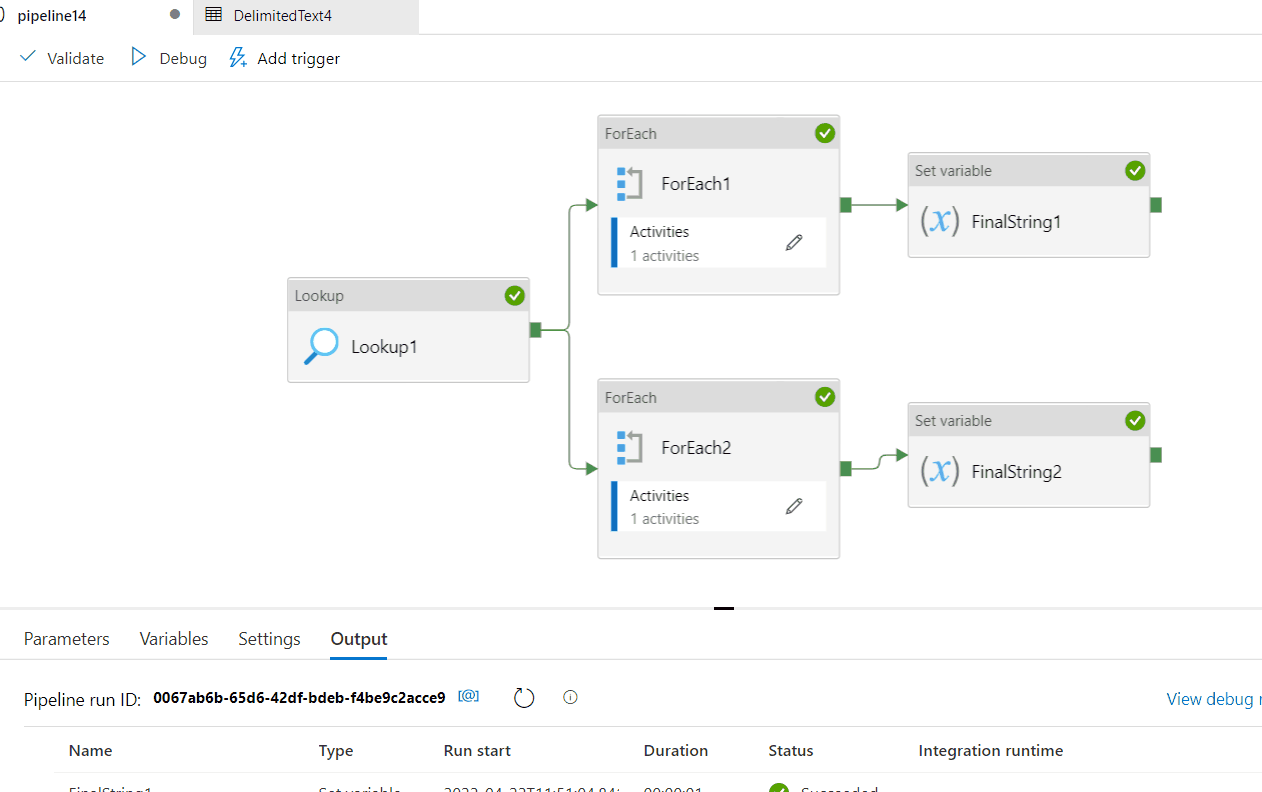
Additionally, you can go through the following video which talks about how to use join function to convert items of an array to string : https://www.youtube.com/watch?v=dT6mKtv9Nlg
Hope this will help. Please let us know if any further queries.
------------------------------
- Please don't forget to click on
 or upvote
or upvote  button whenever the information provided helps you.
button whenever the information provided helps you.
Original posters help the community find answers faster by identifying the correct answer. Here is how - Want a reminder to come back and check responses? Here is how to subscribe to a notification
- If you are interested in joining the VM program and help shape the future of Q&A: Here is how you can be part of Q&A Volunteer Moderators
