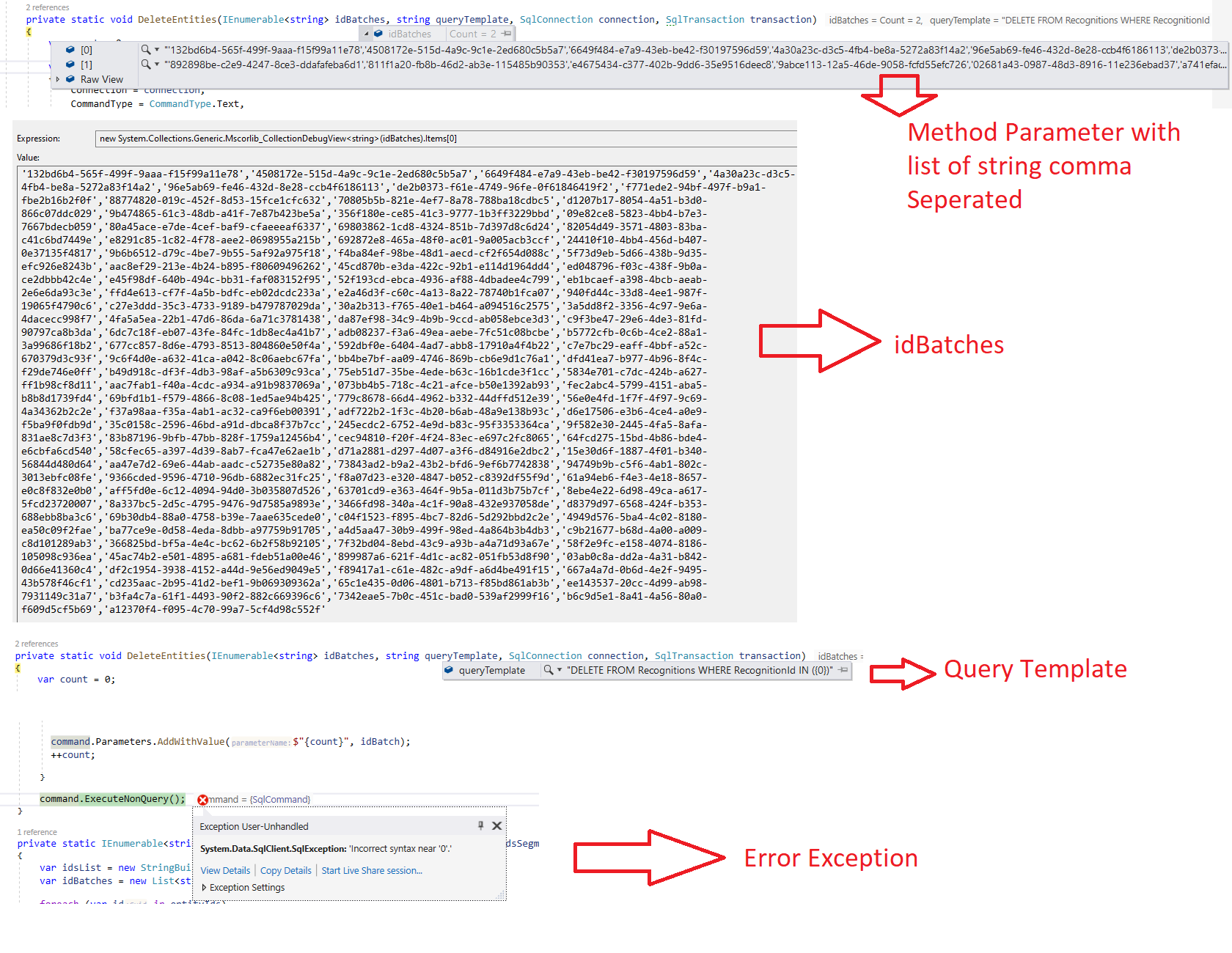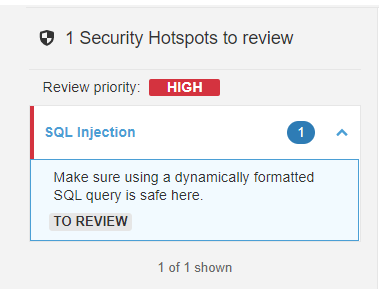Finally I got to know the mistake ..
IEnumerable<string> ids = new List<string>();
var count2 = 0;
idList.ForEach(p =>
{
ids = ids.Append("@id" + count2);
++count2;
});
var DeleteQuery = $"DELETE FROM Recognitions WHERE RecognitionId IN ({string.Join(",", ids)})";
DELETE FROM Parts WHERE PartId IN (@p0,@p1,@p2,@p3,@p4,@p5,@p6,@p7,@p8,@p9,@p10,@p11,@p12,@p13,@p14,@p15,@p16,@p17,@p18,@p19,@p20,@p21,@p22,@p23,@p24,@p25,@p26,@p27,@p28,@p29,@p30,@p31,@p32,@p33,@p34,@p35,@p36,@p37,@p38,@p39,@p40,@p41,@p42,@p43,@p44,@p45,@p46,@p47,@p48,@p49) This is the Missing Part.
Thanks for the Support : @Bruce (SqlWork.com) , @Erland Sommarskog ,@Karen Payne MVP ,@Naomi ,@Michael Taylor