hi @Tamegue, Jules Saurel Pericle
Are you just talking about the 'condition' logic app?
logic-apps-control-flow-conditional-statement
if this helps please accept my solution and upvote. thanks
This browser is no longer supported.
Upgrade to Microsoft Edge to take advantage of the latest features, security updates, and technical support.
Hi,
I want to check if my attachment has a numerator equal to 0 then no to send an email. Please could you help out?
P.S the numerator variable fonction is a string.
Thank you

hi @Tamegue, Jules Saurel Pericle
Are you just talking about the 'condition' logic app?
logic-apps-control-flow-conditional-statement
if this helps please accept my solution and upvote. thanks
Hi,
Are you using outlook?
If you want to check if an email has attachments when you receive the email, you can do by using the "When a new email arrives" trigger and a condition task to check if the email has attachments
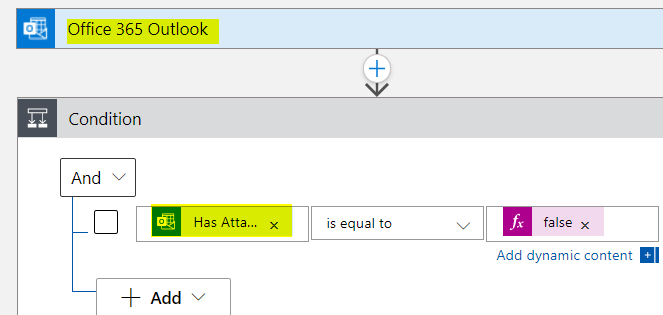
if you are building the email to be sent, you should have that info when (if) you add the attachment
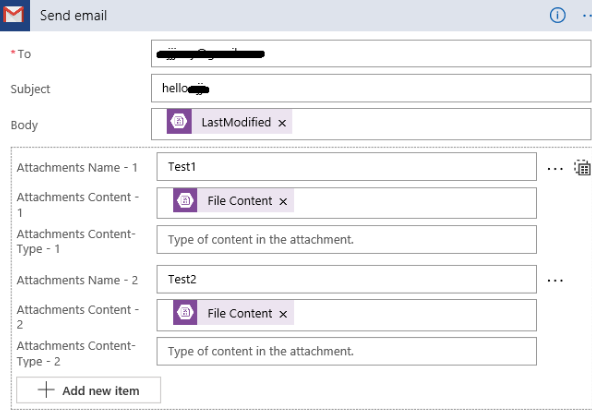
is that what you are doing? how is your logic to add attachment's? if the attachment's are on a Array, you need to count by using an expression like "length" : https://stackoverflow.com/questions/65832633/logicapp-how-to-use-length-to-check-if-collection-is-empty
Other providers like gmail follow similar approach
