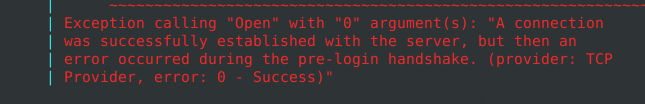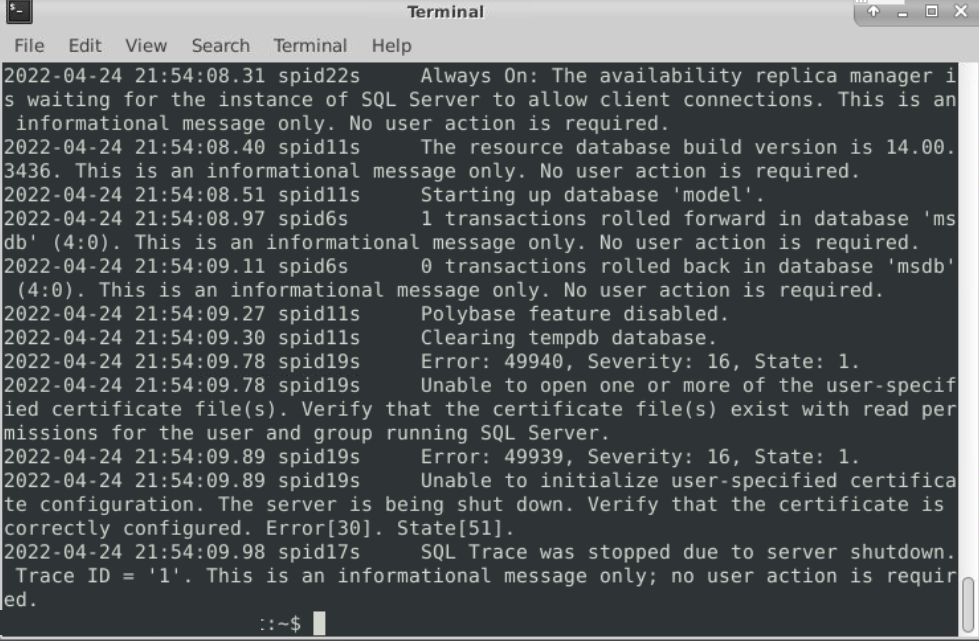Hello @Omar Navarro ,
I have used Sql Server on the edge in the past.
Your Container Create Options look like this:
{
"Env": [
"ACCEPT_EULA=Y",
"SA_PASSWORD=${SaPassword}"
],
"HostConfig": {
"LogConfig": {
"Type": "json-file",
"Config": {
"max-size": "10m",
"max-file": "3"
}
},
"Binds": [
"${bindMount}"
],
"PortBindings": {
"00000/tcp": [
{
"HostPort": "00000"
}
]
}
}
}
It seems your password has not been merged yet.
My solution looked like this:
{
"Env": [
"ACCEPT_EULA=Y",
"MSSQL_SA_PASSWORD=p@ssw0rd!Sql"
],
"HostConfig": {
"PortBindings": {
"1433/tcp": [
{
"HostPort": "1401"
}
]
},
"Mounts": [
{
"Type": "volume",
"Source": "sqlVolume",
"Target": "/var/opt/mssql"
}
]
}
}
Notice I use a 'Mount' instead of a 'Bind'. (technically, this is just another notation for the same folder access solution).
Also, check out the port mapping.
Can you try this notation? Does it work for you?