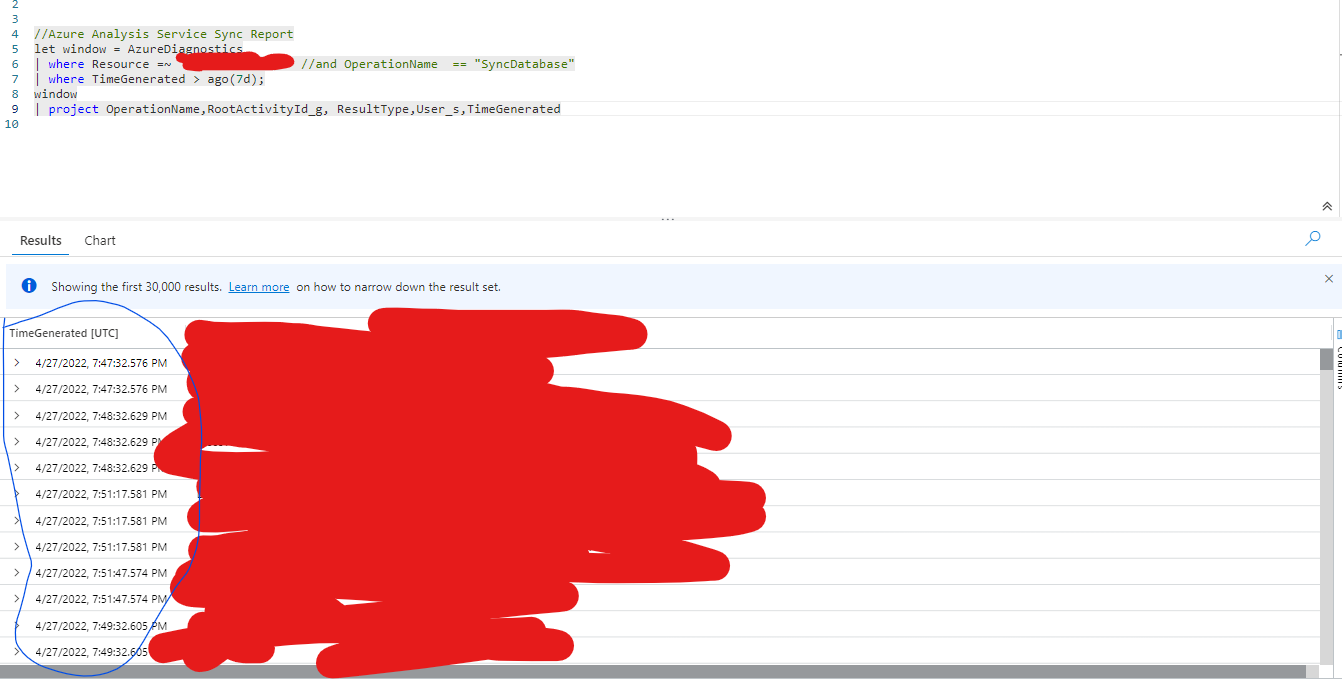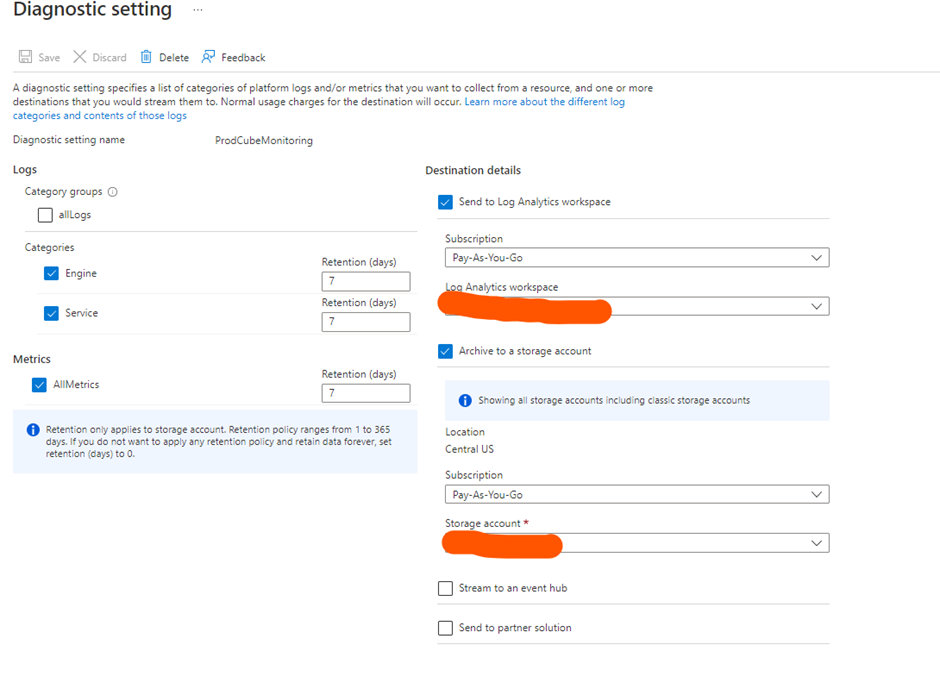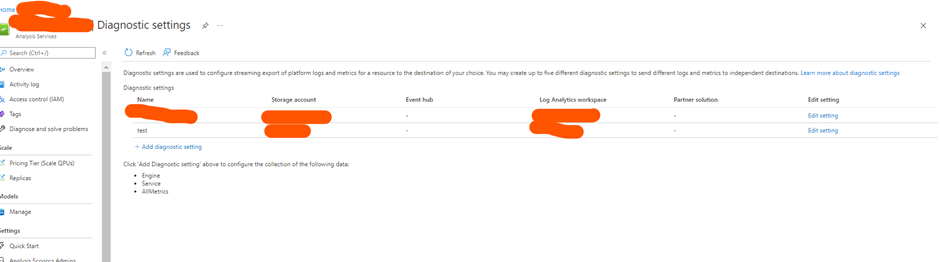Hi @Indira Devi T ,
Welcome to Microsoft Q&A! Thanks for posting the question.
I understand that you are not seeing SyncDatabase operations logged in the LogAnalytics workspace from Azure Analysis Service, but other data are coming in. I agree with @Andrew Blumhardt that it seems to be related to source or integration method. The source would be the "Analysis Service" and integration means steps & settings used to enable the log forwarding to Log Analytics.
In order to narrow down the issue, you may configure one more diagnostic setting, to forward logs to "Azure Storage Account" and examine if you see SyncDatabase operations in there.
Also, based on Synchronize Analysis Services Databases document - "Synchronization is a one-way, one-time operation that concludes once the database is copied. It does not provide real-time parity between the databases.
You can re-sync databases that already exist on source and destination servers to pull the latest changes from a staging server into a production database.". It might also be possible that SyncOperation are not even happening?
In case you are still facing this issue, I would suggest reaching out to Microsoft Support to investigate this issue 1:1. In case you are facing issue opening the support ticket, please let me know.
Please let me know if you have any questions.
---
Please 'Accept as answer' and ‘Upvote’ if it helped so that it can help others in the community looking for help on similar topics.

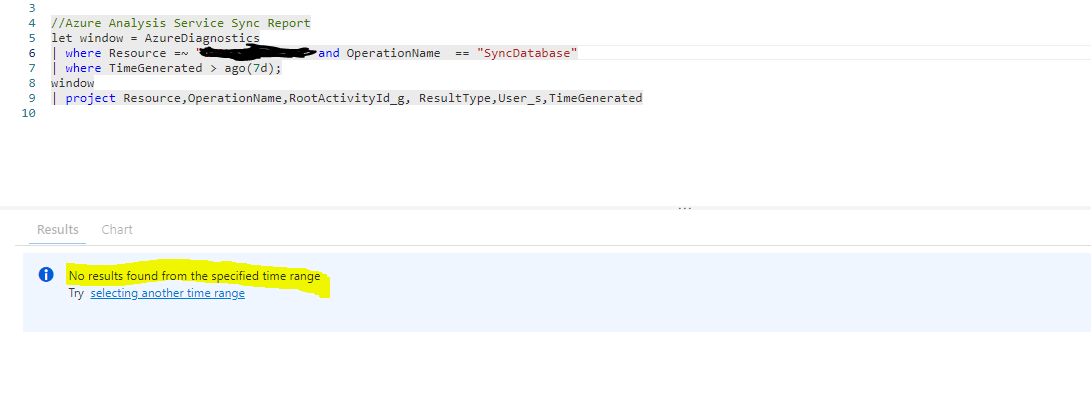 ]
]