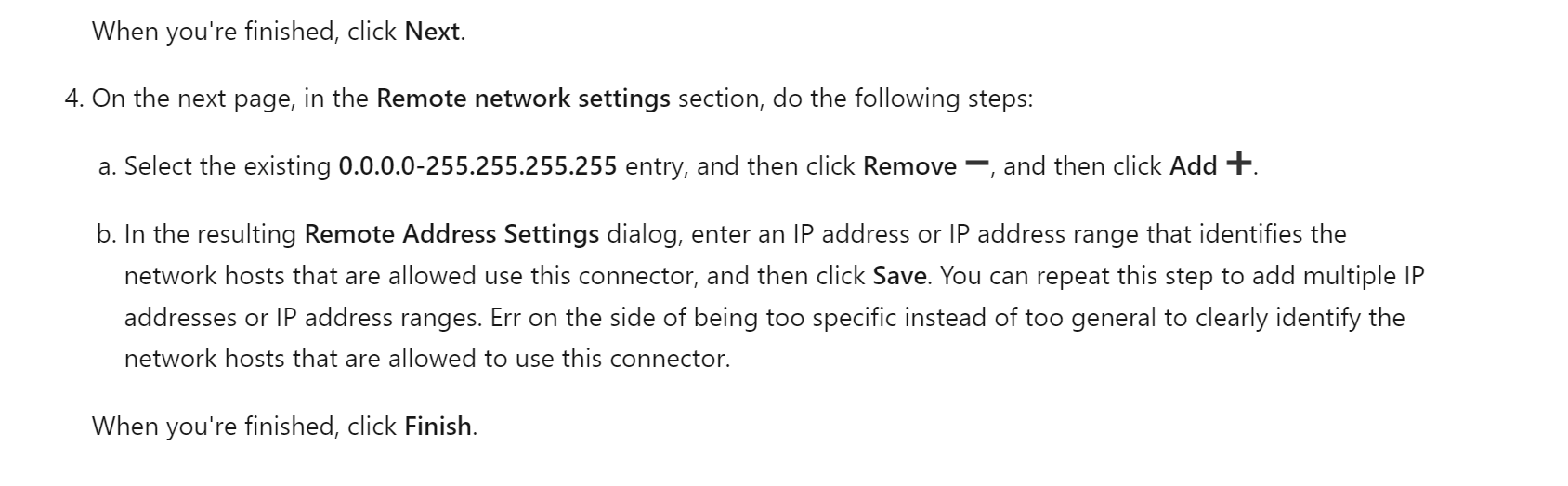Hi @ömer ilgan ,
my problem is solved. After the trial and error tests, I realized that the real problem was the Kemp LB.
Great to know that you've managed to sort it out and really appreciate it for your sharing!
By the way, since the Microsoft Q&A community has a policy that "The question author cannot accept their own answer. They can only accept answers by others.". and according to the scenario introduced here: Answering your own questions on Microsoft Q&A, I would make a brief summary of this thread:
[Exchange 2016 and 2019 coexistance with kemp Smtp Anonymous relay issue]
Issue Symptom:
I copied the Anonymous Relay connector on Exchange 2016 directly, but despite this, I am getting an error to connect to my new servers from the ip addresses entered here. My applications, some software, running here and my printers are getting connection errors. (Superficially in the form of tls ssl error)
Root Cause:
Kemp LB, if it is planned for SMTP, it is necessary to adjust its settings accordingly. Because while configuring smtp anonymous relay connector, kemp cannot respond correctly to smtp requests as standard if we are using smtp templates directly. Depending on the options and needs, changes need to be made on the Anonymous Relay connectors
You could click the "Accept Answer" button for this summary to close this thread, and this can make it easier for other community member's to see the useful information when reading this thread. Thanks!