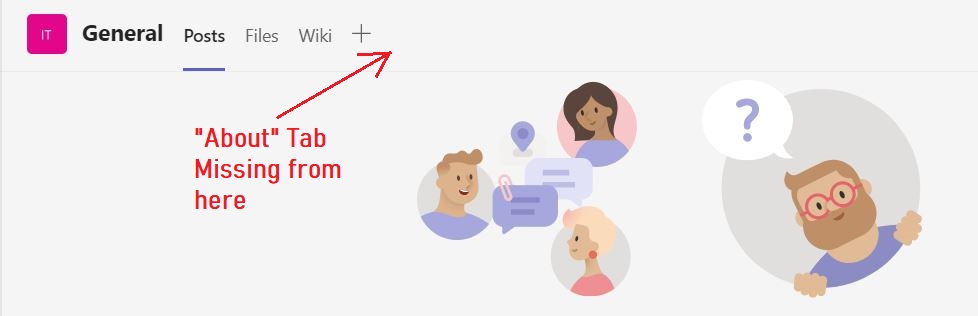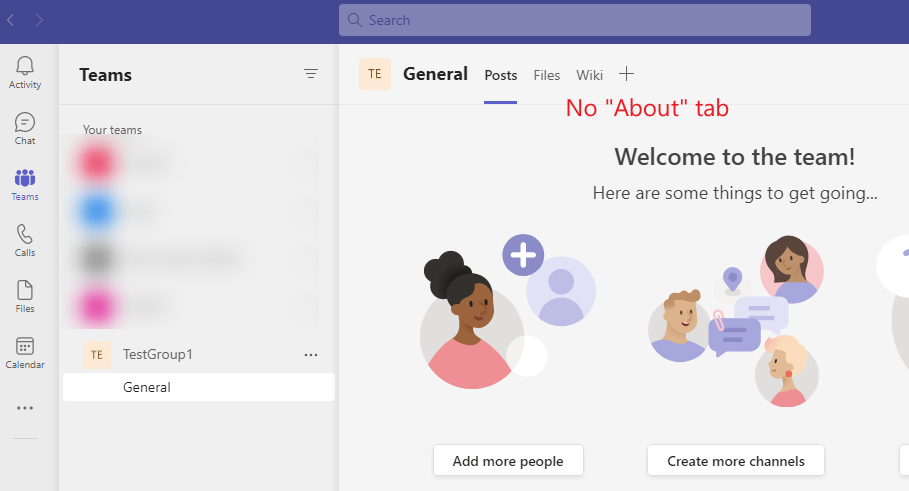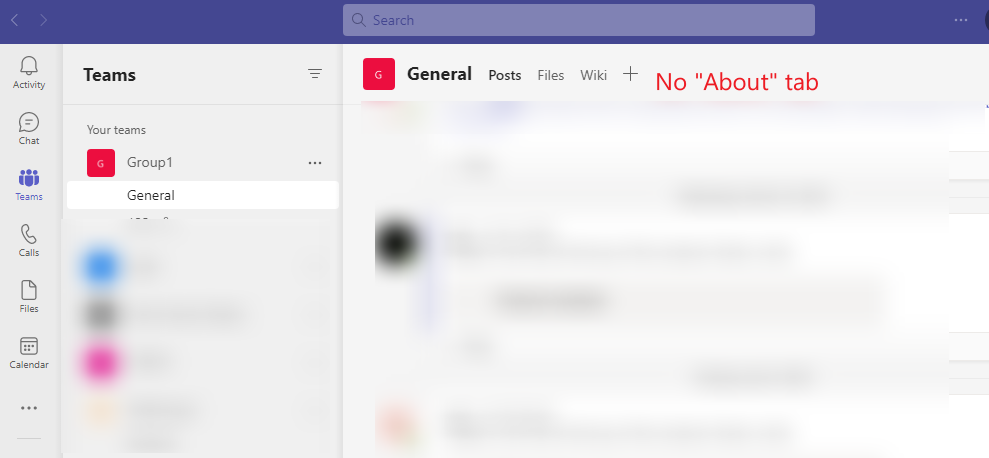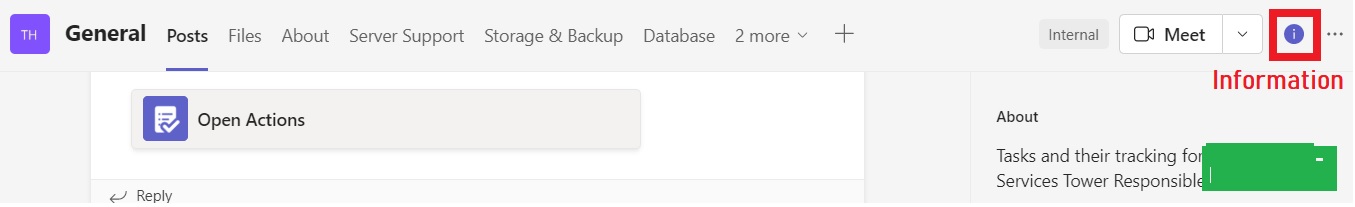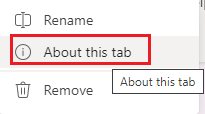Hi @Vivek Vardhan ,
I performed some more brainstorming and found that the "Website" app was blocked in the Teams Admin center due to which the "About" tab was missing. Since the "About / Wiki" tab is also a kind of website, the end-user was unable to view it through Teams client or Web.
Great to know that you've managed to sort it out and really appreciate it for your sharing!
By the way, since the Microsoft Q&A community has a policy that "The question author cannot accept their own answer. They can only accept answers by others.". and according to the scenario introduced here: Answering your own questions on Microsoft Q&A, I would make a brief summary of this thread:
["About" tab is missing on Teams Client . How can I restore it back]
Issue Symptom:
"One of a Team is missing the "About" tab from the middle pane of the Teams client for all the Teams members and Owners."
Root Cause:
"After some more brainstorming, it was found that the "Website" app was blocked in the Teams Admin center due to which the "About" tab was missing. Since the "About / Wiki" tab is also a kind of website, the end-user was unable to view it through Teams client or Web."
You could click the "Accept Answer" button for this summary to close this thread, and this can make it easier for other community member's to see the useful information when reading this thread. Thanks!