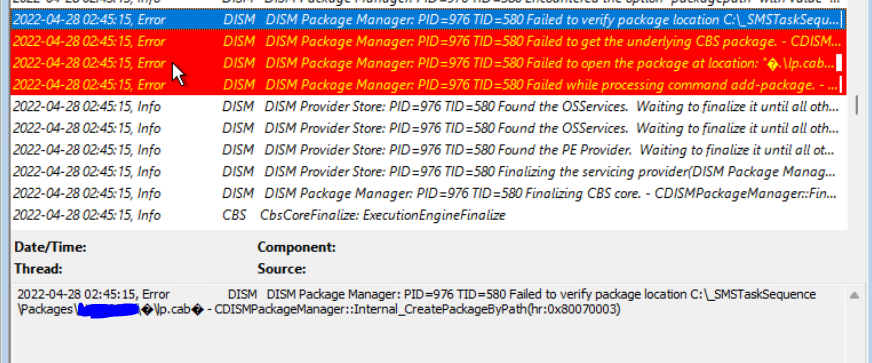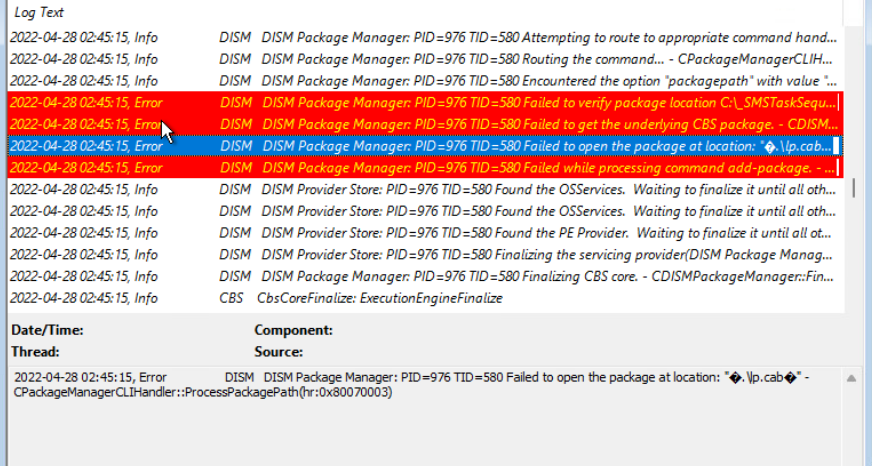Hi All,
I am building my first TS in a test environment, and I am getting stuck. Currently, I am getting stuck at language pack that I want to have as a step in TS, as I want to try a way with no wim touching, just keep all the settings in TS.
I am using a Windows 21h2 wim file, and my TS is integrated with MDT so I've also tried the built in options to choose install LP offline and online. Both also failed.
Running out of ideas here to be honest, I hoped someone will tell me what I am doing wrong. Machine is a VM by the way. My TS looks like this:

TS completes successfully, device is in domain and all seems to be good but for some reason, only two apps that do not install, is Edge created via MS Edge management in Config. Manager and that LP. Office installs good(also created by Config. Mgr.)
To have some more tests and visibility, I've tried injecting LP in various places, just in case if task placement would be bad. I might be wrong here but if file is a .WIM, I should apply LP using DISM before OS installs, right?
I've used this one:

It contains package that has only a lp.cab file in it, downloaded from Microsoft, so it's not a cab from some shady place.
I've put this task before Apply OS, right after Apply OS, After Apply network settings and I've deployed it as an Application, during install App Phase according to this guide https://learn.microsoft.com/en-us/troubleshoot/mem/configmgr/deploy-language-pack
I am honestly running out of ideas here and I bet this is something small that I just can't see.
Logs attached
196966-dism.log
196978-smsts.log
Edit: After more tries, I've found this guide: https://www.manishbangia.com/how-to-install-language-pack-through-task-sequence-windows-10/ which advises to:
Modify your existing task sequence for 20H2, right after the step “Apply Operating System”, click on Add > General > Run Command to add an extra step with following settings:
Name: Install Language pack de-de
Command line: dism.exe /image:%OSDTargetSystemDrive%\ /ScratchDir:%OSDTargetSystemDrive%\Windows\Temp /Add-Package /PackagePath:”.\Microsoft-Windows-Client-Language-Pack_x64_de-de.cab” /quiet
Now, In logs from DISM I got this(can't copy):
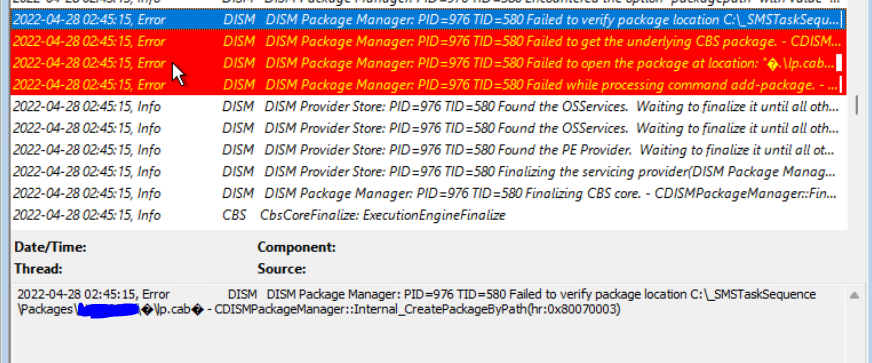
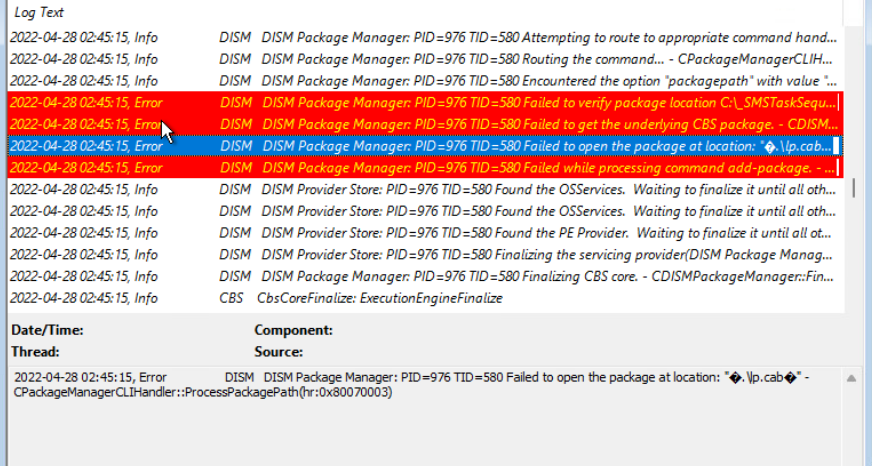
So I was wondering...This looks to me like it would be searching for that LP cab, where it does not exist for some reason...any hints here?
Also the broken symbols in log screen looks like windows could identify the letter, is it possible that it does not read the correct path because system that installs above, has set input locale to Swedish(not system locale)?