
In addition to this I also created a script task within the for each loop as below but it still did not pick up the right file.
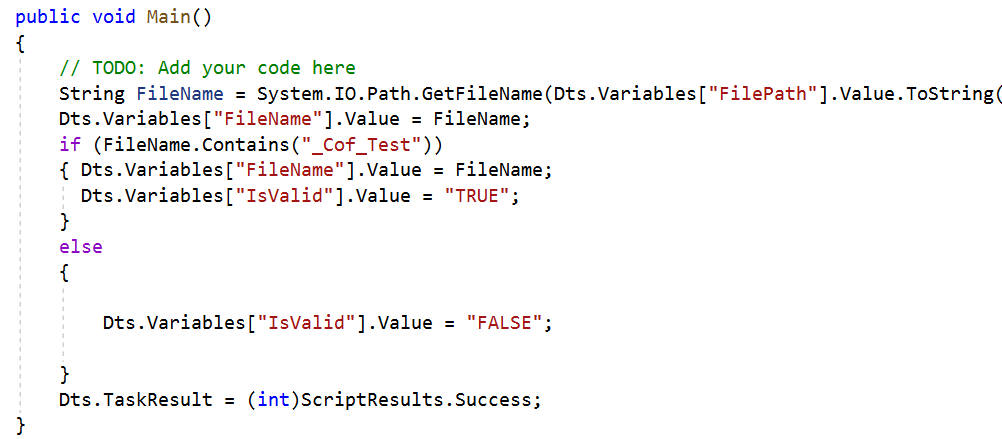
This browser is no longer supported.
Upgrade to Microsoft Edge to take advantage of the latest features, security updates, and technical support.
Hi Team,
I have a source location where I have files as per the screenshot.
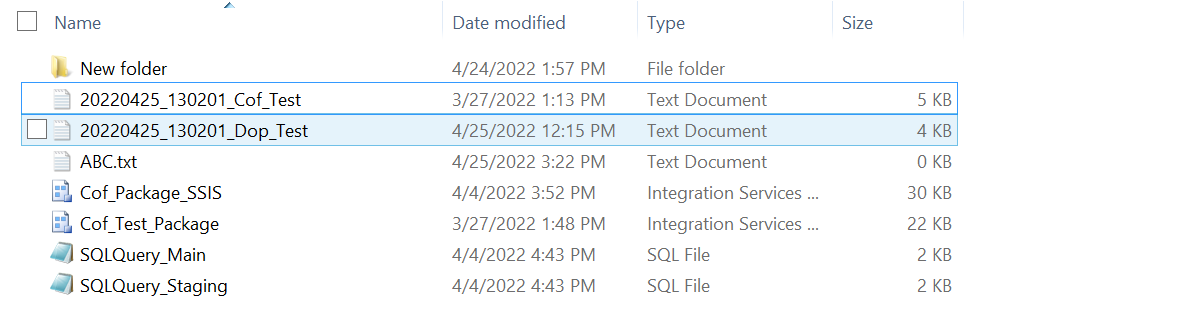
Now I need to prepare SSIS package import export to fetch this file based on the file name.
The logic should be for package 1 it should check date(20220425) and file name (_Cof_Test) and proceed for import.
For package 2 it should check date(20220425) and file name (_Dop_Test) and proceed for import.
I have made 2 packages but unable to fetch the file name dynamically. As of now I hard coded it. Please suggest how to pick the files for each packages.
Please refer the screenshot of the packages.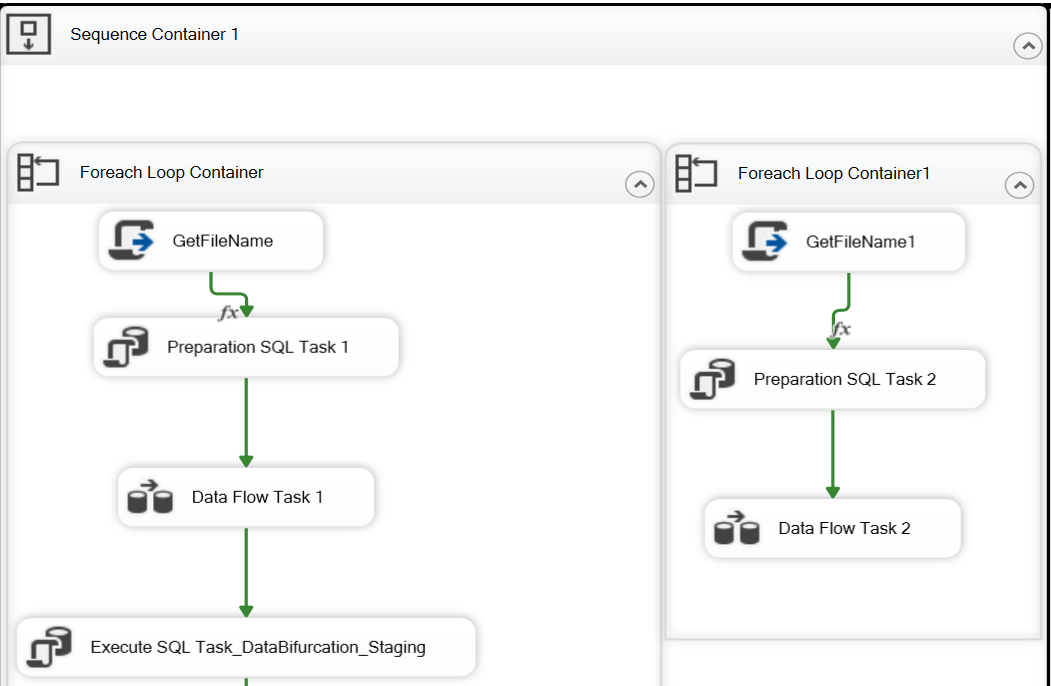

In addition to this I also created a script task within the for each loop as below but it still did not pick up the right file.
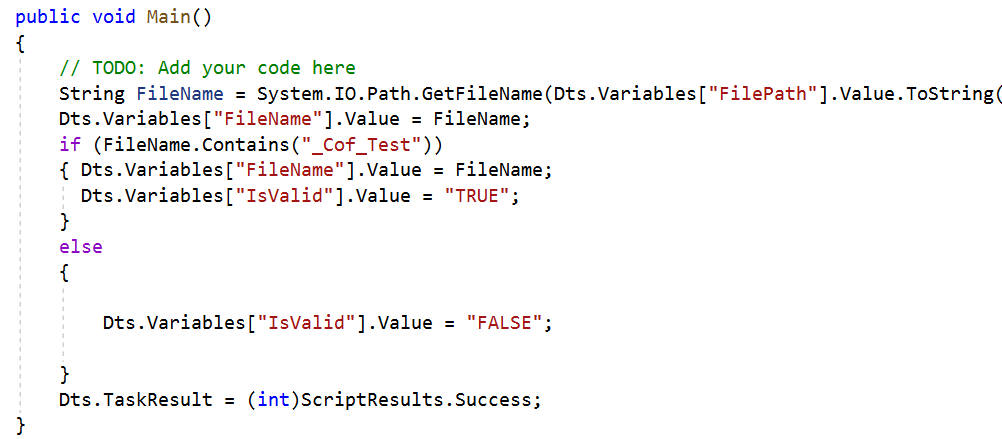
Hi
When the file is different and stored in differnent tables having different column name than how to use MFCM? Please suggest.
Hi,
For point 4 inside for each loop collection I am doing this
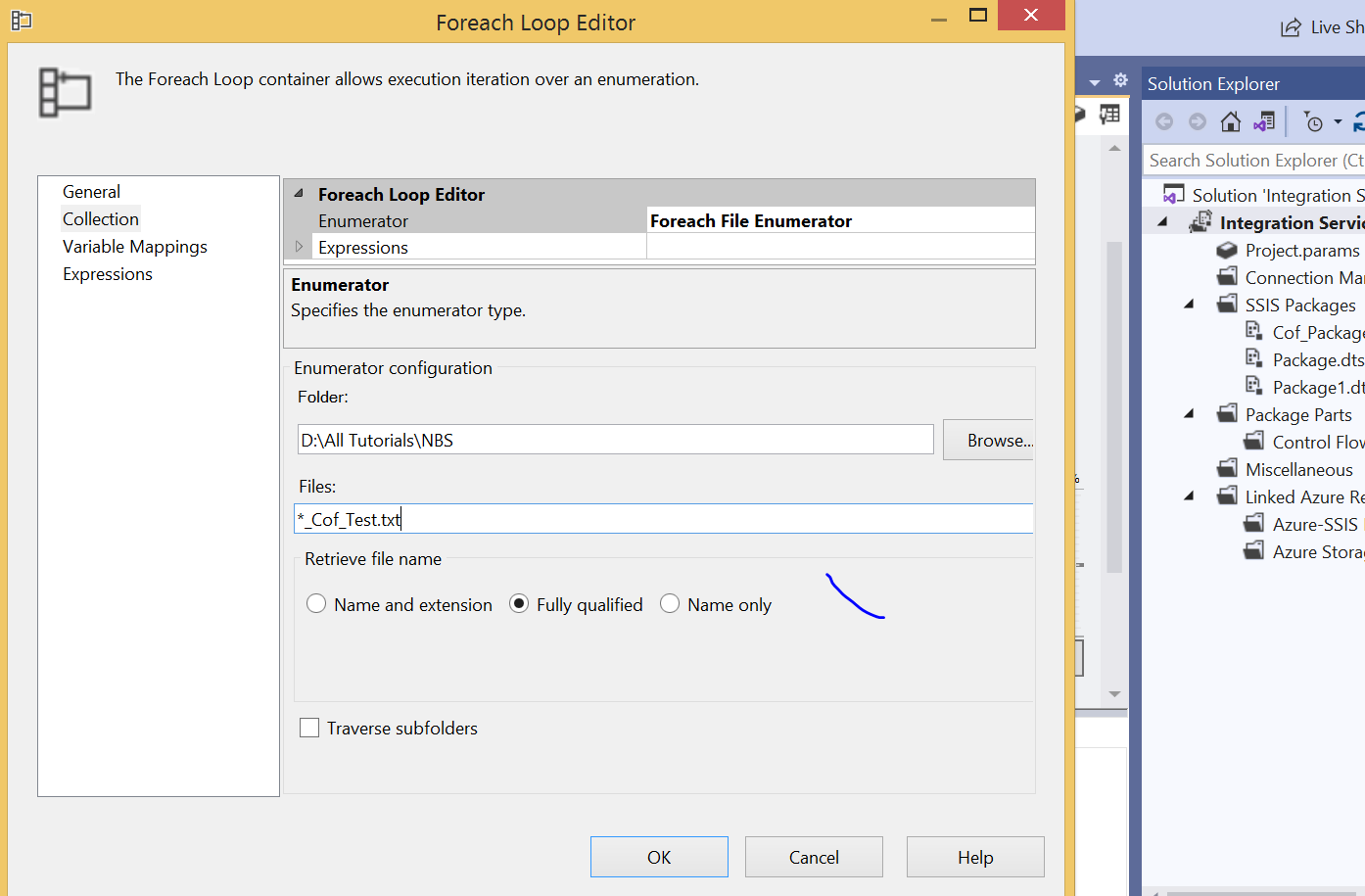
But inside variable mappings add variable please let me know what will be the value. Package Name : Cof_Package_SSIS.dtsx
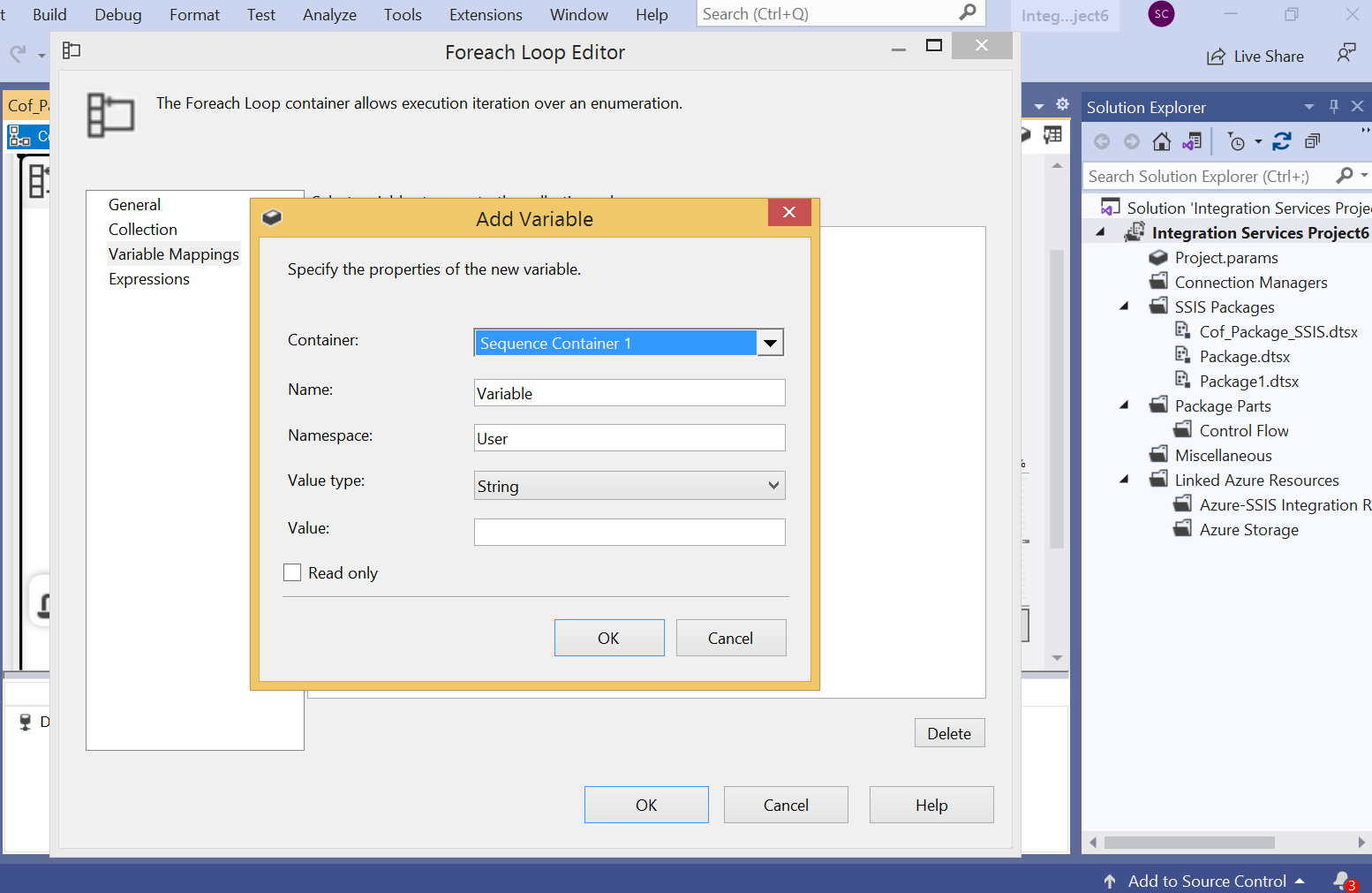
It would be great if we can have any screenshare session.
Hi,
Thanks for your reply.
Once I am setting the variable within for each loop it is giving error as "The variable might not exist in the correct scope."