
Hello Thomas, on Linux client you need to start a call firstly. Then the button to share screen will be visible from the call.
This browser is no longer supported.
Upgrade to Microsoft Edge to take advantage of the latest features, security updates, and technical support.
Hello.
I'm using the official Microsoft Teams client for Linux on top of a Pop OS 19.10 / Ubuntu 19.10 which uses Gnome 3.34. Unfortunately I don't get a screensharing button at all:
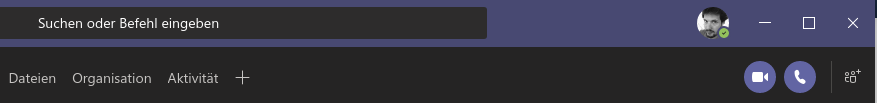
What can I do to enable this?
Best
Thomas
Hello Thomas, on Linux client you need to start a call firstly. Then the button to share screen will be visible from the call.
Hi,
Mine works or not I should say, the screen sharing button is available to use when logging in to a teams meeting although when pressing the button and tries to screenshare is only black under neat, no options to screenshare anything such as your screen or individual apps etc. Works in the WEB gui though.
Any thoughts?

Ubuntu 20.04.2 LTS (kernel 5.8.0-44-generic, Wayland is disabled), Microsoft Teams Version 1.4.00.4855,
I had the same problem until I uninstalled the proprietary Nvidia driver. I am currently using the open-source "xserver-xorg-video-nouveau". No more issues with screen sharing.
Screen sharing works fine for me in Teams on KDE Plasma version 5.8.9 with proprietary nVidia drivers v460
Very slow screen sharing happened on some Linux machines, and on others it was fast.
It was horribly slow on a particular Intel GPU. Memory and CPU were OK, it was like the GPU was too busy to update the screen for my view.
Using Teams as a web page inside Microsoft Edge works much better. Also there it is possible to share just one single window.