
NVM I got the solution after a bit of experimenting
Here's how.
I Clicked on no spacing and it worked.
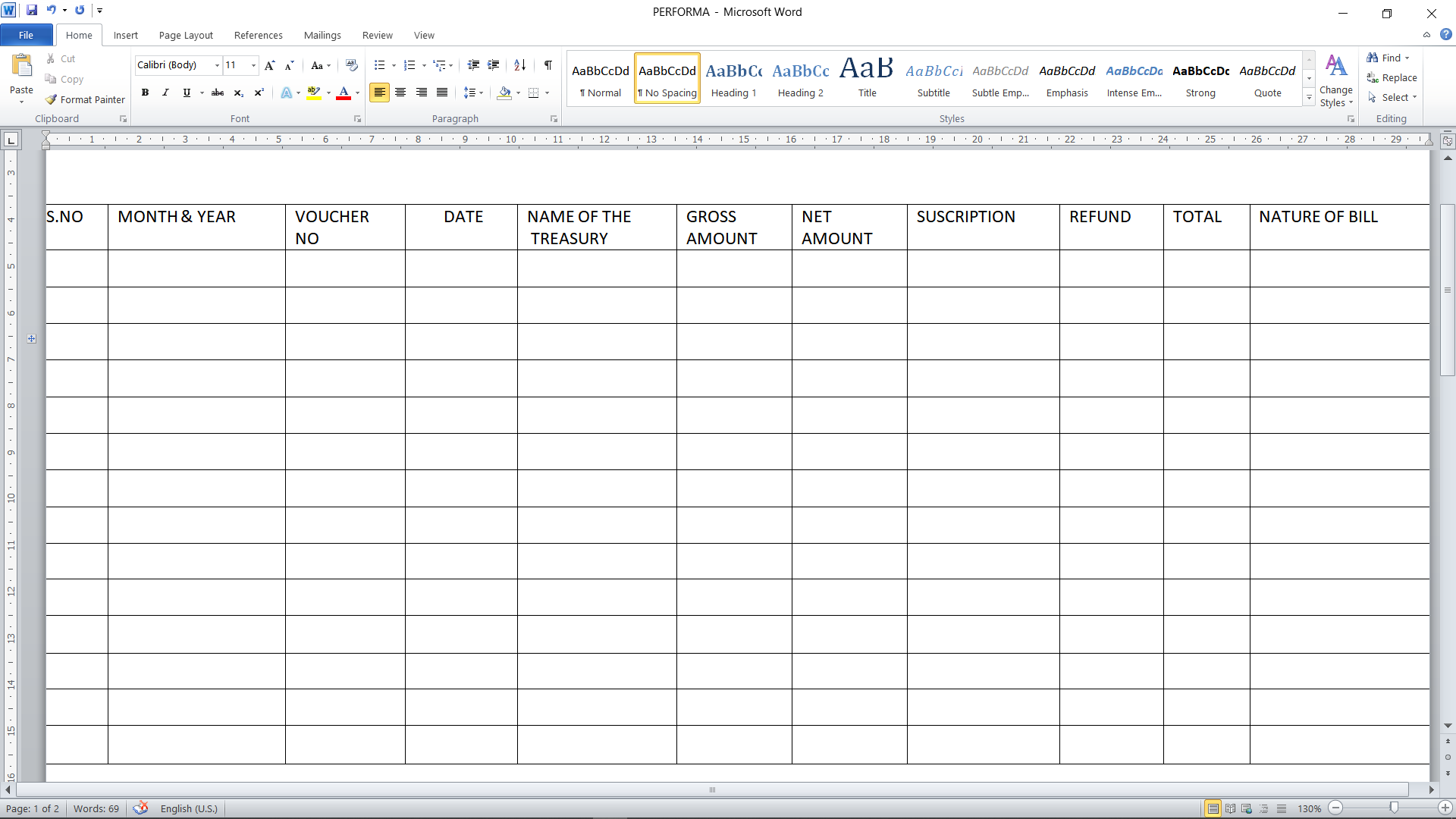
This browser is no longer supported.
Upgrade to Microsoft Edge to take advantage of the latest features, security updates, and technical support.
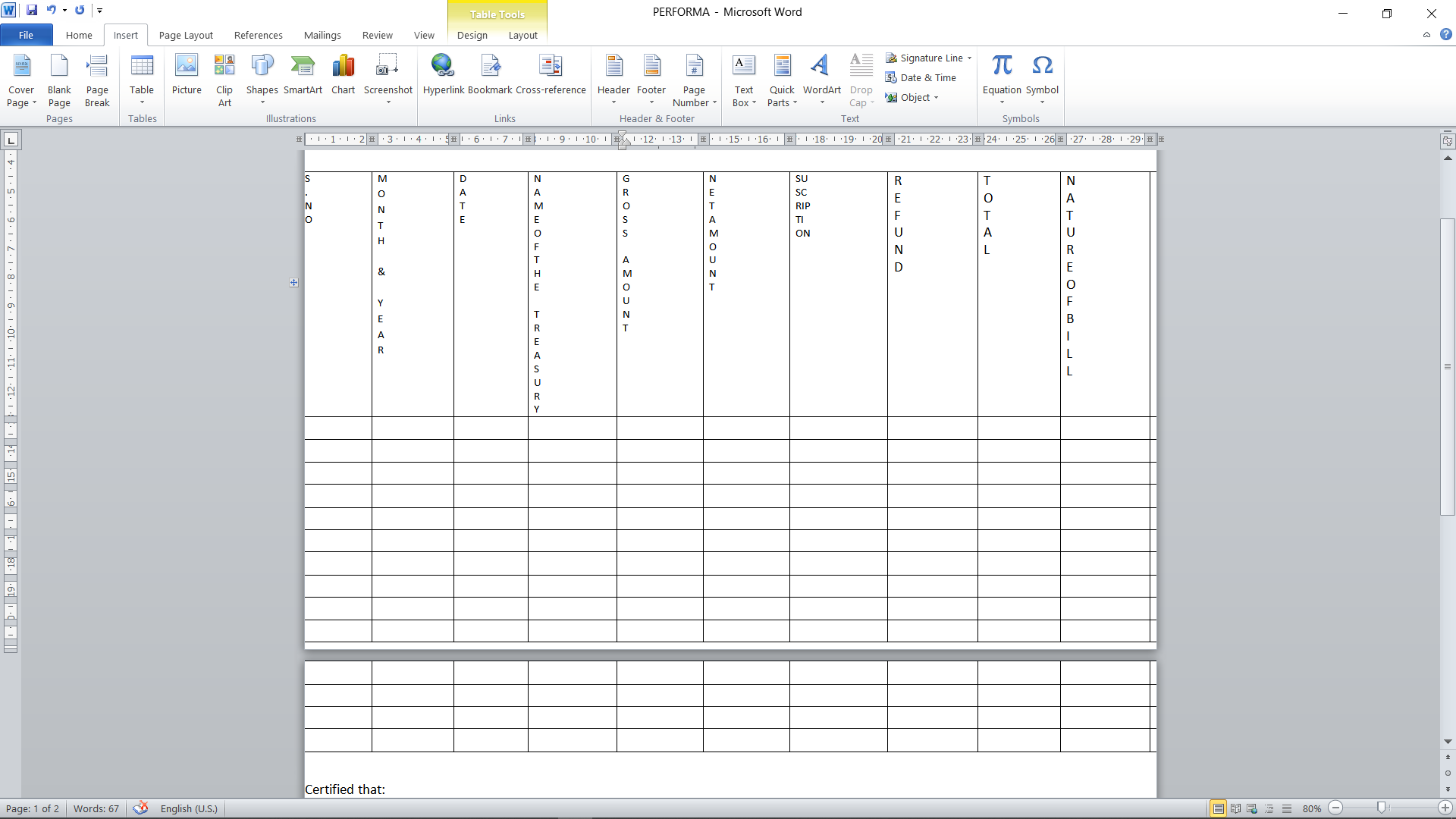
why is the content of the tables like that?
I tried inc/dec font size or line spacing. And many more options. Nothing worked.

NVM I got the solution after a bit of experimenting
Here's how.
I Clicked on no spacing and it worked.
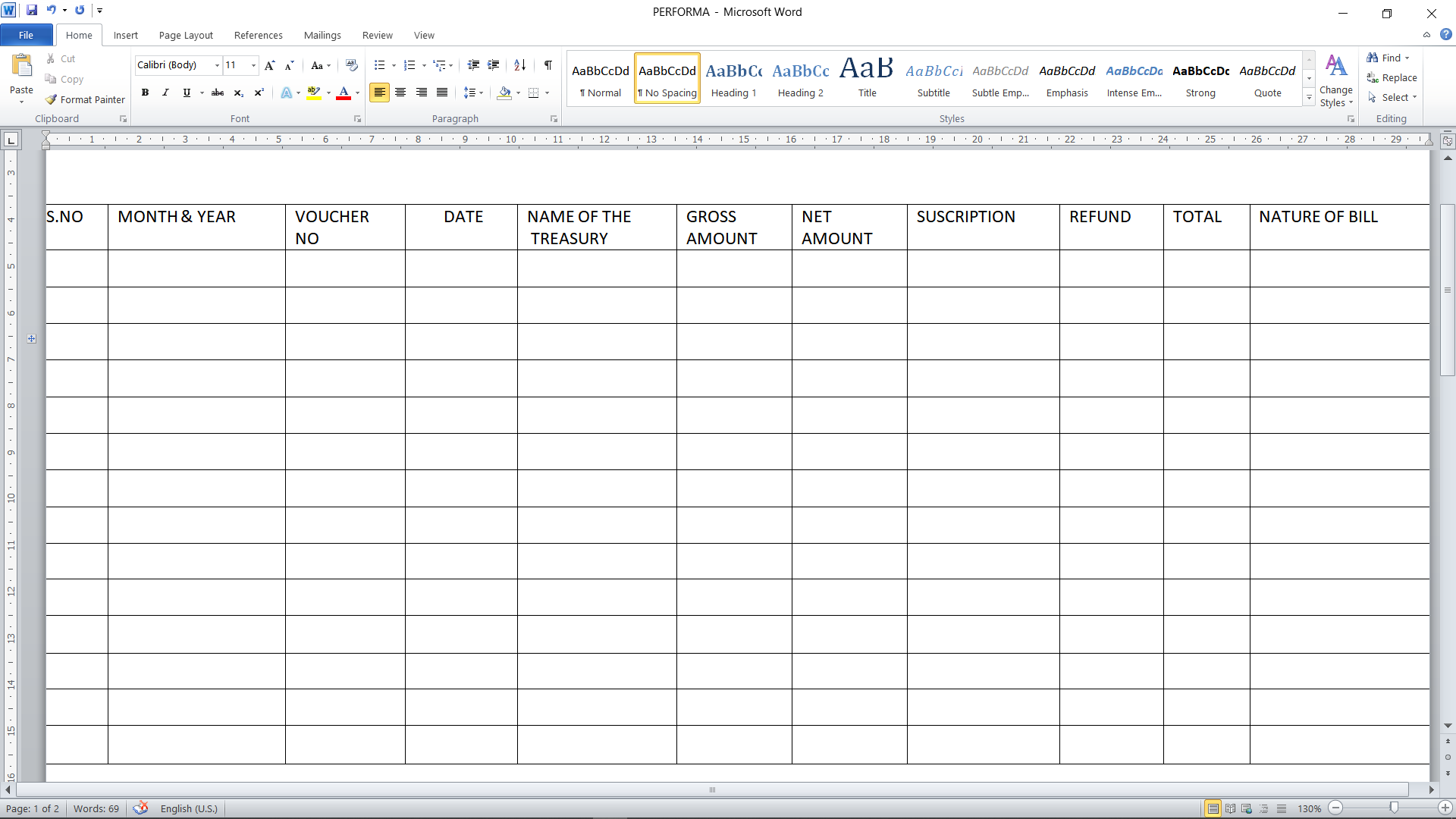

why is the content of the tables like that?
And how should the content be; we can not guess it?
And the information about your used formatting is much to less.

I am glad that your issue has gone away.
By the way, since the Microsoft Q&A community has a policy that "The question author cannot accept their own answer. They can only accept answers by others.", and according to the scenario introduced here: Answering your own questions on Microsoft Q&A, I would make a brief summary of this thread:
[Regarding word 2010 insert table]
Issue Symptom: The content of the table is displayed vertically.
Current status: Change the content style to be "No Spacing", then content is displyed correctly.
In my opinion, there is some settings of "Nomral Style" may cause this issue, such as the Right Indentation and After Spacing for paragraph.
Generally, we can right click on the Style, click Modify, check the information that list on screen, or we can continue to click Format and choose Paragraph to check settings for on Style.
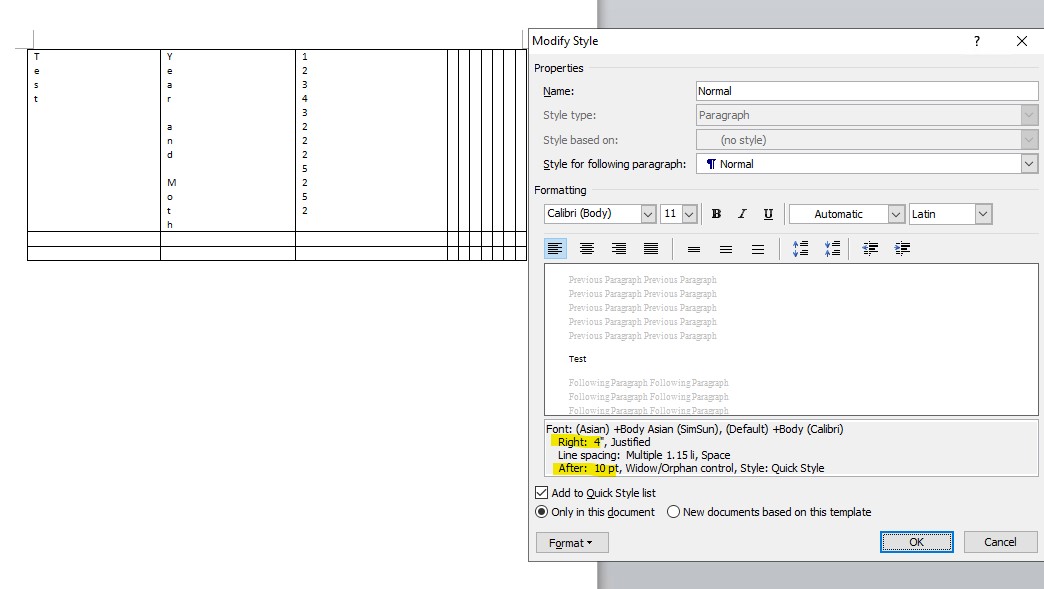
If the answer is helpful, please click "Accept Answer" and kindly upvote it. If you have extra questions about this answer, please click "Comment".
Note: Please follow the steps in our documentation to enable e-mail notifications if you want to receive the related email notification for this thread.