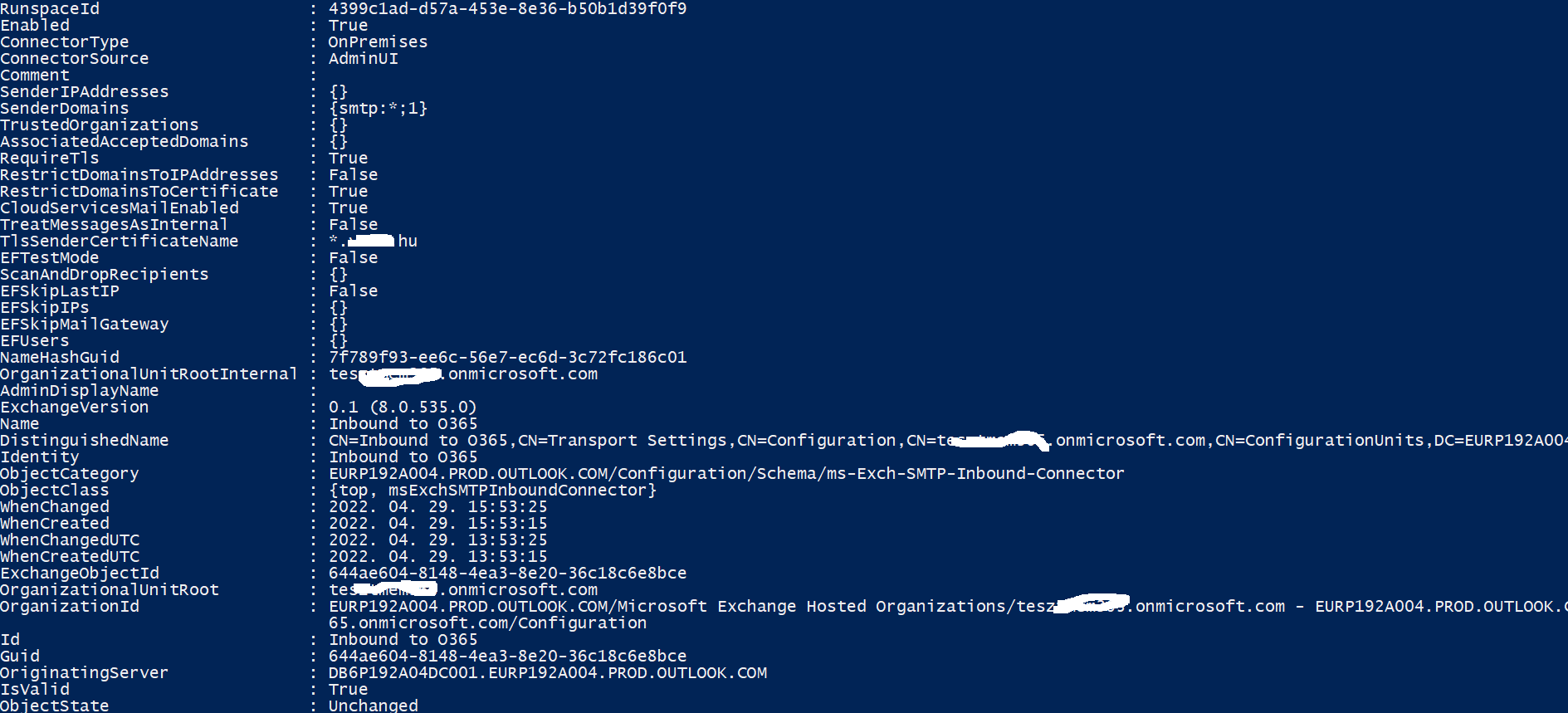I resolved the issue. When I create the Inbound connector, I stayed check in the: Retain internal Exchange email headers (recommended) option. I unchecked it and the inbound connector and the Enhanced Filtering works correctly.
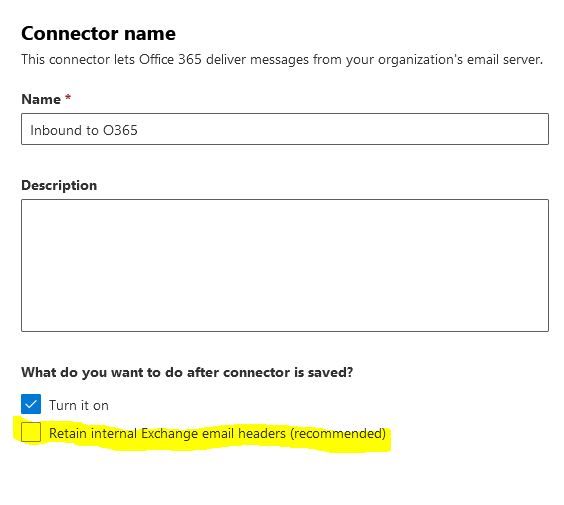
Inbound connector not use EXO and Enhanced Filtering not working
Hy!
I have an on-premise postfix mail server which relay the e-mail to Exchange Online if recipient isn't local mailbox. I have an inbound connector in cloud and enabled the Enhanced Filtering. But when I send an email from externally to the cloud mailbox, the mail is received, but the header include the postfix server public IP address, so the Enhanced Filtering not working.
I notice that the Inbound connector is not use, I checked the connector report and see the following: From the internet without a connector. Why don't use the inbound connector from the postfix server mail?
Thanks.
3 answers
Sort by: Most helpful
-
adam900331 361 Reputation points
2022-05-02T14:03:41.057+00:00 -
 Andy David - MVP 142.2K Reputation points MVP
Andy David - MVP 142.2K Reputation points MVP2022-05-01T15:17:41.023+00:00 If you enabled enhanced filtering and SkipLastIP is set to $false, than you need to define the IPs to skip.
Yours are not set: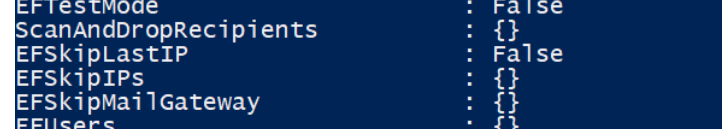
Typically you would set EFSkipLastIP $true
Did you follow?
https://learn.microsoft.com/en-us/exchange/mail-flow-best-practices/use-connectors-to-configure-mail-flow/enhanced-filtering-for-connectors -
adam900331 361 Reputation points
2022-05-02T06:32:07.803+00:00 Hello Andy!
I set to EFSkipLastIP to true, but the M365 not remove the last IP from the header. I think the Exchange Online skip the inbound connector when the on-premise postfix relay the message to Exchange Online.

I check the Mail Flow reports on Exchange Online and see:
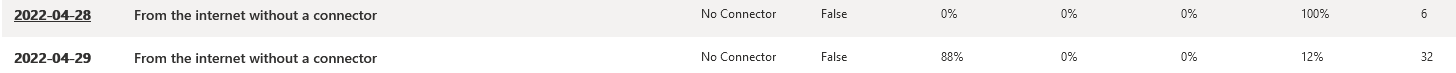
I tried to enter the postfix server public IP address in EFSkipIps attribute, but not resolve my problem.