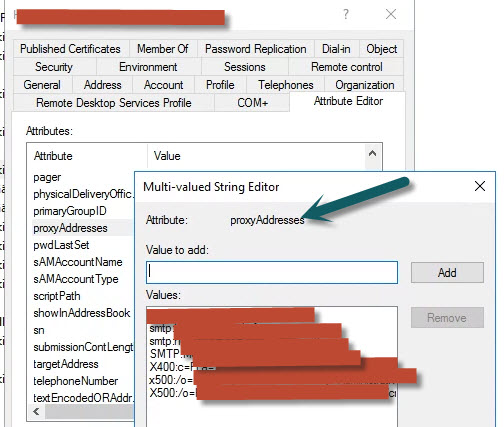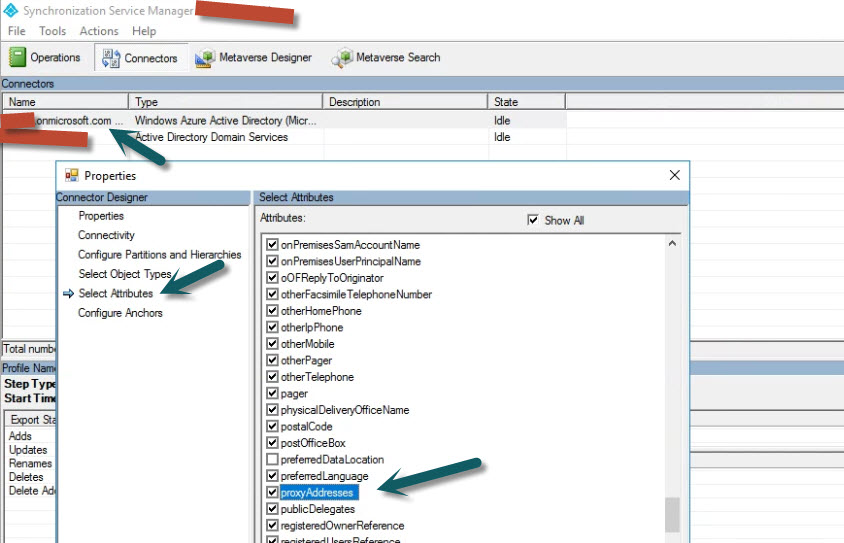Currently, it is not supported to sync any proxyaddress or alias with the .onmicrosoft domain from on-prem to O365 as this domain is only manageable from O365.
A workaround for this would be so move the affected user to an Unsynced OU. Push a sync which should soft delete the user then restore the deleted user back to active users.
This action converts the affected user to a cloud only user which allows you to modify the Alias/Proxy address to the correct one. When this is done, return the user to a Synced OU, push a Full sync and this should convert the user to an On-prem user again.
So far this was the only way I could modify the .onmicrosoft domain proxyaddress of a synced user.