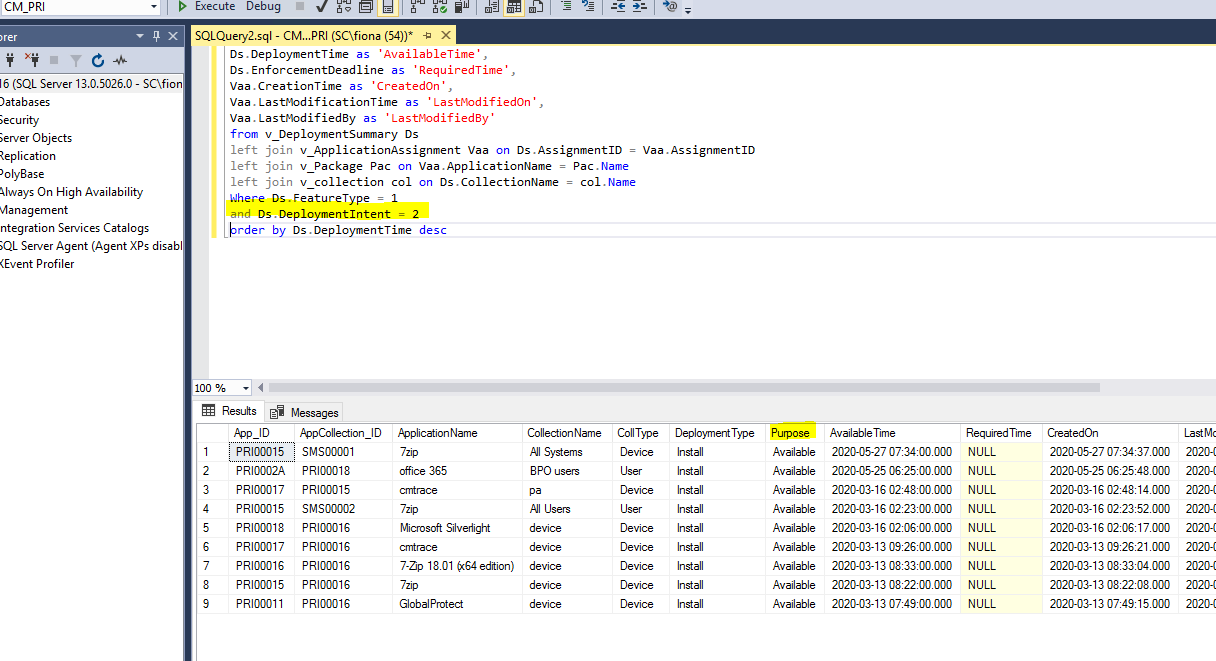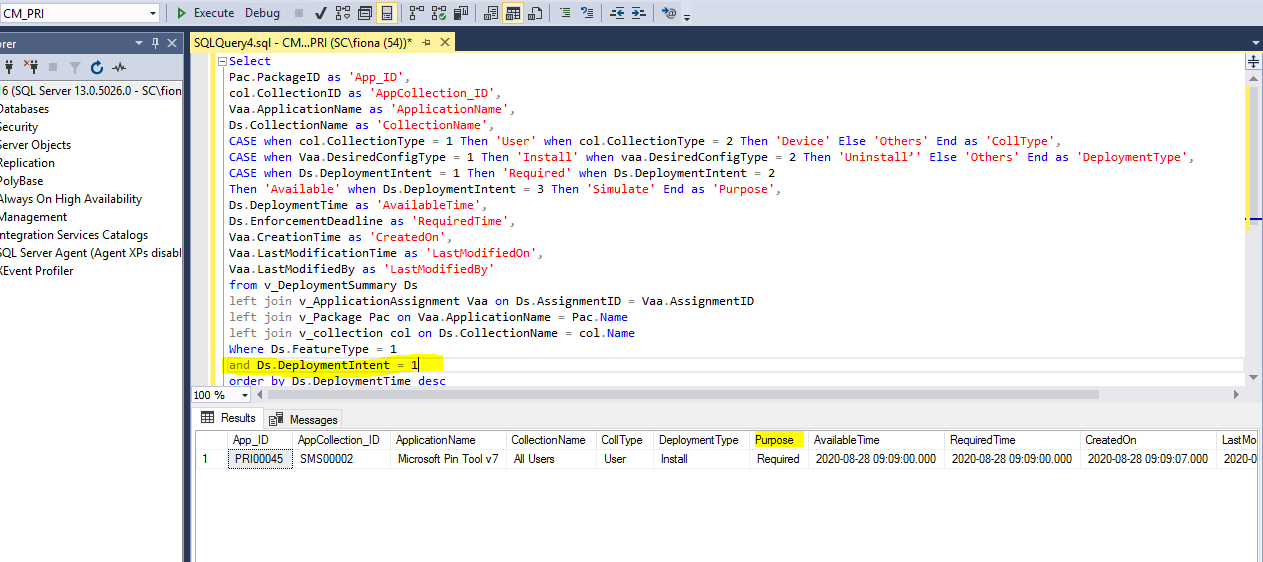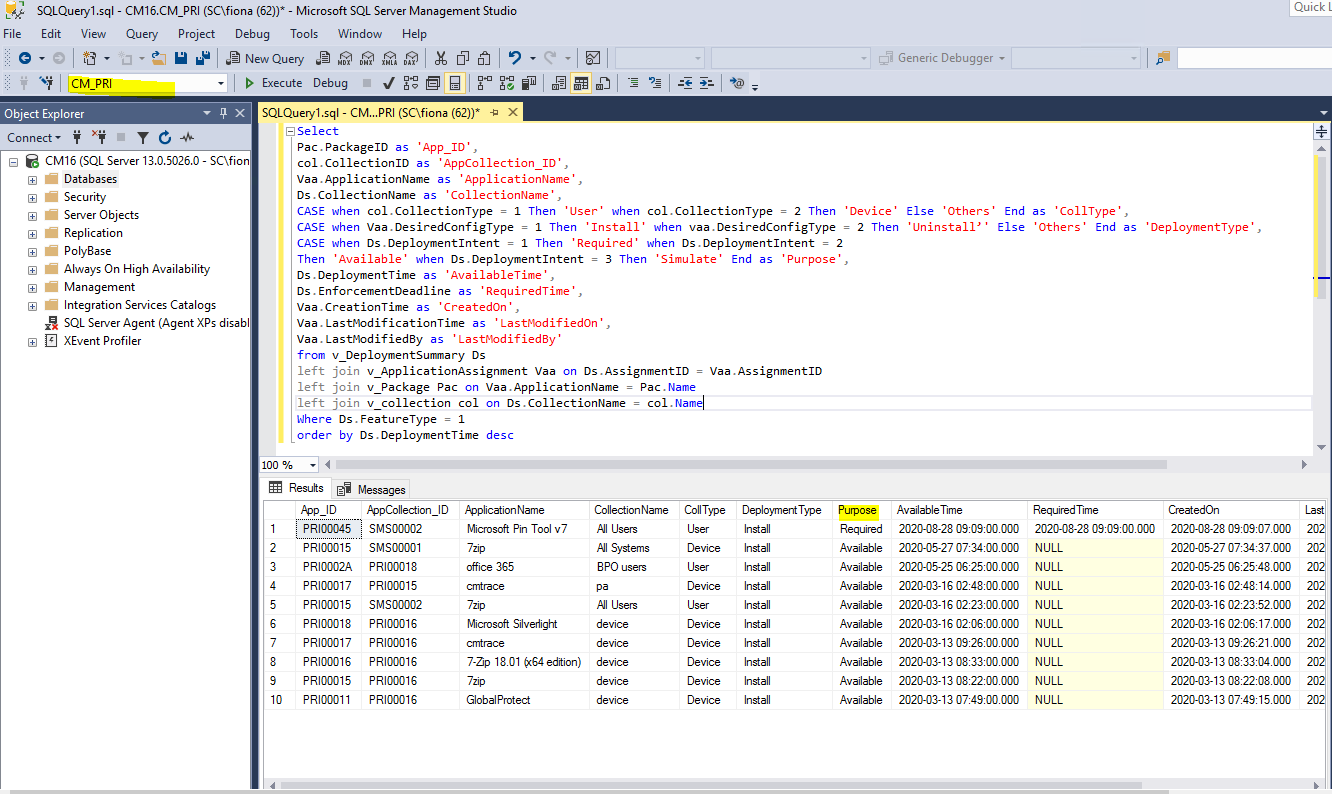Hi,
We are running some test around user-targeted application self-service via Software Center.
During my test, I noticed something strange. Targeted an application to my user name via Available deployment. On launching SC on my machine, I was able to see the Install button against the application as expected. Proceeded with installing the app which was also successful.
My expectation as this point was that when I query the info of this application under CCM_Application WMI class on my machine where the app is installed, I should see some info on the app saying this was user targeted.
However when I execute the below query, there is not info of the application at all. Ran the machine and user policy along with application deployment policy, but no joy.
GWMI -ComputerName $env:COMPUTERNAME -Namespace 'root\ccm\clientSDK' -Class CCM_Application | Select -Property Name, InstallState, IsMachineTarget
I see only the info of all the device targeted application for my machine that is there under SC.
Am I looking at the wrong class. Kindly advice.