Hi @Sajid Khan ,
Here’s a mapping for Outlook LDAP attributes.
Could this point you to the right direction?
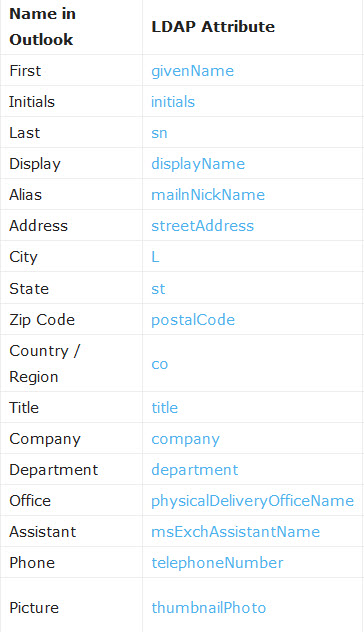
This browser is no longer supported.
Upgrade to Microsoft Edge to take advantage of the latest features, security updates, and technical support.
Want to show the Display Name along with Designation at recipient end in MS Outlook

Hi @Sajid Khan ,
Here’s a mapping for Outlook LDAP attributes.
Could this point you to the right direction?
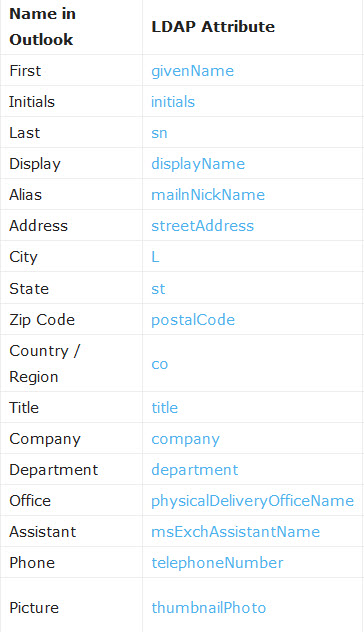
Thank you for reply, my requirement is that when I receive email, Sender's Display Name and Title both should be shown, currently only Display Name is showing. Is there any solution?
Hi @Sajid Khan ,
Welcome to our forum!
What is your view setting? Based on my test on my outlook, as I use the compact view, the sender's display name and subject will be shown.
Go to View > Change View > Compact
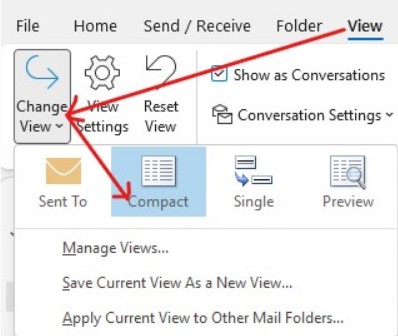
If the answer is helpful, please click "Accept Answer" and kindly upvote it. If you have extra questions about this answer, please click "Comment".
Note: Please follow the steps in our documentation to enable e-mail notifications if you want to receive the related email notification for this thread.