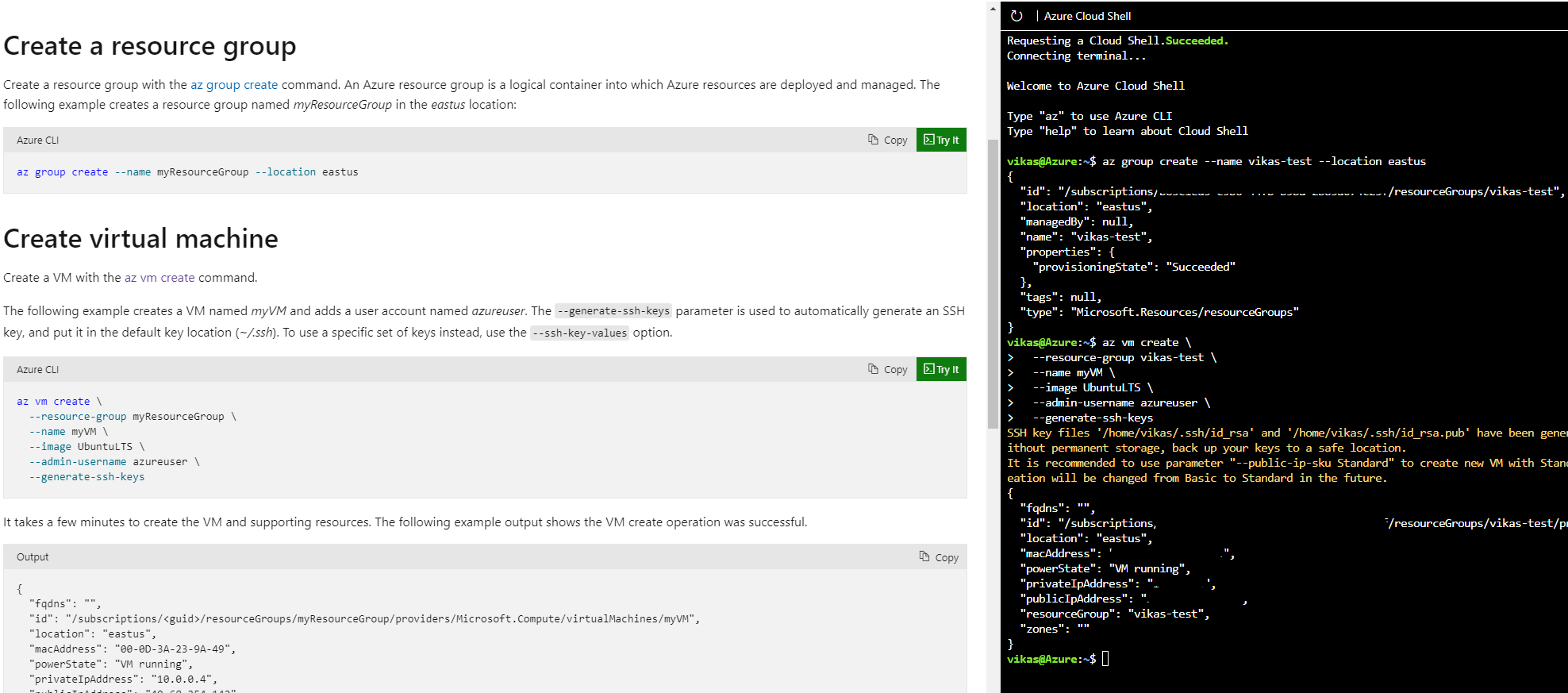Welcome to Microsoft Q&A Platform, thanks for posting your query here.
For a quick test, I just tried following the document you shared and was able to successfully deploy a VM. Please see below screenshot.
Can you please try deploying a VM directly via Azure Portal and check if that succeeds. Ref: https://learn.microsoft.com/en-us/azure/virtual-machines/linux/quick-create-portal
If you don't see VM Sizes not getting displayed under your subscription as reported here, then it could be that your Subscription is still under free trail account and under process of getting upgraded to pay-as-you-go model.
It could be a temporary capacity issue in the region for the VM size you are trying. Try to deploy in another region and try different VM sizes and see if that helps.
Hope that helps.
If the suggested response helped you resolve your issue, please 'Accept as answer', so that it can help others in the community looking for help on similar topics.