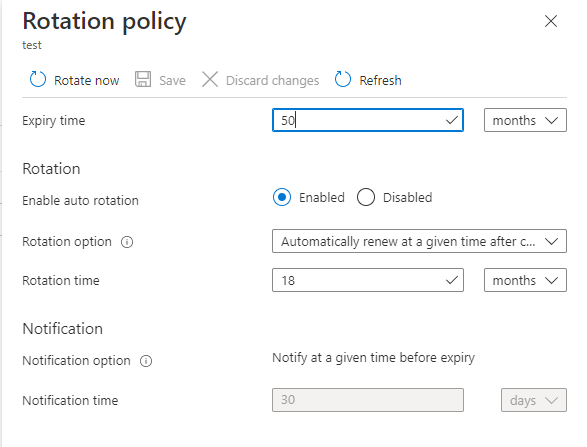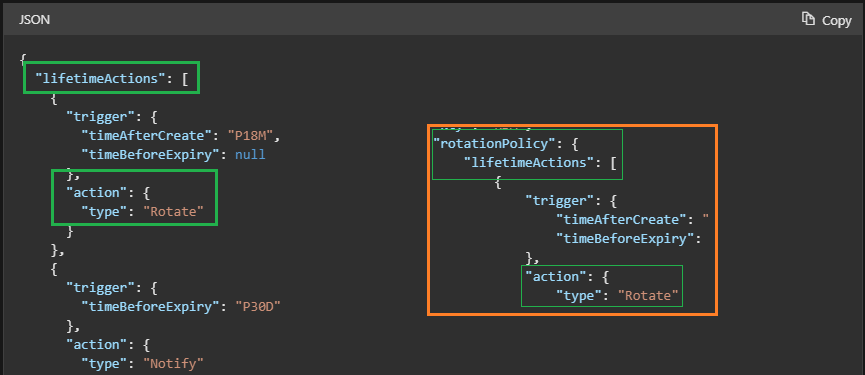@Z.K.Z
Thank you for your time and patience on this!
I received a response from our KV team and since the AKV Key auto rotation feature is fairly new, it has yet to onboard to Azure Policies but is on the roadmap. Since there's currently no option to leverage Azure Policies for the key rotation, I've created an internal feature request, so our engineering team is aware of the demand for this feature.
Additional Link:
Azure User Voice Forum
How to configure automatic key rotation (preview) in Azure Key Vault
If you have any other questions, please let me know.
Thank you for your time and patience throughout this issue.
----------
Please remember to "Accept Answer" if any answer/reply helped, so that others in the community facing similar issues can easily find the solution.