Hello @Prajwal MJ ,
Thanks for the question and using MS Q&A platform.
You can use list of files - fileListPath option to select the .csv files based on the file names.
The file list path points to a text file in the same data store that includes a list of files you want to copy, one file per line, with the relative path to the path configured in the dataset.

How to use this List of files option in File path type in copy activity?
Step1: As per you requirement created five sample.csv files under a container called sampledata.
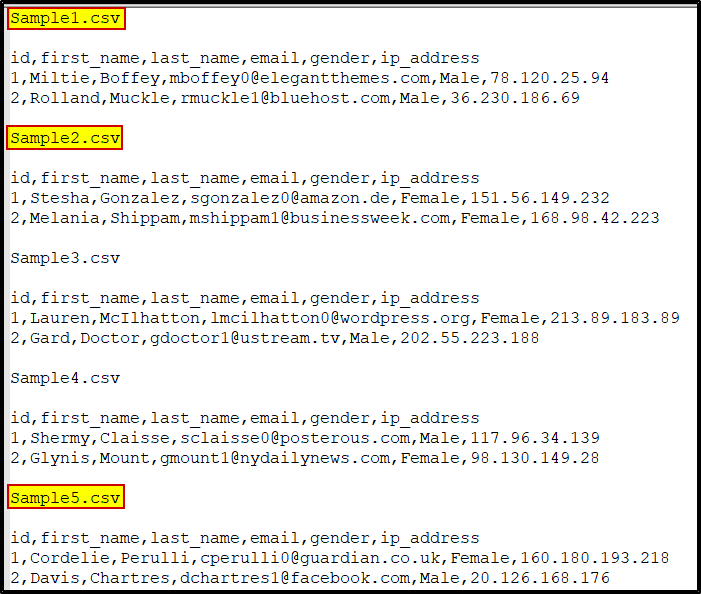
Step2: As per your requirement create a file list path with the file which you want to call.
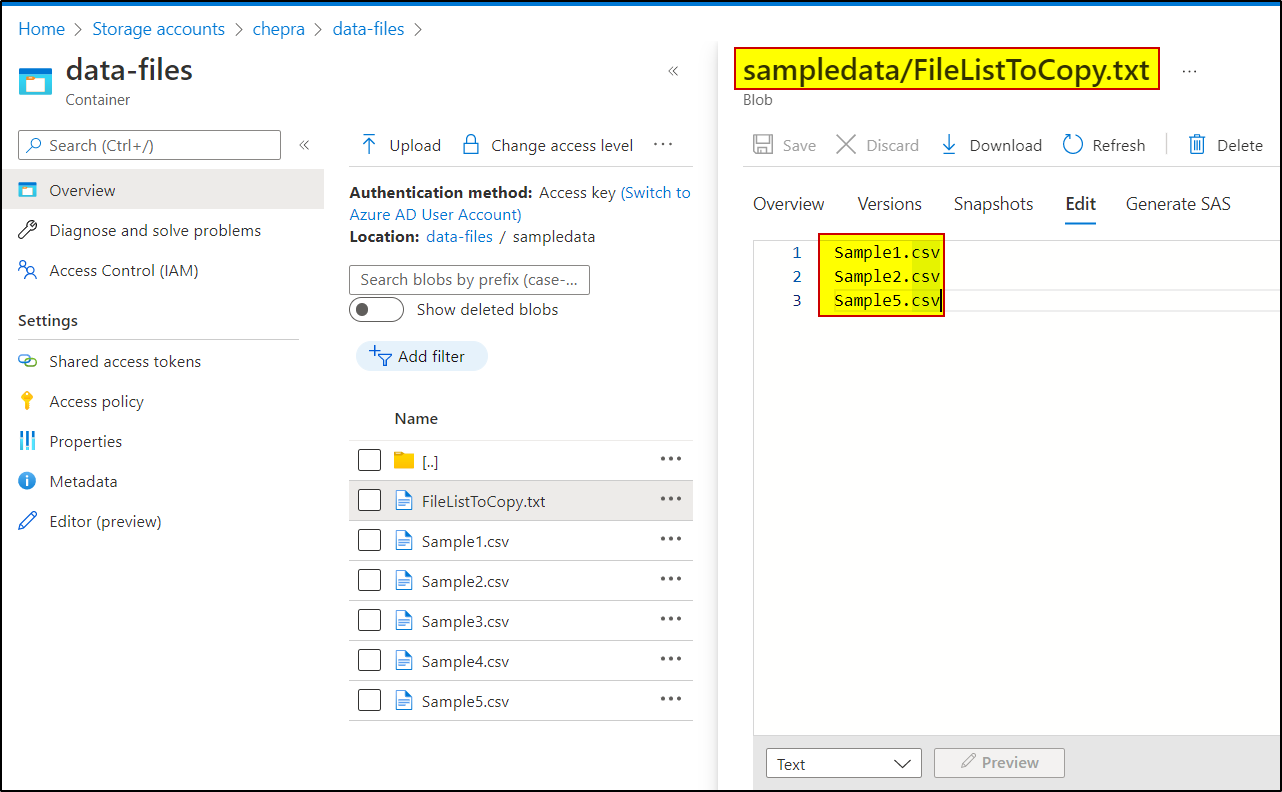
Step3: Create a copy activity and under Source, you can select the File path type as List of files and select previous created file list path.
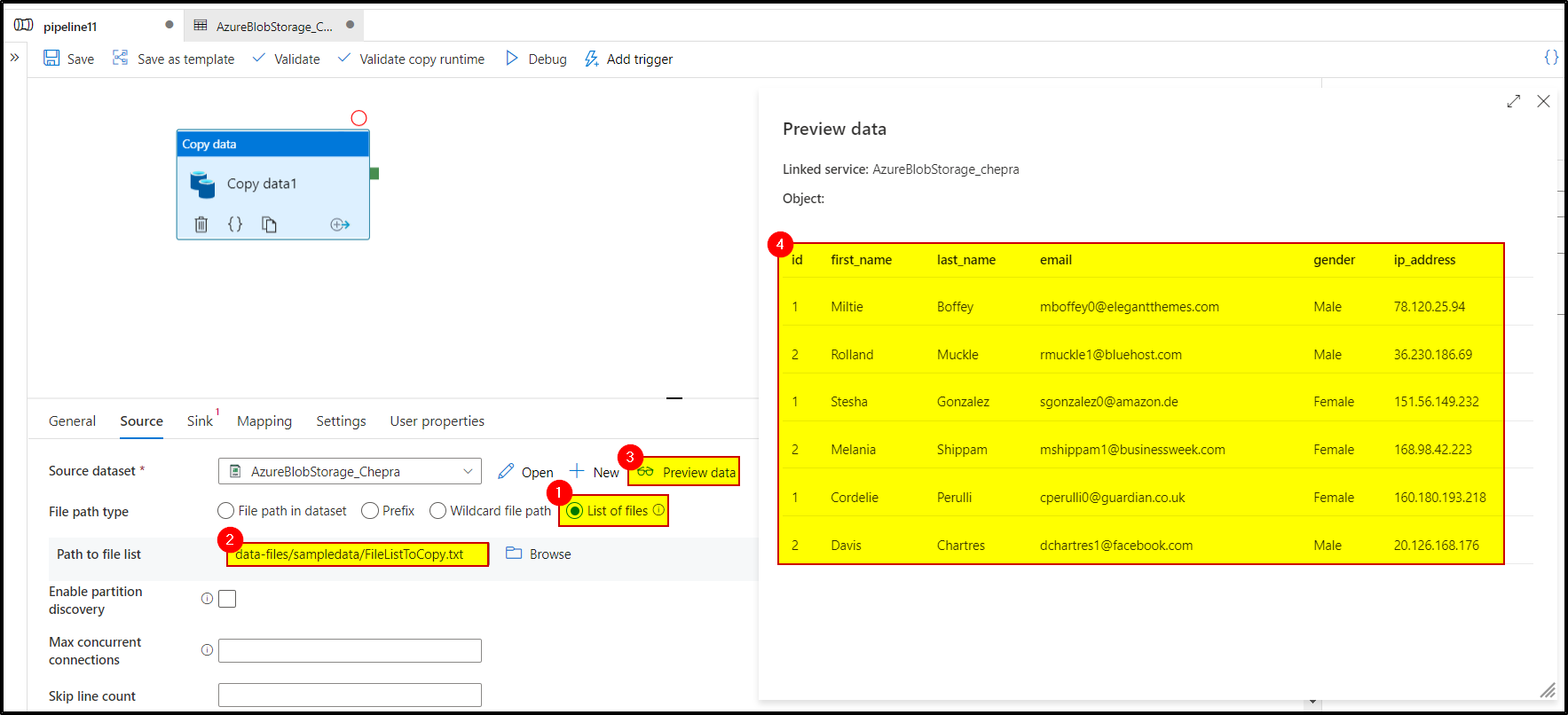
Complete walkthrough on how to Select a .csv file based on file name as per your requirement.
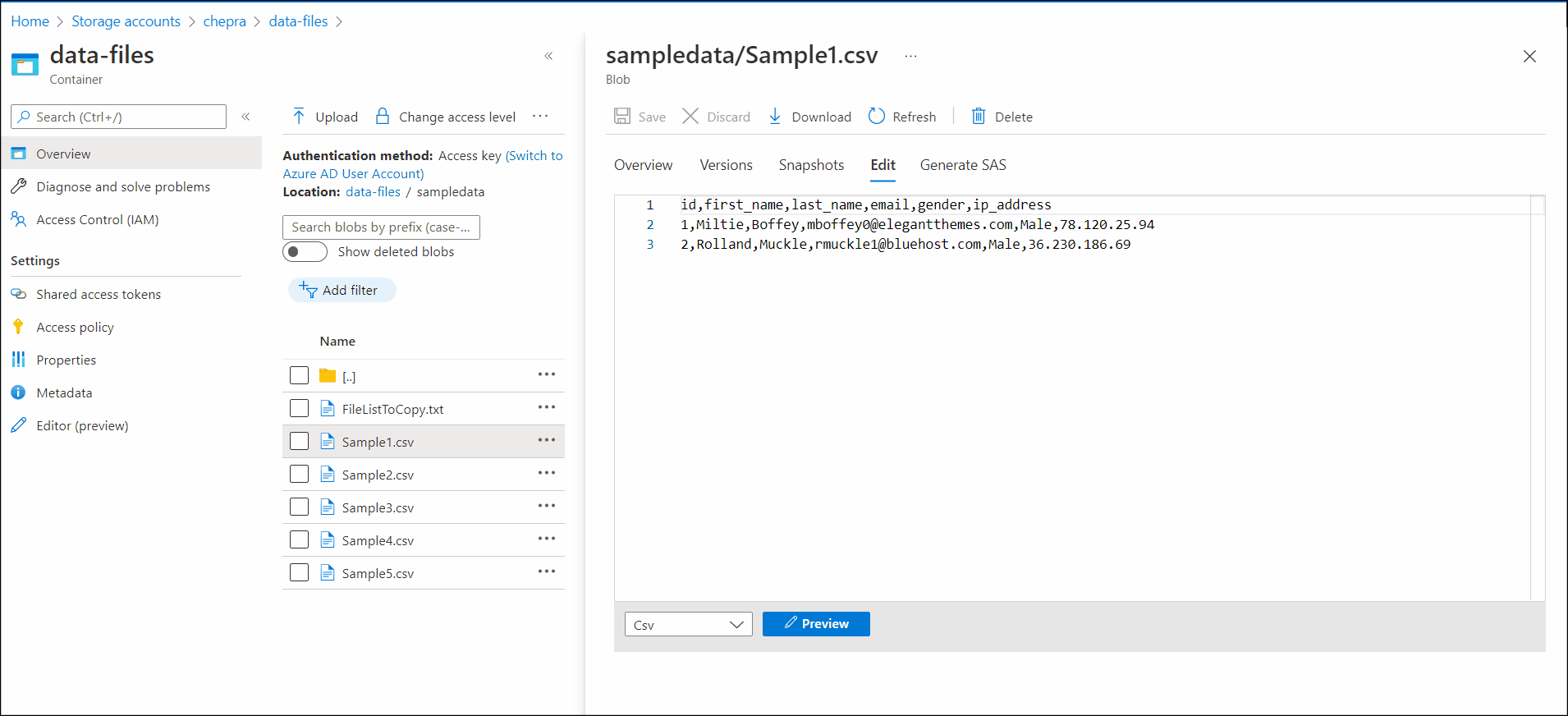
For more details, refer to Azure Data Factory - File list examples.
Hope this will help. Please let us know if any further queries.
------------------------------
- Please don't forget to click on
 or upvote
or upvote  button whenever the information provided helps you. Original posters help the community find answers faster by identifying the correct answer. Here is how
button whenever the information provided helps you. Original posters help the community find answers faster by identifying the correct answer. Here is how - Want a reminder to come back and check responses? Here is how to subscribe to a notification
- If you are interested in joining the VM program and help shape the future of Q&A: Here is how you can be part of Q&A Volunteer Moderators
