
Hi @Sina Haghdoost , thanks for your question. Have you looked into the collaboration API, mainly the "customizedMessageBody" field? Please let me know if this updates your sign in message. If not I can help you further.
Best,
James
This browser is no longer supported.
Upgrade to Microsoft Edge to take advantage of the latest features, security updates, and technical support.
Hi
We use B2B collaboration and I have customized our sign in page for external users to login .
Under the "sign in" text on topp of the sign in window there is a text that is wrong, I would like to change it but can't find any where to edit it.
anyone who could guide me?
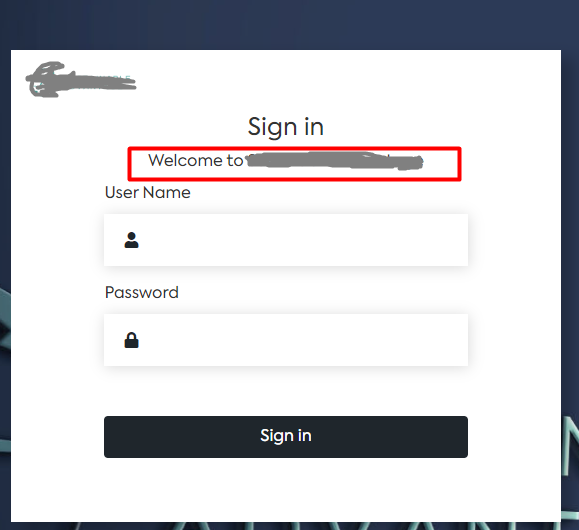
Thanks!
/Sina


Hi @Sina Haghdoost , thanks for your question. Have you looked into the collaboration API, mainly the "customizedMessageBody" field? Please let me know if this updates your sign in message. If not I can help you further.
Best,
James
Hi @James Hamil , the document you referred to is for modifying the "invitation". I am at the step after when the user has received invitation and accepted it and wants to sign in. it is the sing in page to the application we have shared.