
Hi @IBN ,
One contact receives messages but cannot reply. 2nd contact does not receive messages. Also, previous conversations seem to have been wiped.
By this, do you mean the particular user can send message to the 1st contact but the 1st contact cannot reply to the user?
And the user can send messages out to the 2nd contact, but the 2nd contact cannot receive the messages, right?
Is there any error message prompted when this occurs?
Can others chat with the two contacts successfully?
Besides, it's suggested to have a look at the Health dashboard via Microsoft 365 Admin Center and see if there's any potentially relevant issue mentioned there.
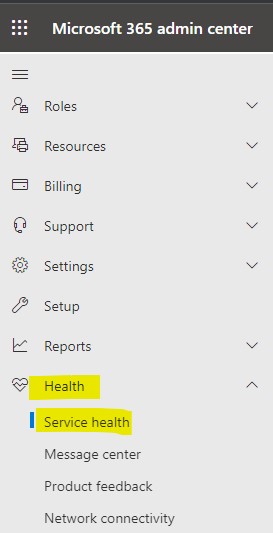
If the answer is helpful, please click "Accept Answer" and kindly upvote it. If you have extra questions about this answer, please click "Comment".
Note: Please follow the steps in our documentation to enable e-mail notifications if you want to receive the related email notification for this thread.