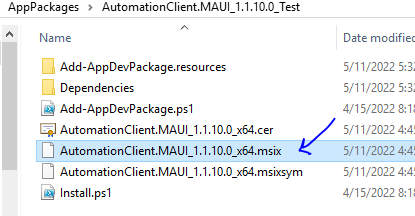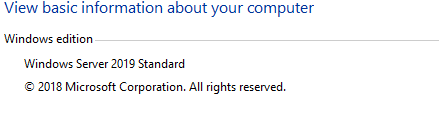Hi,
I publish the MAUI project using this link: https://learn.microsoft.com/en-us/dotnet/maui/windows/deployment/overview
and later install it on my computer window 10 and it works.
But when I tried to install it on window server 2012 R2 is not working.
What do I miss ?
Thanks,,
In this article:https://github.com/microsoft/msix-packaging/issues/273 it said:
Yes, for MSIX core, specify MSIXCore.Server in the manifest and it should deploy on Server.
How is done here is my window manifest in MAUI app.
<?xml version="1.0" encoding="utf-8"?>
<assembly manifestVersion="1.0" xmlns="urn:schemas-microsoft-com:asm.v1">
<assemblyIdentity version="1.0.0.0" name="AutomationClient.MAUI.WinUI.app"/>
<application xmlns="urn:schemas-microsoft-com:asm.v3">
<windowsSettings>
<!-- The combination of below two tags have the following effect:
1) Per-Monitor for >= Windows 10 Anniversary Update
2) System < Windows 10 Anniversary Update
-->
<dpiAware xmlns="http://schemas.microsoft.com/SMI/2005/WindowsSettings">true/PM</dpiAware>
<dpiAwareness xmlns="http://schemas.microsoft.com/SMI/2016/WindowsSettings">PerMonitorV2, PerMonitor</dpiAwareness>
</windowsSettings>
</application>
</assembly>