Hi @Chen Liang ,
Thanks for reaching out to Q&A.
Log sampling may cause some executions to not show up in the Application Insights blade. To avoid log sampling, add excludedTypes: "Request" to the samplingSettings value
Please modify the host.json in the following way and check if the issues is resolved.
{
"logging": {
"applicationInsights": {
"samplingSettings": {
"isEnabled": true,
"maxTelemetryItemsPerSecond" : 20,
"excludedTypes": "Request;Exception"
}
}
}
}
Reference : https://learn.microsoft.com/en-us/azure/azure-functions/configure-monitoring?tabs=v2#configure-sampling
https://learn.microsoft.com/en-us/azure/azure-functions/functions-host-json#applicationinsights
I hope this helps! Feel free to reach out to me if you have any further queries or concerns.
Please 'Accept as answer' and ‘Upvote’ if it helped so that it can help others in the community looking for help on similar topics.
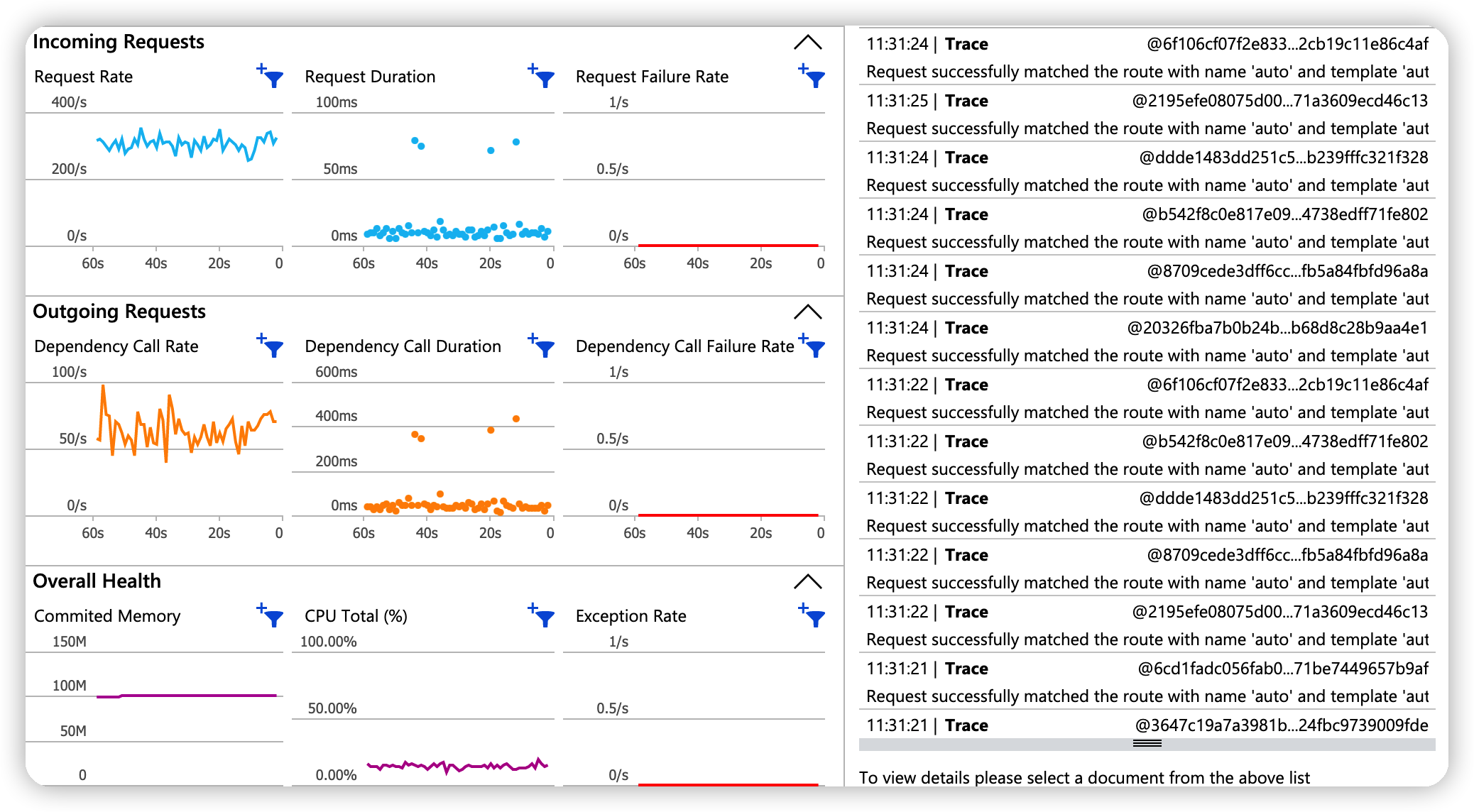 stopped showing data such as "Requests" , only telemetry we can see is "Trace"
stopped showing data such as "Requests" , only telemetry we can see is "Trace"