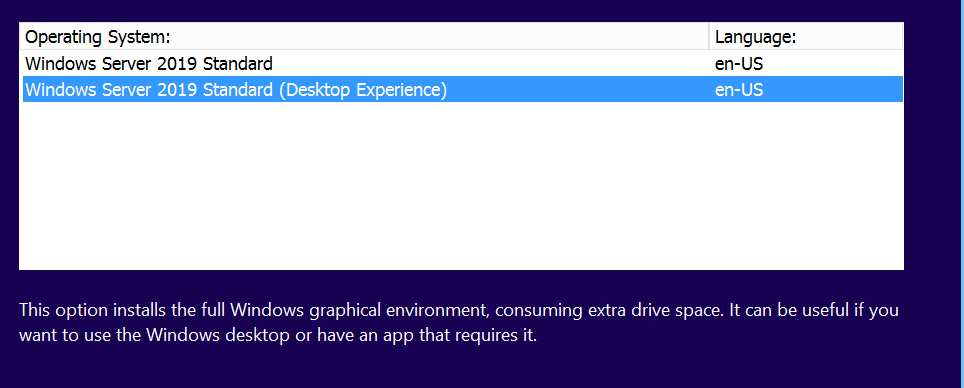option is greyed out "Keep personal files and apps" Don't know why?
Most likely reason is using evaluation media. Evaluation media cannot be used to perform and in-place upgrade, you'll need to use licensed installation media. But an in-place upgrade is a risky move plus all of the corruption carry-forward. Always better to clean install the OS, patch fully, then do an orderly migration.
--please don't forget to upvote and Accept as answer if the reply is helpful--