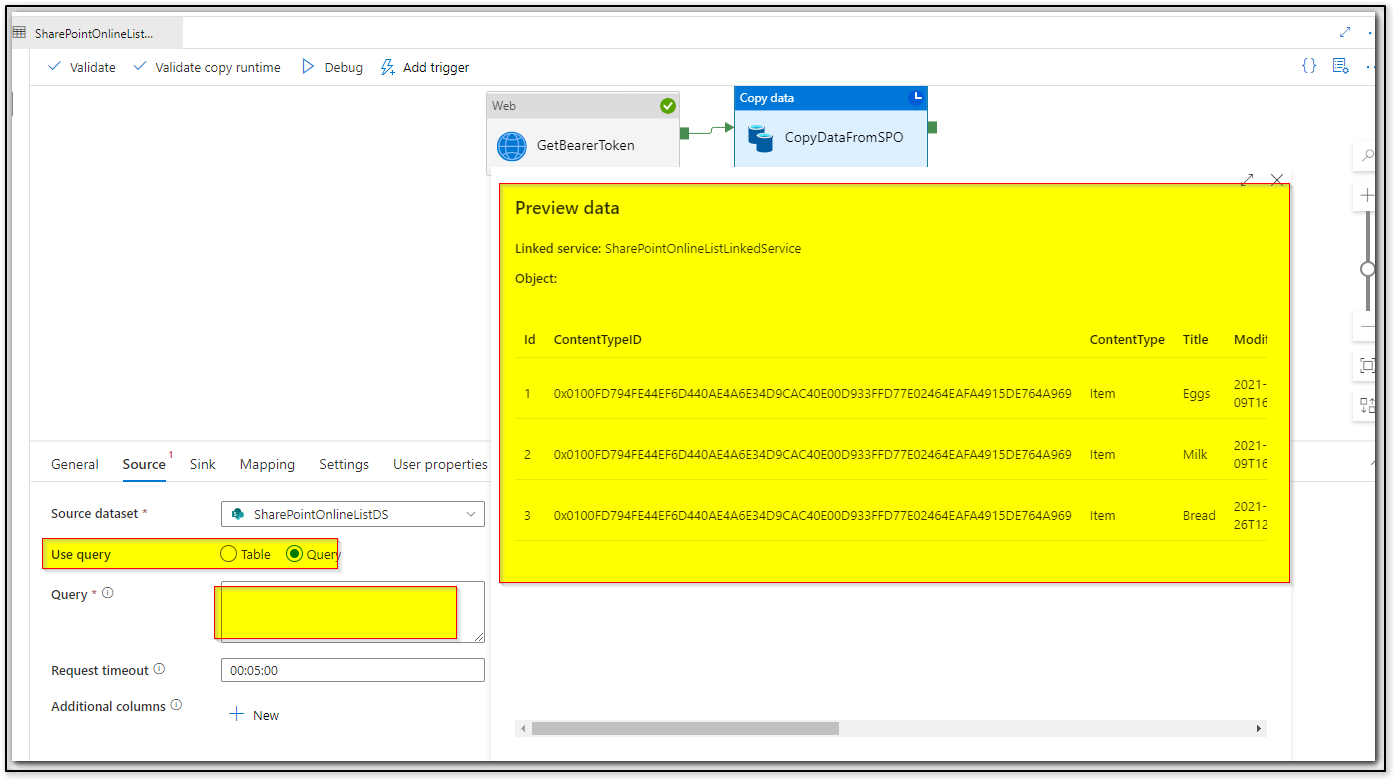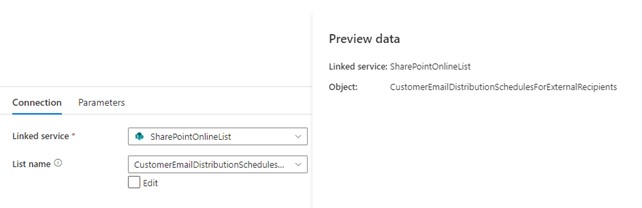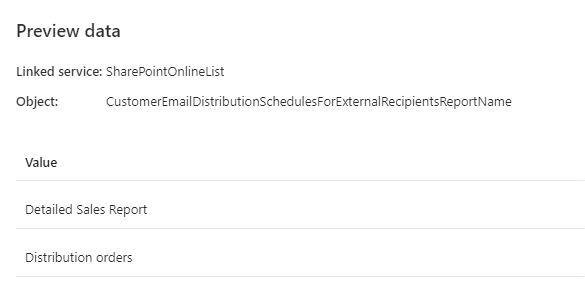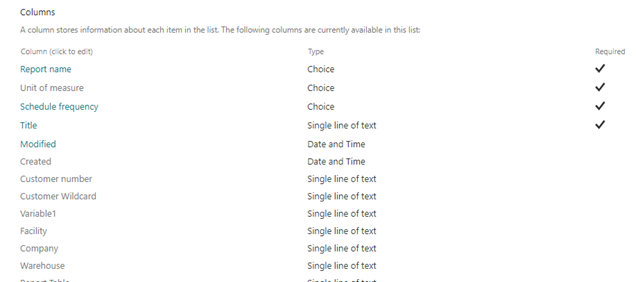Hello @Jan Boldt ,
Thanks for the question and using MS Q&A platform.
I tried to reproduce the issue on my end but no luck. I was able to see the data if I do a $select=* query on the selected List
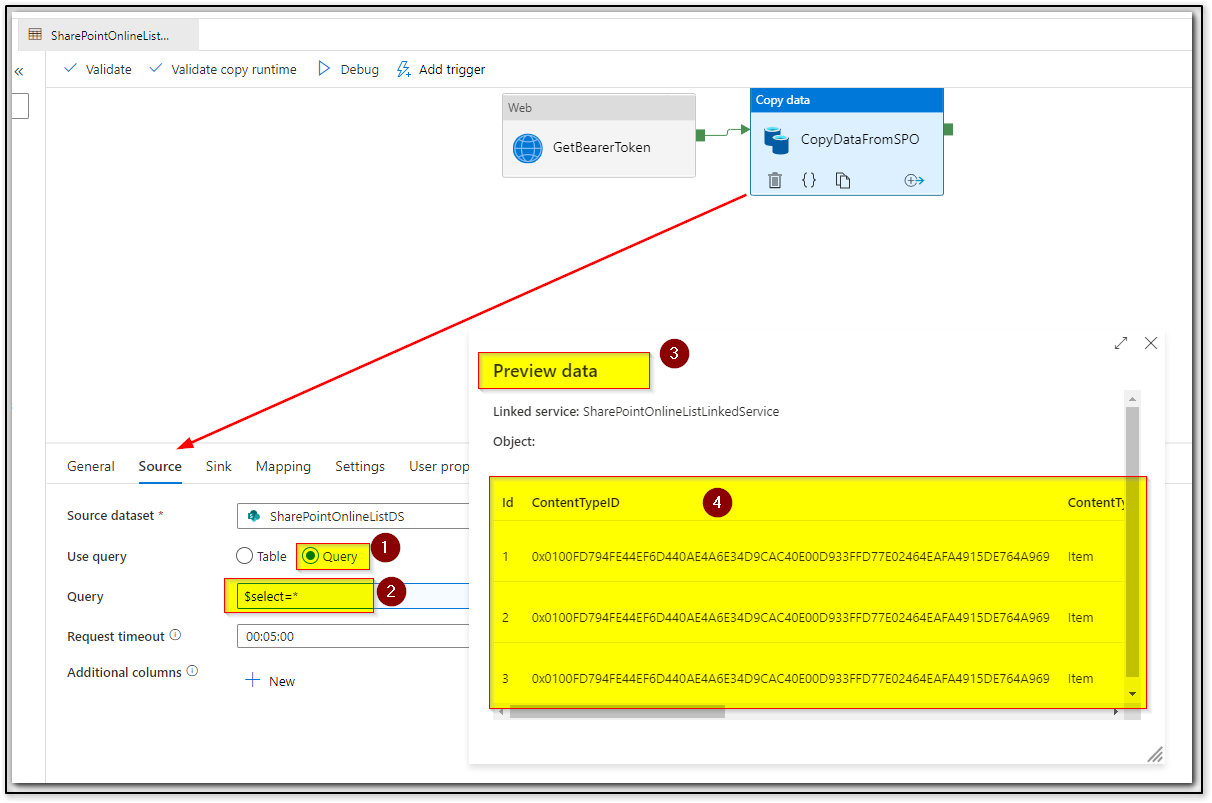
Below is my dataset configuration, please make sure to select the List name in your dataset settings and try to do a preview data from the data set and then try to use the query in Copy Data activity source settings. If you are able to see the data from dataset preview tab then you should be able to see the data using Query under Copy Activity Source preview section.
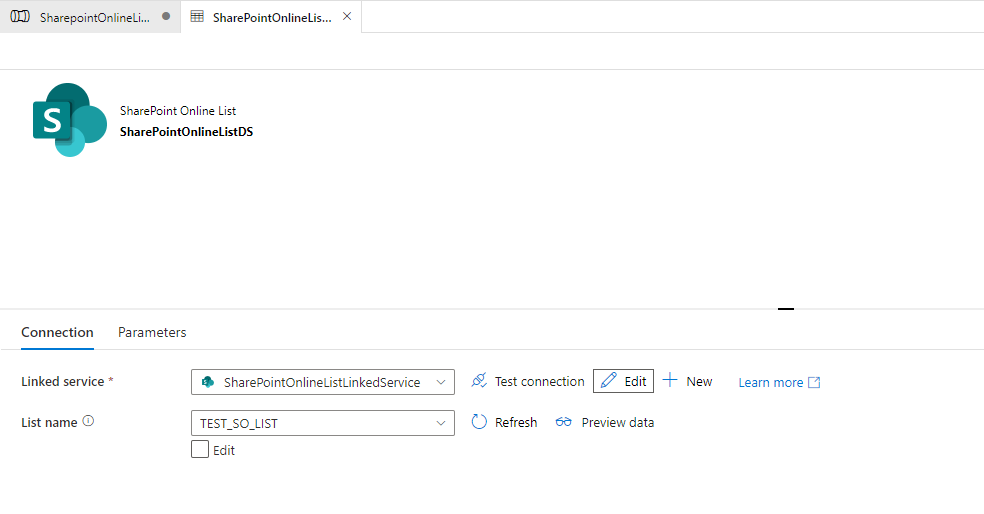
If you still notice this issue, to work around, I would suggest to select the Table option instead of Query under Copy activity Source settings as you are trying to view the whole list data. If you want to filter specific data related to your list then use Query option.
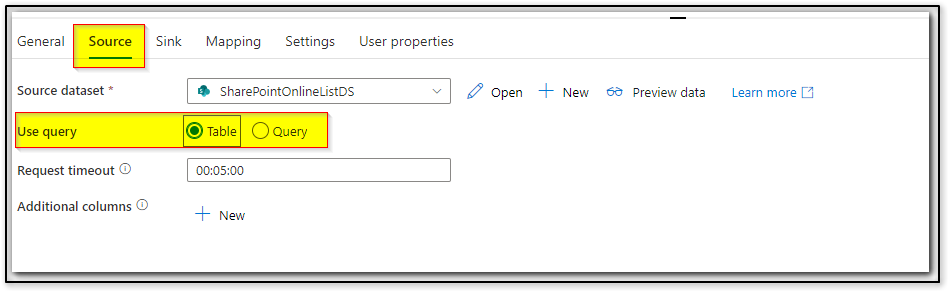
Hope this will help. Please let us know if any further queries.
------------------------------
- Please don't forget to click on
 or upvote
or upvote  button whenever the information provided helps you. Original posters help the community find answers faster by identifying the correct answer. Here is how
button whenever the information provided helps you. Original posters help the community find answers faster by identifying the correct answer. Here is how
- Want a reminder to come back and check responses? Here is how to subscribe to a notification
- If you are interested in joining the VM program and help shape the future of Q&A: Here is how you can be part of Q&A Volunteer Moderators
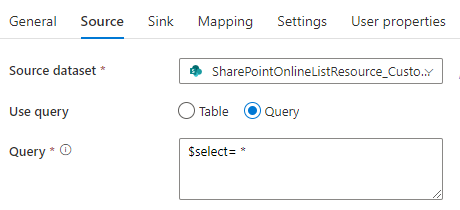
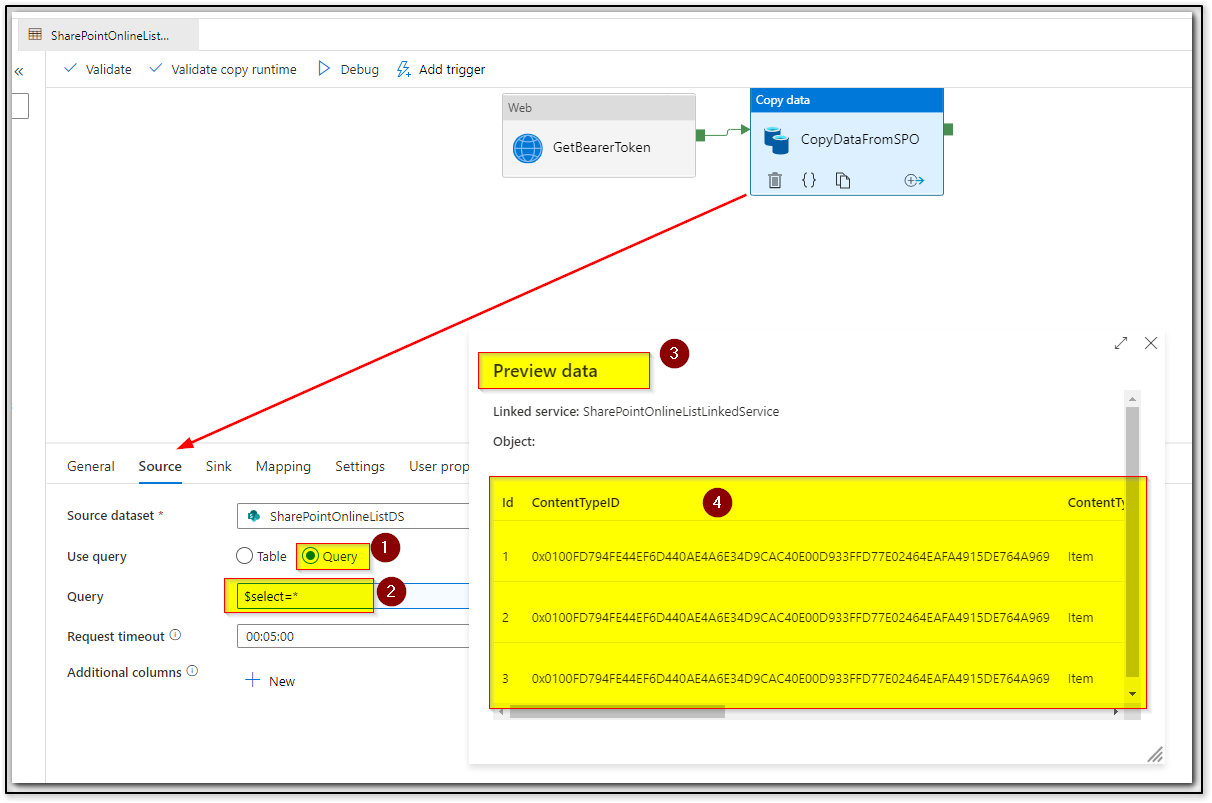
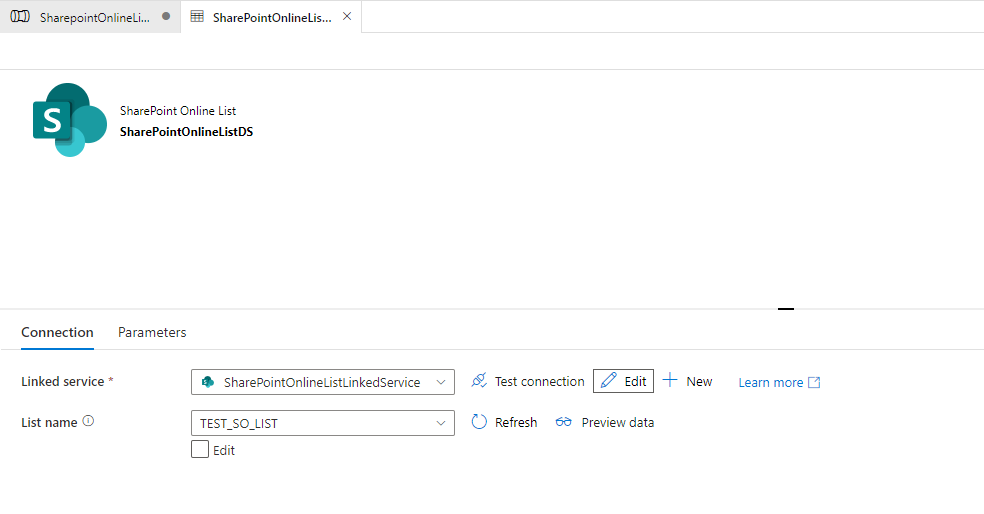
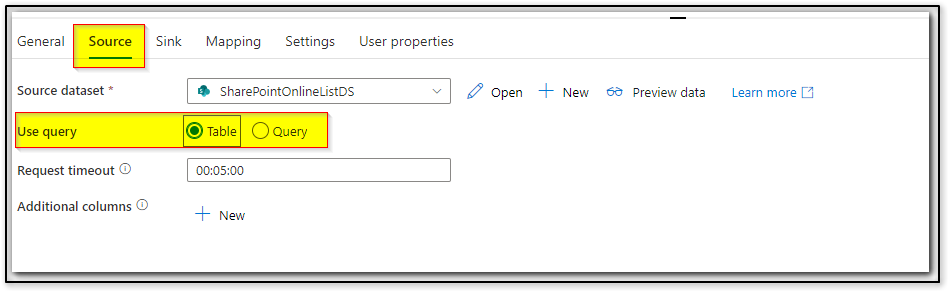
 or upvote
or upvote  button whenever the information provided helps you. Original posters help the community find answers faster by identifying the correct answer. Here is
button whenever the information provided helps you. Original posters help the community find answers faster by identifying the correct answer. Here is