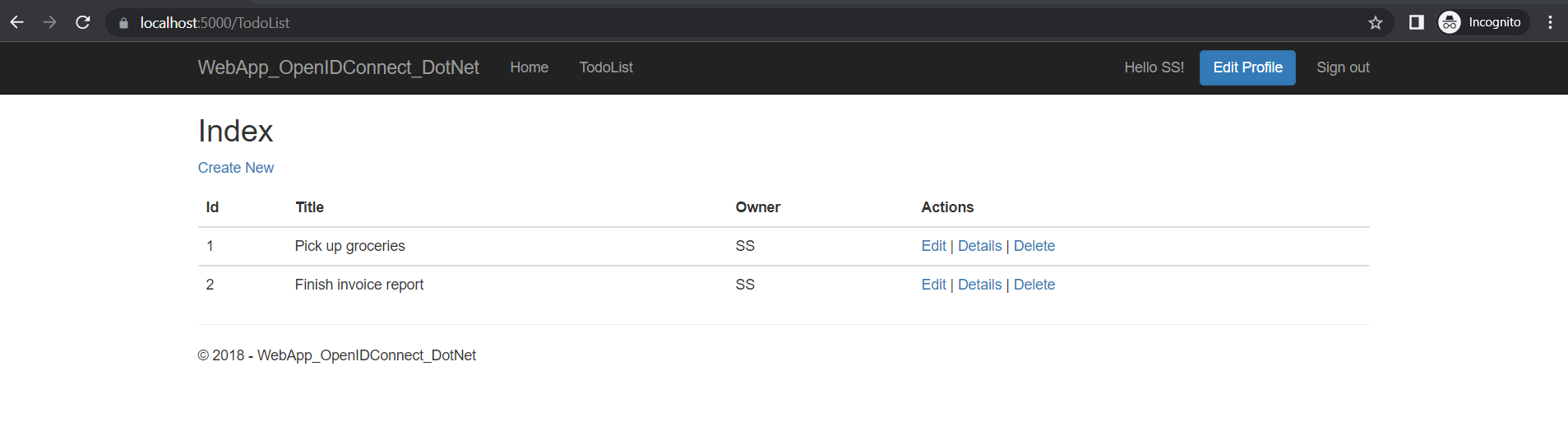Hi @Yusra Munawar ,
Thanks for reaching out.
I understand you are trying to call web API from web application but getting error as "https://localhost:44332" web API address is not found.
I configured the same applications in my lab and able to call web API successfully. If you have already started the localhost server of web API while calling from web application but still getting the error. The reason might be you have not trusted the certificate to call https endpoint.
.NET Core SDK already has certificate installed to the local user certificate store, but that also need to be trusted to call https.
You can trust the certificate with this command dotnet dev-certs https --trust
Make sure both the service and client server are up using command line rather than PowerShell.
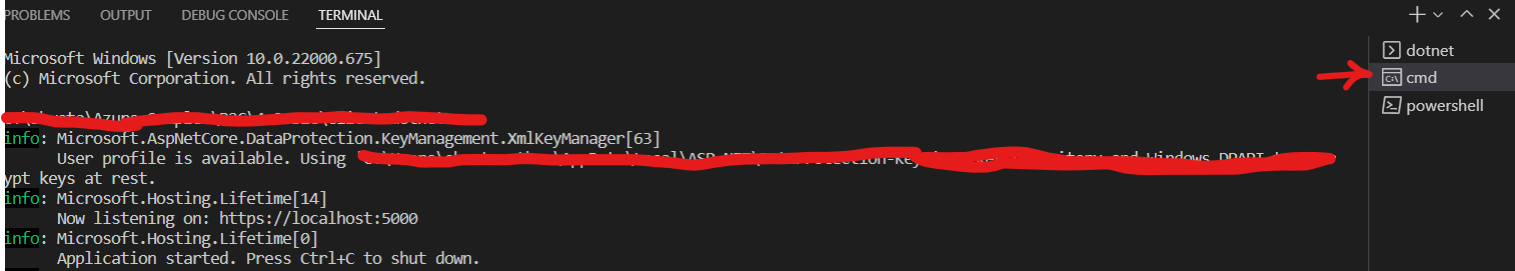
As per documentation,
service server is running on https://localhost:44332
client server is running on https://localhost:5000.
Make sure the addresses are configured correctly.
Hope this will help.
Thanks,
Shweta
----------------------------------
Please remember to "Accept Answer" if answer helped you.