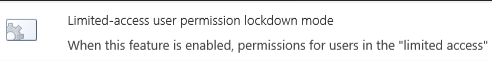Hi @Stefan Falk ,
I'm glad to hear you solve the problem ,if you have any issue about SharePoint, you are welcome to raise a ticket in this forum.
By the way, since the Microsoft Q&A community has a policy that "The question author cannot accept their own answer. They can only accept answers by others.". and according to the scenario introduced here: Answering your own questions on Microsoft Q&A, I would make a brief summary of this thread:
Issue Symptom:
After installing the current SharePoint 2019 security update, installing the language pack for it, and letting the configuration wizard work, our public-facing site no longer works. I can reach it from internal with no problems. Accessing in anonymously from the outside leads only to an error page telling us that "something" has gone wrong. The site has not been changed at all, and it still works from the internal network. There is no unpublished content pending.
Checked:
- anoymous access for the authentication provider (including turning off and on again)
- the anoymous policy for the site
- anonymous permissions in _layouts/15/setanon.aspx
- user "*" allowed in web.config
- anonymous authentication allowed in the IIS site
- rebooting
Solution:
From StefanFalk-3370:
Attempt to restore the entire VM from a backup created before the update was installed. Then reapply Windows Updates, including SharePoint updates.
Current status:
Eventually everything is normal.
You could click the "Accept Answer" button for this summary to close this thread, and this can make it easier for other community member's to see the useful information when reading this thread. Thanks for your understanding!
If the answer is helpful, please click "Accept Answer" and kindly upvote it. If you have extra questions about this answer, please click "Comment".
Note: Please follow the steps in our documentation to enable e-mail notifications if you want to receive the related email notification for this thread.