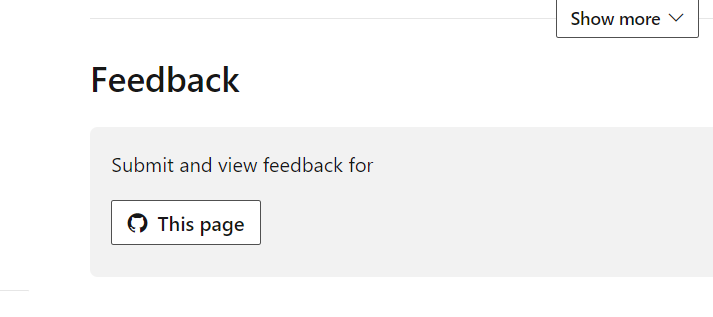Hi,
I'm the maintainer of Azure Mobile Apps, so can give the latest information.
The tutorial for each platform sits alongside a HOW TO, which is in-depth documentation on both the client and the server. In addition, we operate in the open at the GitHub repository https://github.com/azure/azure-mobile-apps, including a vibrant discussion board on how to build apps. The server is now ASP.NET 6 (which is the latest stuff) and it's really easy to build an backend with all the bells and whistles (like per-user authorization, pre-calculated fields, real-time notifications) to support mobile sync. The client is .NET Standard 2.0 and supports the latest Xamarin.iOS, Xamarin.Android, and Xamarin.Forms. The only reason I haven't included MAUI yet is because I'm only just trying it today.
Unfortunately, you have reached the tutorials during a "publish block period" - check after the BUILD conference is over - we should have published all the new tutorials by then. In the interim, I've published some in-depth information on the wiki in the github site, and I'm happy to answer questions for you in the discussion boards.