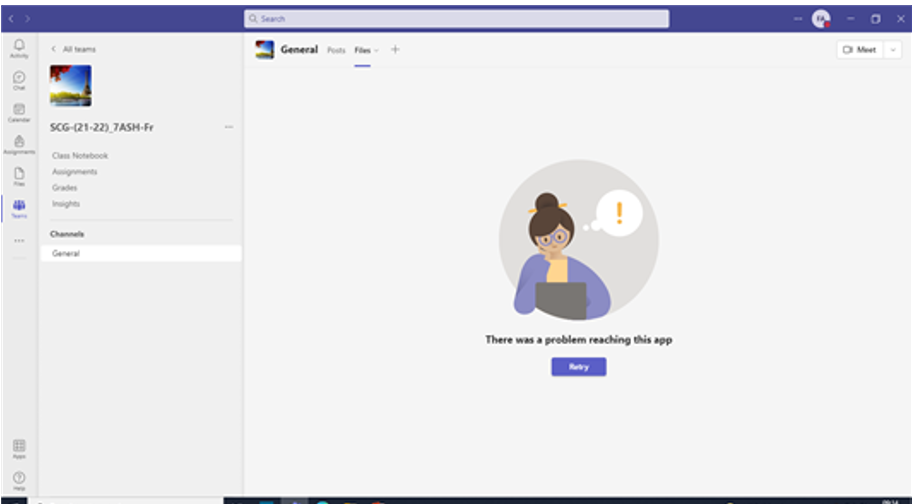Hi @IBN ,
Does this issue only occur when clicking the Files tab inside the particular channel?
Or for the affected two users, they are not able to accessing the Files tab in all channels of any teams or even in 1:1 chat?
In order to help narrow down the issue, please test in Teams web client(teams.microsoft.com) and see if the issue persists.
If it works fine in Teams web, it's recommended to clear the Teams client cache and see if it can help.
Besides, the error may occur if the ownership information for the Microsoft 365 group that's associated with the team is missing from Teams. If this is the case, you would need to assign an owner to the Microsoft 365 group that's associated with the team using the account of Microsoft 365 administrator in your organization. More details, see: Error: There was a problem reaching this app.
If the answer is helpful, please click "Accept Answer" and kindly upvote it. If you have extra questions about this answer, please click "Comment".
Note: Please follow the steps in our documentation to enable e-mail notifications if you want to receive the related email notification for this thread.