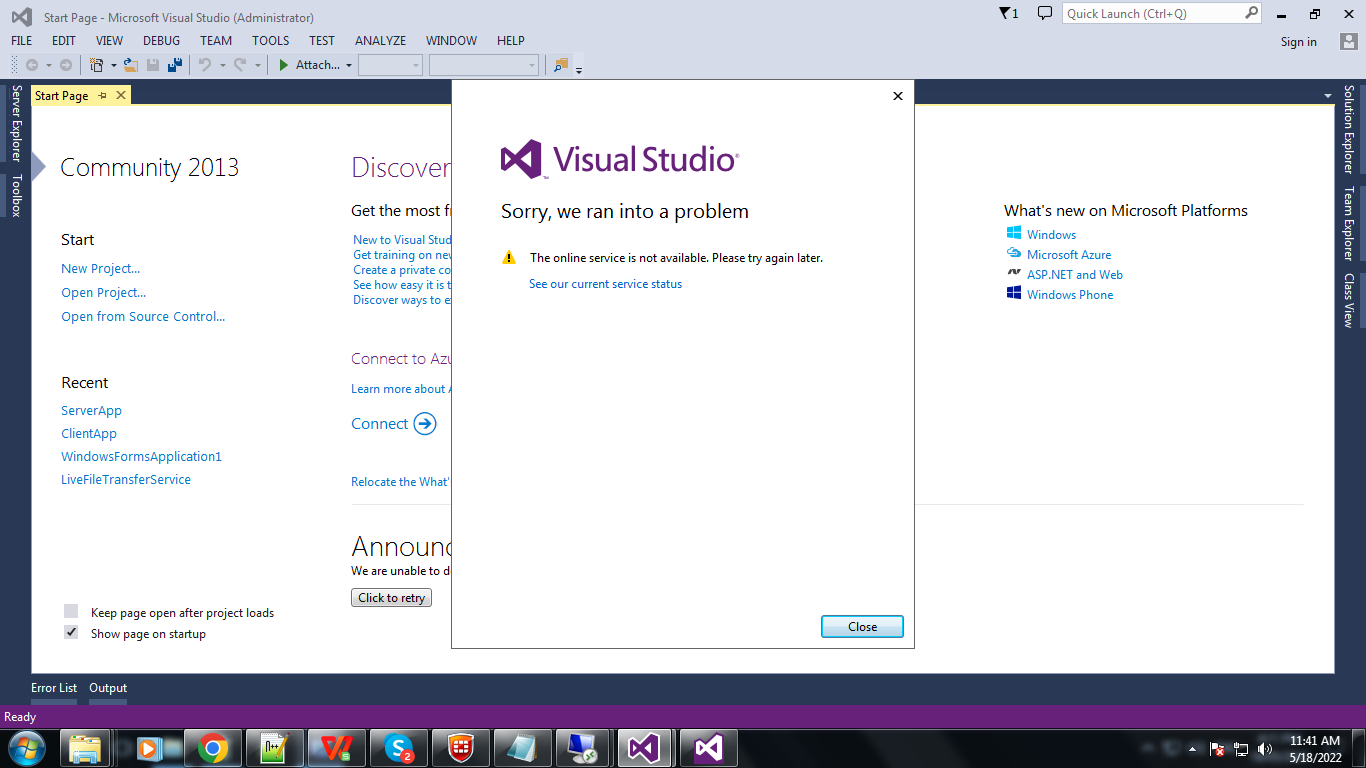Hi @bharu jeeva ,
Welcome to Microsoft Q&A!
From the similar issue, please try to enable/add TLS 1.0 or configure .NET Framework to support strong cryptography to use TLS 1.2 from registry:
For configuring to support strong cryptography > press Windows key + R > type regedit > navigate to HKEY_LOCAL_MACHINE\SOFTWARE\Wow6432Node\Microsoft.NetFramework\v4.0.30319 > add a new registry entry named SchUseStrongCrypto > set its type to DWord > set its value = 1.(or creating a new registry entry by using PS command)
For enabling TLS 1.0 > press Windows key + R > type regedit > navigate to Computer\HKEY_LOCAL_MACHINE\SYSTEM\CurrentControlSet\Control\SecurityProviders\SCHANNEL\Protocols > TLS 1.0 > Client > Enabled DWord value 1.
Sincerely,
Anna
*
If the answer is the right solution, please click "Accept Answer" and kindly upvote it. If you have extra questions about this answer, please click "Comment".
Note: Please follow the steps in our documentation to enable e-mail notifications if you want to receive the related email notification for this thread.