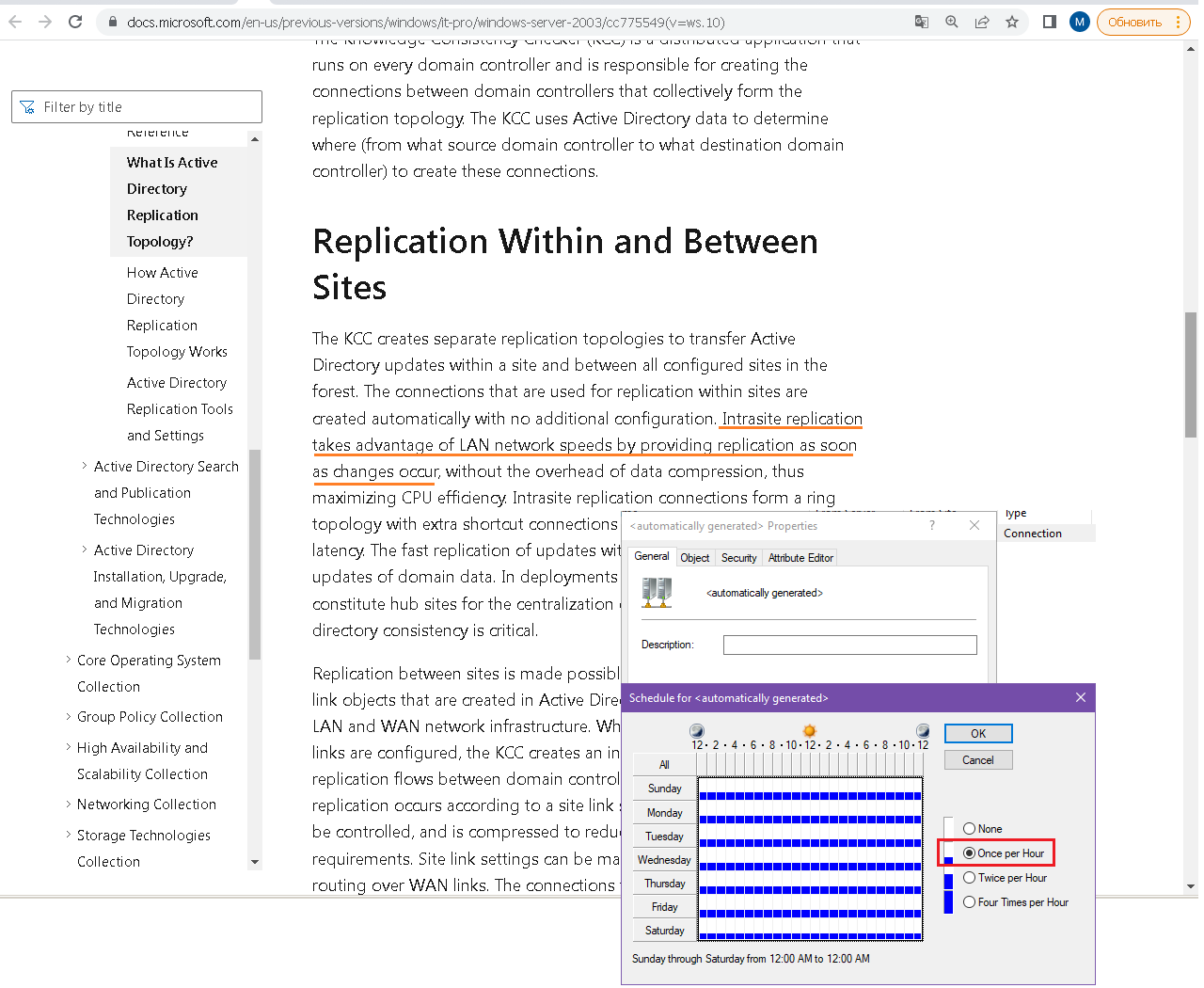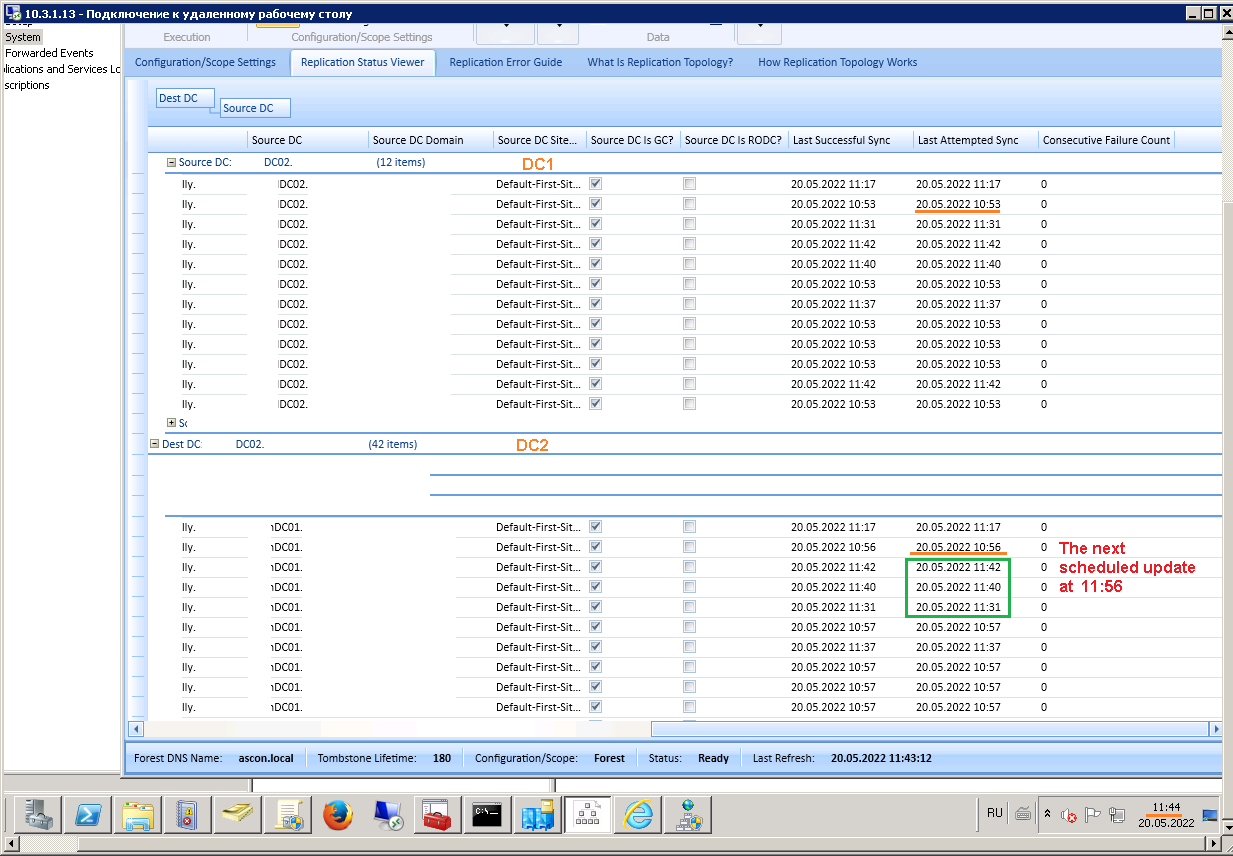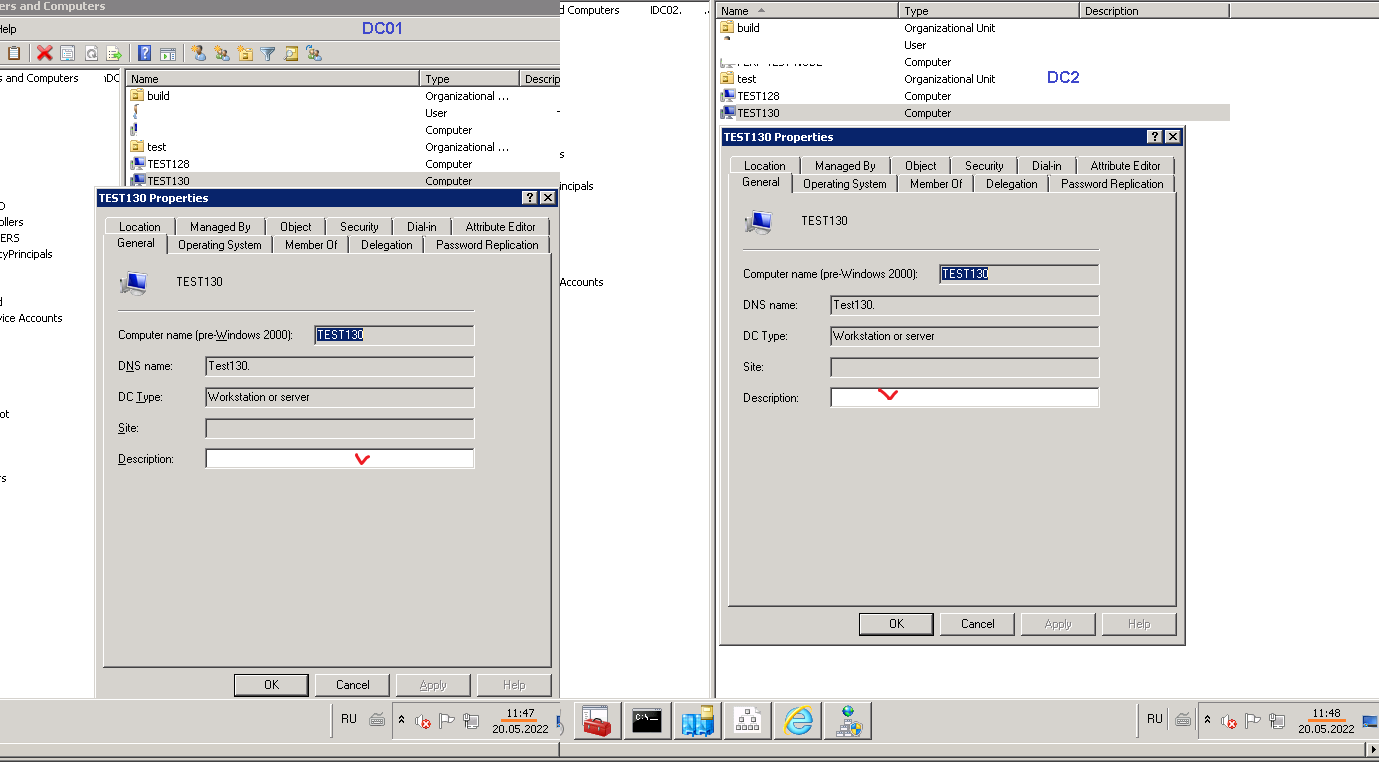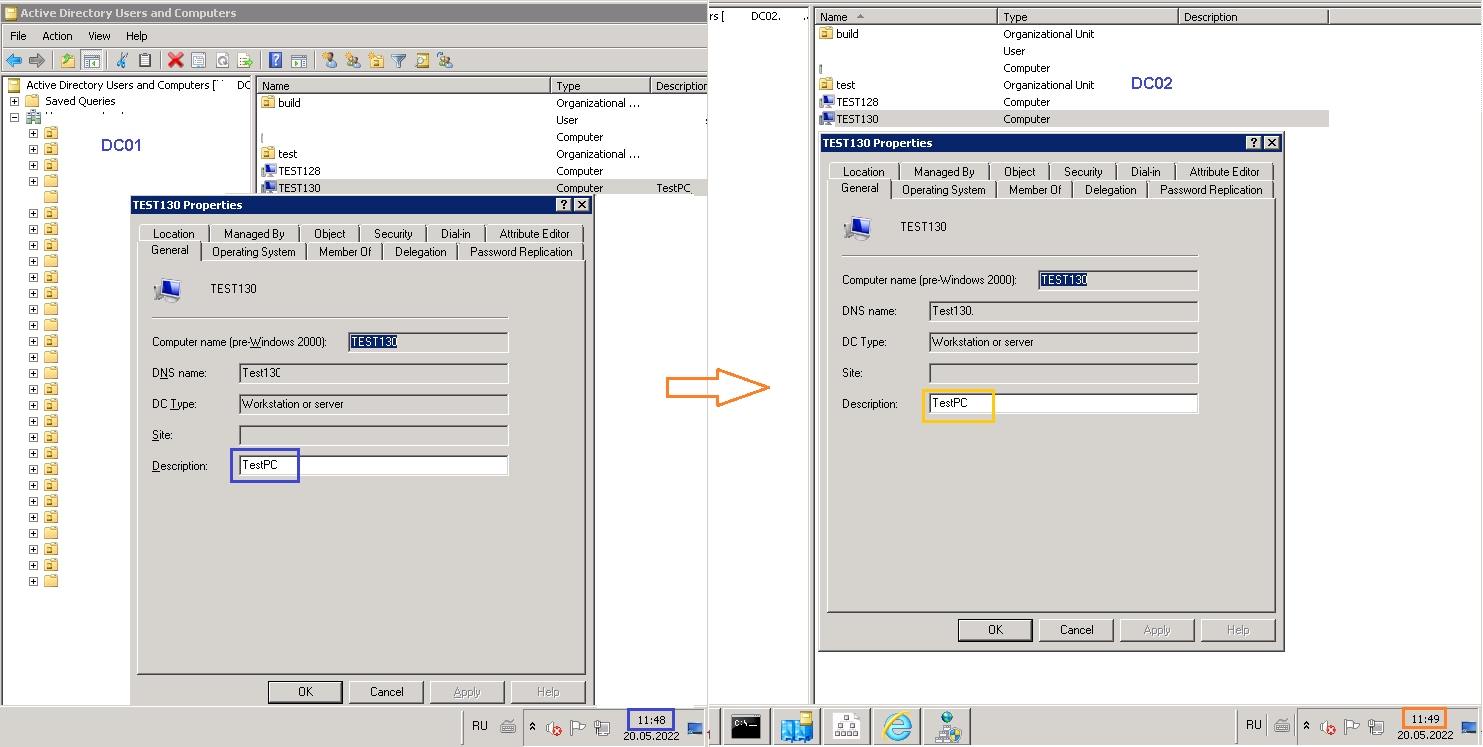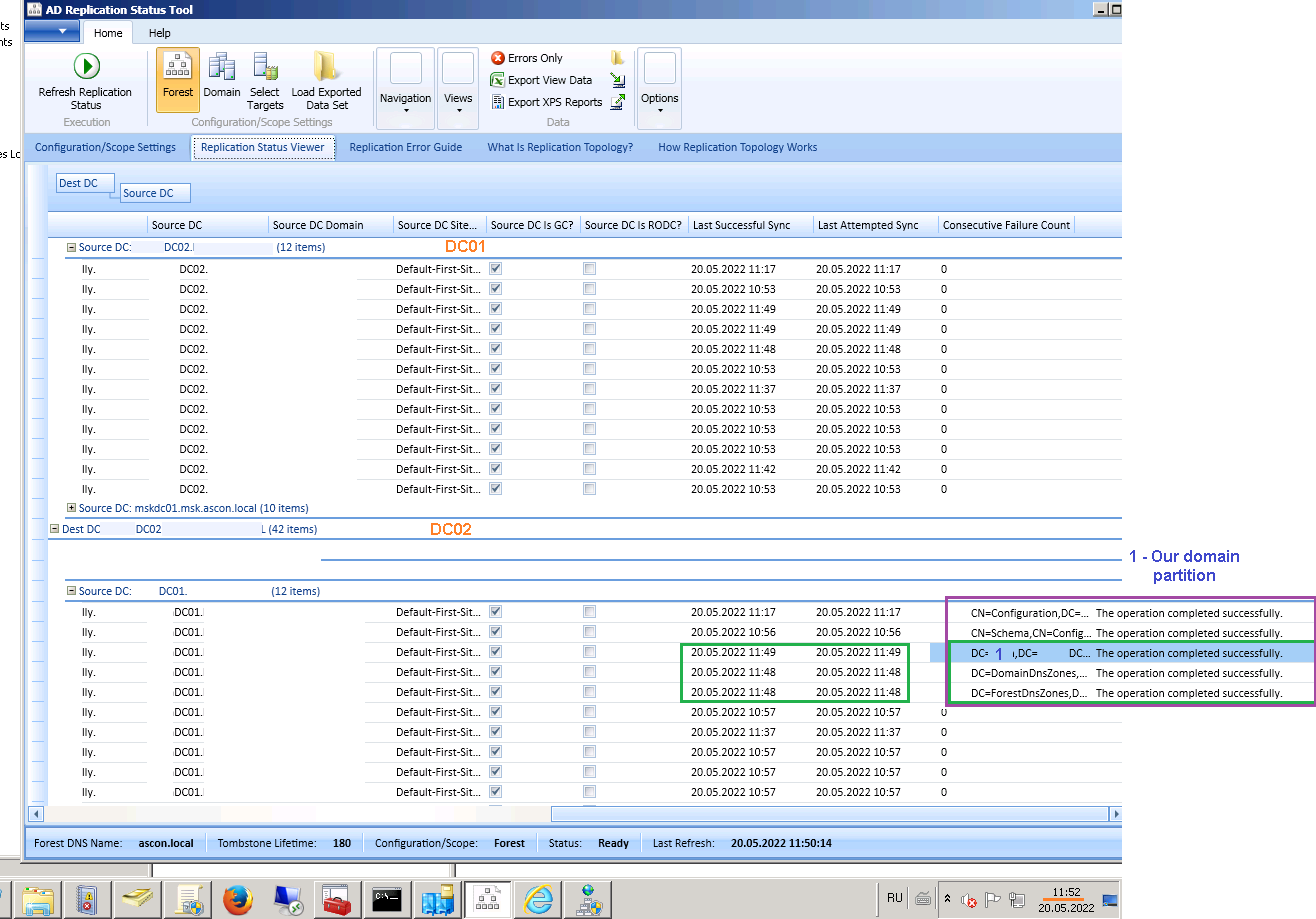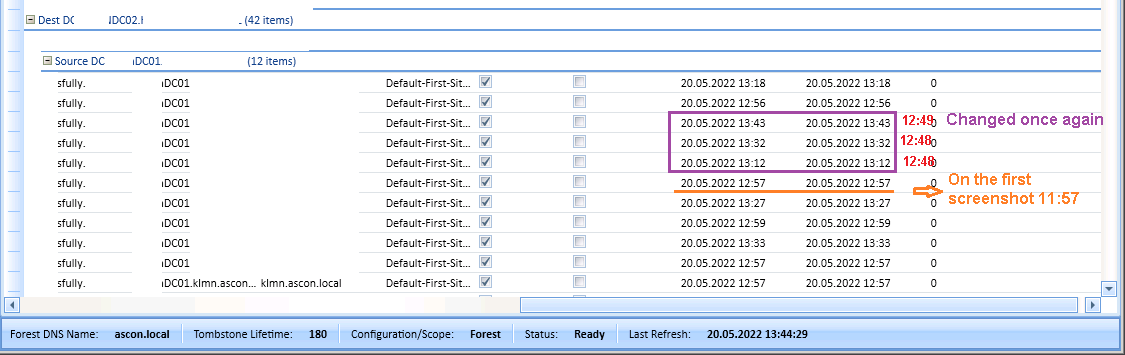I wanted to provide a bit more context to the paragraph in the article and reference the MS reference documentation.
The schedule setting is actually used to define the replication schedule that is used to replicated the data between domain controllers in the same AD site. As you can see from below the last sync time of the replication status does align to the replication schedule as defined on the connection object.
With the connection object replication schedule set to 15 minutes the last sync time intervals matches replication schedule
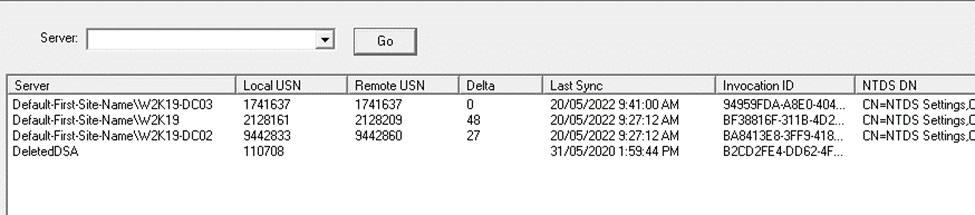
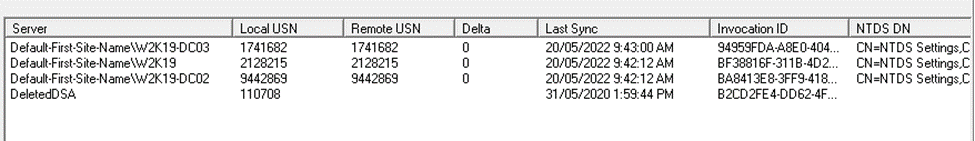
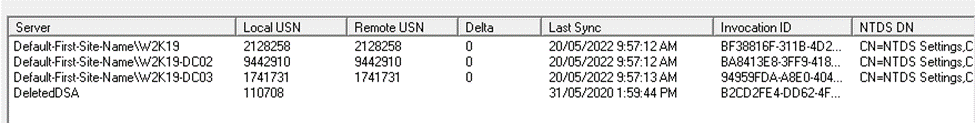
With a replication interval of 30 minutes
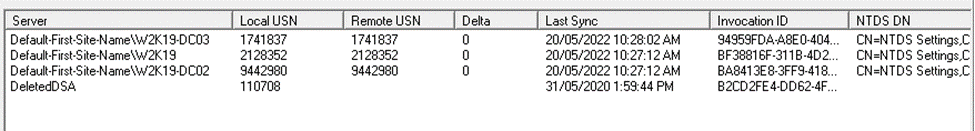
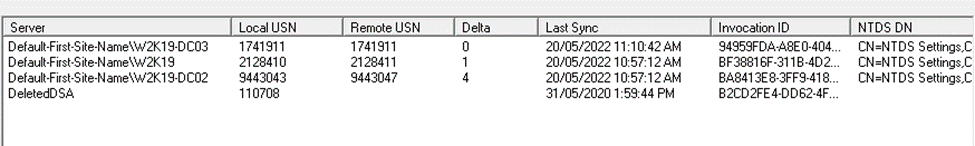
and one hour
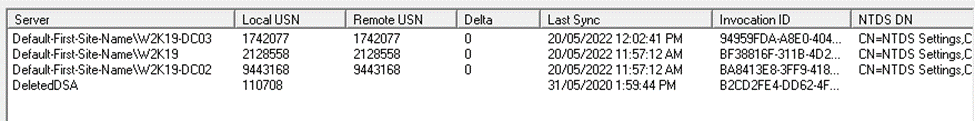
The last sync time matches the schedule. The last sync time in these screenshots is from the msDS-NCReplCursors attribute from the root naming context, and is the same time reported by the repadmin /showrepl as last attempt.
These are the high level steps that are used for the replication:
- An attribute is changed and needs to be replicated to the other DCs
- A replicate update is sent to the all the DCs defined in the RepsTo attributes with the DRS_UPDATE_NOTIFICATION flags.
- if time>=replication schedule interval, then send replication update to the DCs defined in the RepsTo attributes with the DRS_ASYNC_OP, and target DCs will update their replication cursors
In the steps above, step 2 is only completed if the DCs defined in the RepsTo are in the same AD Site or the AD Site Link has notify-pull replication is enabled.
This is the article to the details for scheduled and event driven replication events and the logic used for the replication.
While Richard's article refers to the schedule as a backup, it's more the normal process and notification based replication is an enhancement to the process.
The both the DRS_UPDATE_NOTIFICATION and DRS_ASYNC_OP replication changes are sent with the latest USN to the RepsTo DCs and they in turn pull all the changes up to the USN from the source DC, so a DC in the same AD site should have received all the previous updates when the replication change with the DRS_ASYNC_OP option set is received. But as Richard states, this provide a fall back method if the previous replication notification wasn't received, but the next object change will provide the same opportunity for replication to catch up.
I hope that helps.
Gary.
Other references:
MS-ADTS
3. 1.1.5.1.6 Replication Notification
6. 1.1.2.2.1.2.1.2 Connection Object
MS-DRS
5. 41 DRS_OPTIONS
5. 171 REPS_TO
5. 165 REPLTIMES
5. 166 replUpToDateVector, ReplUpToDateVector