Hi @Ian ,
Welcome to our forum!
Are you unable to receive all the meeting requests or are there only the meeting request sent by the collage?
And does this issue occur in Outlook desktop client? If so, what's the version of your Outlook? (File > Office Account > About Outlook). Please make sure you have upgraded your Outlook to the latest version.
First of all, it's suggested that you could search in Deleted Items folder or all Outlook Items and check if the meeting request is moved to which folder.
If it indeed in a folder, please check if there're any rule you've created about it.
In addition, as I know, when you enable the option to automatically process meeting requests, the meeting request will not displayed in Inbox folder. It’s suggested that you could uncheck the option as shown in the below figure via File>Options>Calendar>Automatic accept or decline.
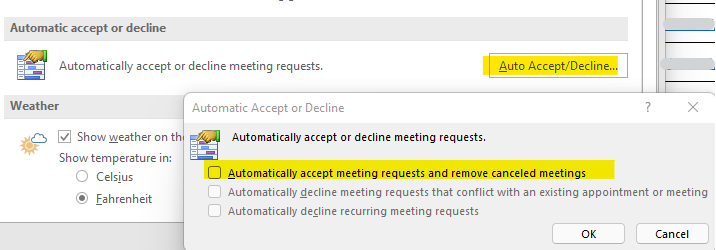
If the answer is helpful, please click "Accept Answer" and kindly upvote it. If you have extra questions about this answer, please click "Comment".
Note: Please follow the steps in our documentation to enable e-mail notifications if you want to receive the related email notification for this thread.