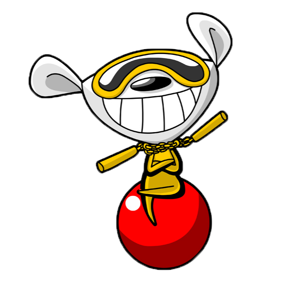I have an open ticket with Microsoft and i'm hoping to get some attention to the problem. Unfortunately, i seem to be the only person who has brought this up. Today, I did some testing beyond just removing and installing the patch. I believe the problem is tied to the VmDatastore.dll which was updated in August 2020.
I did some Process Monitor research and found that duration for vmms.exe file reads of any virtual machines vmcx file is nearly double of what it was previously. If you look at the stack for those reads you can see VmDataStore.dll is prominent. While the duration of those reads are tiny fractions of a second, when you consider the loading of a single VM can lead to 40,000 file reads, it addes up. When scaled to a multi-node cluster with a lot of VMs, it becomes more noticeable.
I found i can just roll back and then forward that single .dll and change the performance behavior. Powershell modules , Hyperv manager, Failover cluster manager and i suspect on host backups leverage vmms significantly. I've given MS all this info and hope it will get sent to someone who can do something about it. Maybe it will get some traction.
Chris