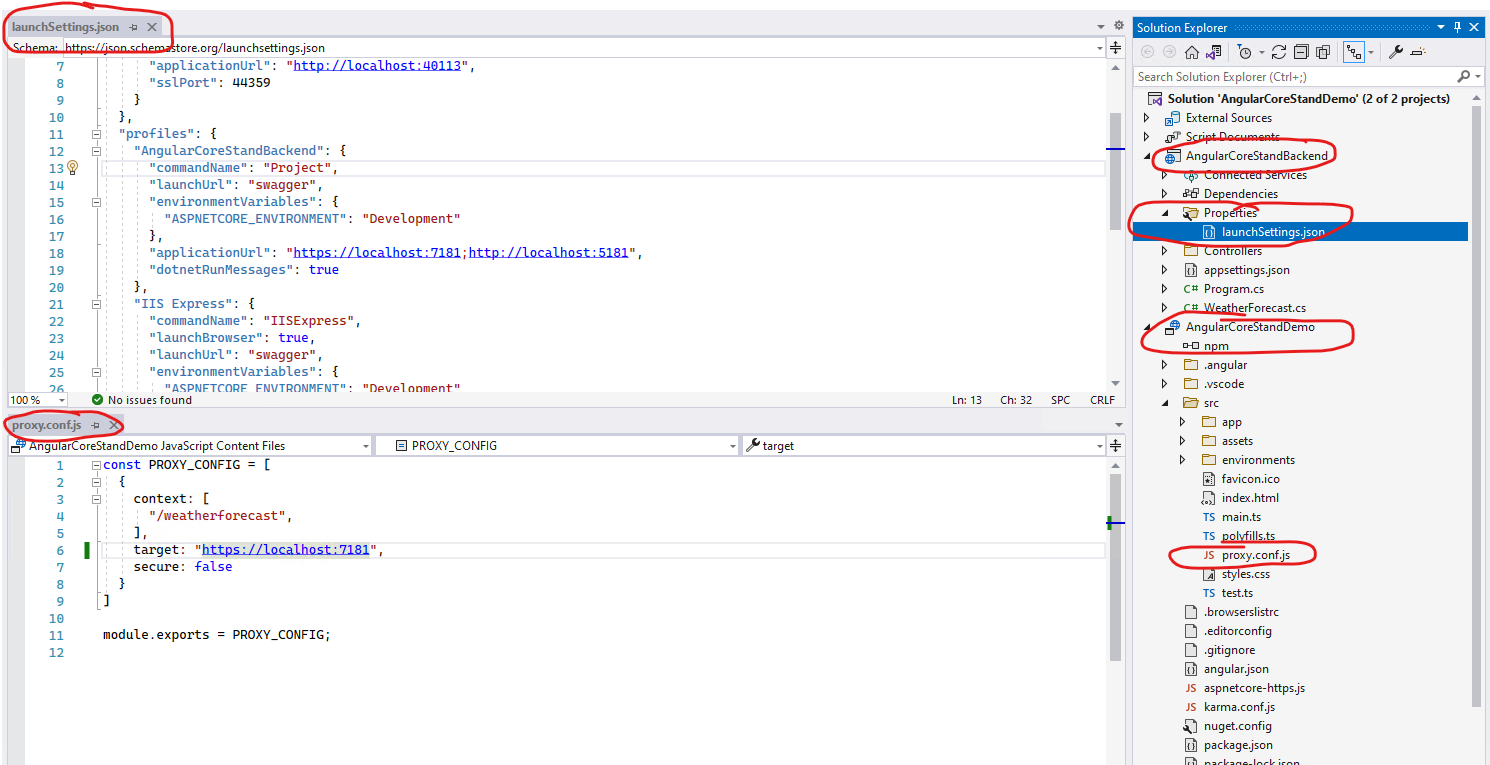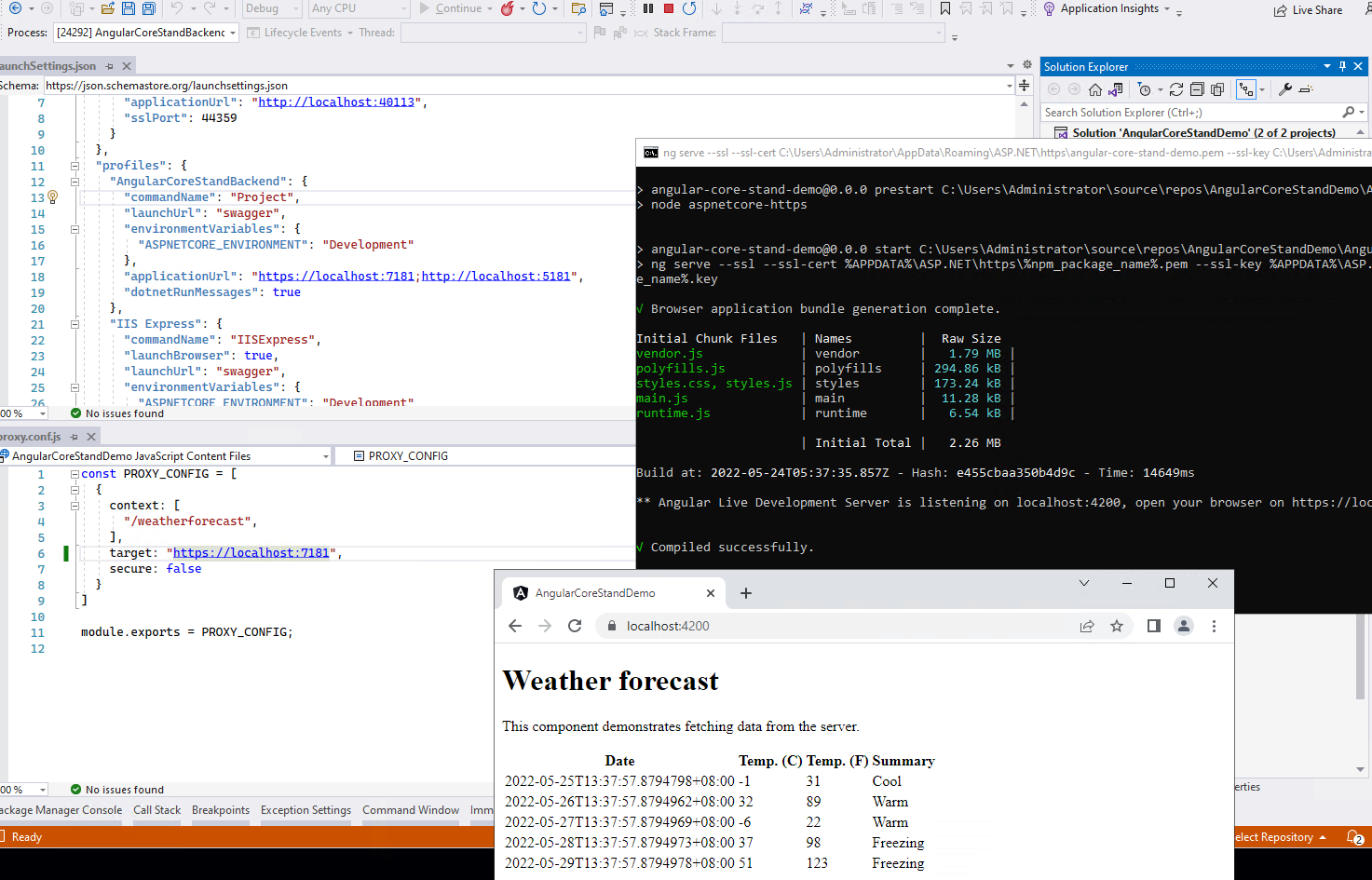Hi @DotNetGuy-3168 ,
Why does the .NET Core API not start? I'm using VS Community 2022 and Angular 13.
Check the "Set the startup project" part, here we need to set the Multiple startup projects, and move the backend API project above the frontend, so that it starts up first
Then, when start the project, we need to use the port number in the launchSettings.json file in the ASP.NET Core (API) project and the proxy.conf.js file for the Angular project.
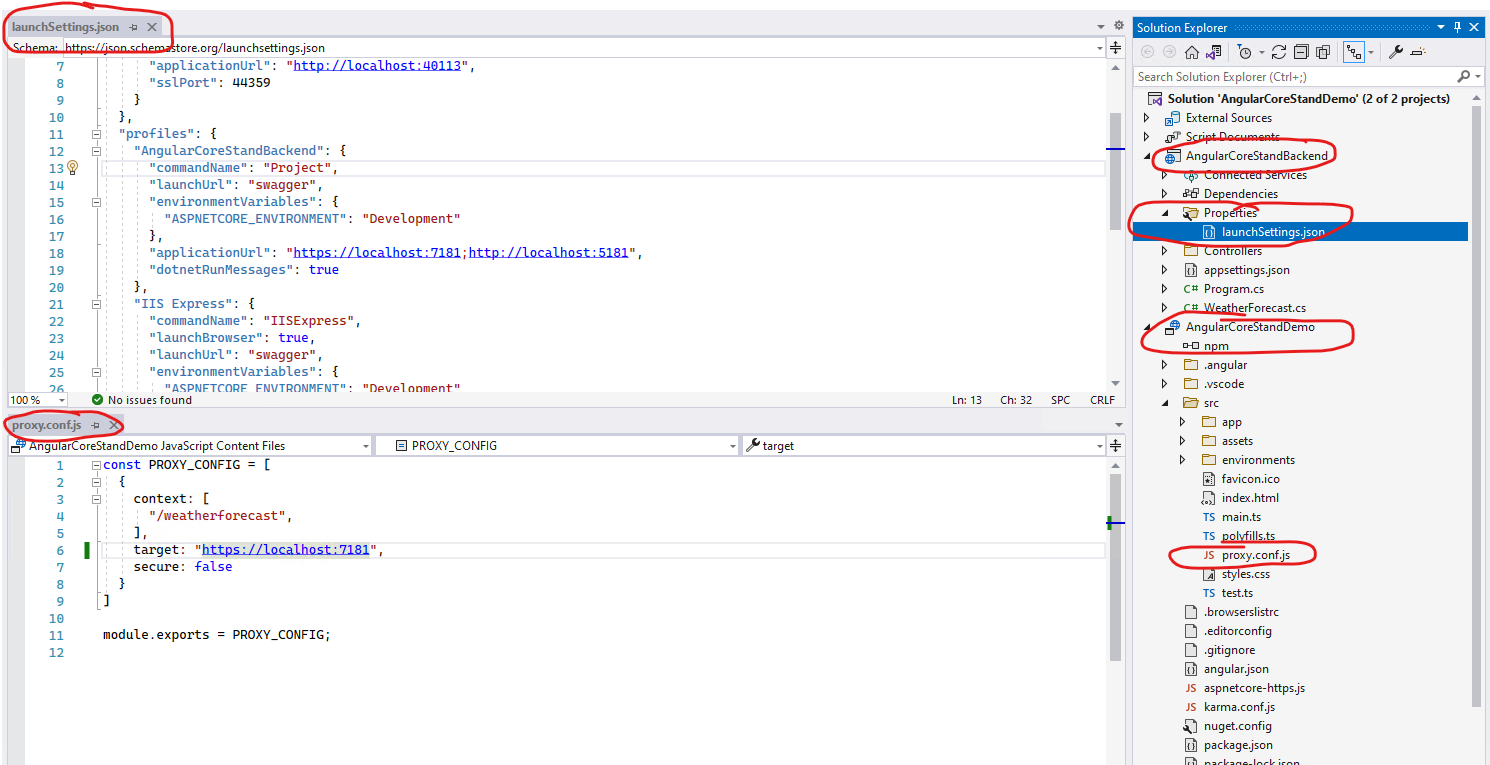
Besides, please also check the Set the project properties part. To the Asp.net core BackEnd (API) project, go to the Debug menu and select Open debug launch profiles UI option. Uncheck the Launch Browser option.
According to the document, I create a sample the result as below:
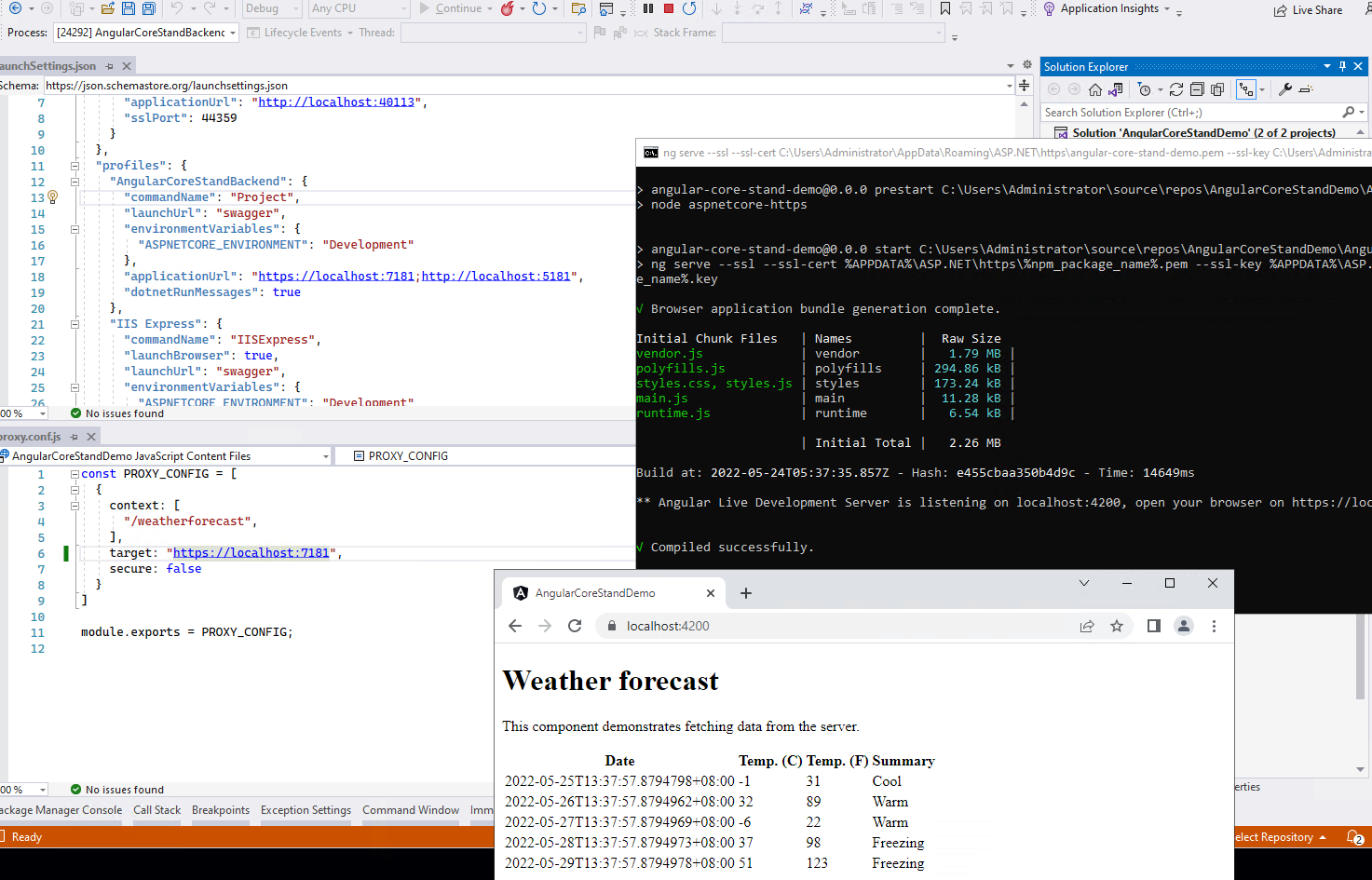
Everything works well, you can try again. If still not working, is there any error in the Command window?
If the answer is the right solution, please click "Accept Answer" and kindly upvote it. If you have extra questions about this answer, please click "Comment".
Note: Please follow the steps in our documentation to enable e-mail notifications if you want to receive the related email notification for this thread.
Best regards,
Dillion