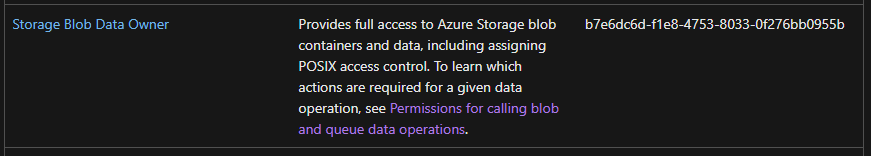What permissions are required to make ACL changes to a directory in an Azure storage container?
If I have a storage account in the Azure cloud and I have a container for which I would like to modify the ACLs in either the root directory or some subdirectory, what specific permission(s) would I require? If there is more than one permission responsible for this, please list out possible avenues of approach.
I am not sure if this is necessary for an answer to be provided, but this is a general purpose V2 storage account with hierarchical namespace enabled.
Note, I am not asking about what potential RBACs could be assigned, I am looking for the exact permissions such as those related to, for example, Microsoft.Resources or Microsoft.Storage. I have been poring over countless Microsoft documentation pages but I cannot find an answer.