@romungi-MSFT After everything I've managed to consult, I think the problem is in the R version 3.5.1: tidymodels package require a rlang version package greater than o equal to 1.0.2. However, the rlang version 1.0.2 only works for R versions starting from 4.0.0:
Package Version Published
96 R 3.5.1 2018-07-02
97 tidymodels 0.0.1 2018-07-27
98 rlang 0.2.2 2018-08-16
99 rlang 0.3.0 2018-10-22
100 rlang 0.3.0.1 2018-10-25
101 tidymodels 0.0.2 2018-11-27
102 R 3.5.2 2018-12-20
103 rlang 0.3.1 2019-01-08
104 R 3.5.3 2019-03-11
105 rlang 0.3.2 2019-03-21
106 rlang 0.3.3 2019-03-29
107 rlang 0.3.4 2019-04-07
108 R 3.6.0 2019-04-26
109 rlang 0.4.0 2019-06-25
110 R 3.6.1 2019-07-05
111 tidymodels 0.0.3 2019-10-04
112 rlang 0.4.1 2019-10-24
113 rlang 0.4.2 2019-11-23
114 R 3.6.2 2019-12-12
115 rlang 0.4.3 2020-01-24
116 rlang 0.4.4 2020-01-28
117 tidymodels 0.1.0 2020-02-16
118 R 3.6.3 2020-02-29
119 rlang 0.4.5 2020-03-01
120 R 4.0.0 2020-04-24
121 rlang 0.4.6 2020-05-02
122 R 4.0.1 2020-06-06
123 R 4.0.2 2020-06-22
124 rlang 0.4.7 2020-07-09
125 tidymodels 0.1.1 2020-07-14
126 rlang 0.4.8 2020-10-08
127 R 4.0.3 2020-10-10
128 tidymodels 0.1.2 2020-11-22
129 rlang 0.4.9 2020-11-26
130 rlang 0.4.10 2020-12-30
131 R 4.0.4 2021-02-15
132 R 4.0.5 2021-03-31
133 tidymodels 0.1.3 2021-04-19
134 rlang 0.4.11 2021-04-30
135 R 4.1.0 2021-05-18
136 R 4.1.1 2021-08-10
137 tidymodels 0.1.4 2021-10-01
138 rlang 0.4.12 2021-10-18
139 rlang 1.0.0 2022-01-26
140 rlang 1.0.1 2022-02-03
141 rlang 1.0.2 2022-03-04
142 tidymodels 0.2.0 2022-03-19
For this reason, in the AML only loaded (or manages to load) the rlang version 0.4.5, which the last compatible version for R 3.0.0. The rlang version 1.0.2 only is compatible for R 4.0.0. I wish there was a possibility that AML had a more recent version of R. Thank you again.
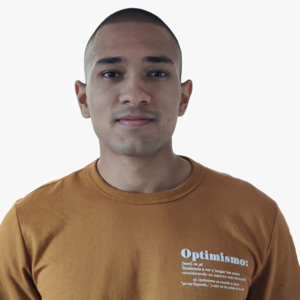

 or upvote
or upvote  which might help other community members reading this thread.
which might help other community members reading this thread.