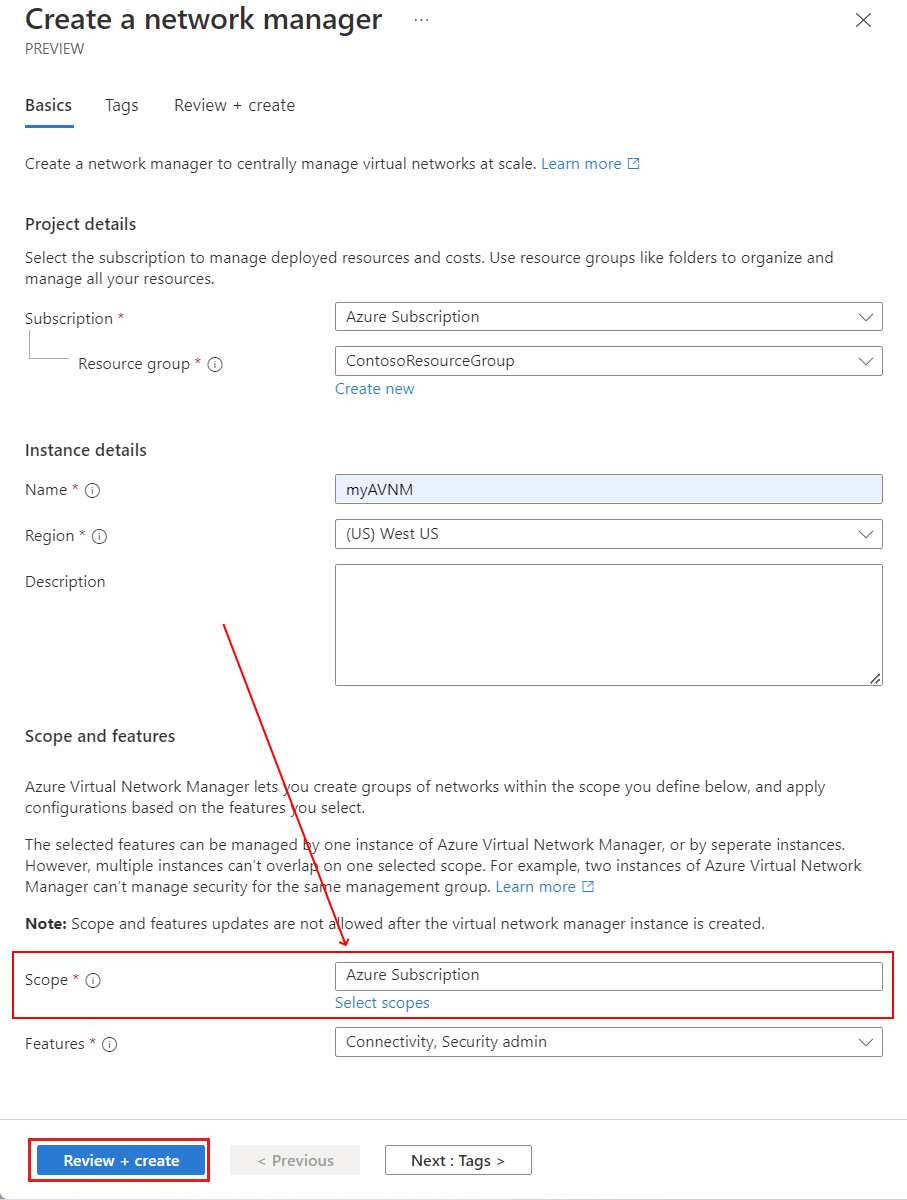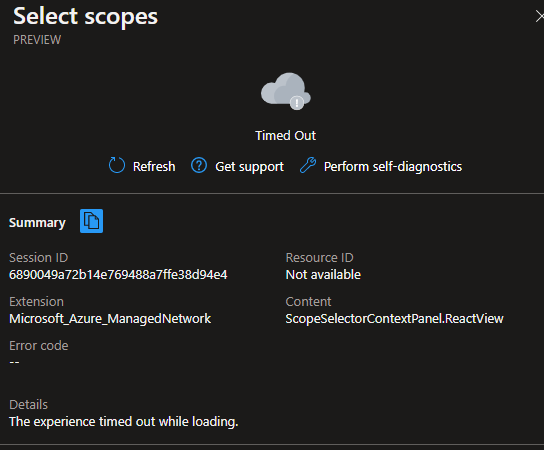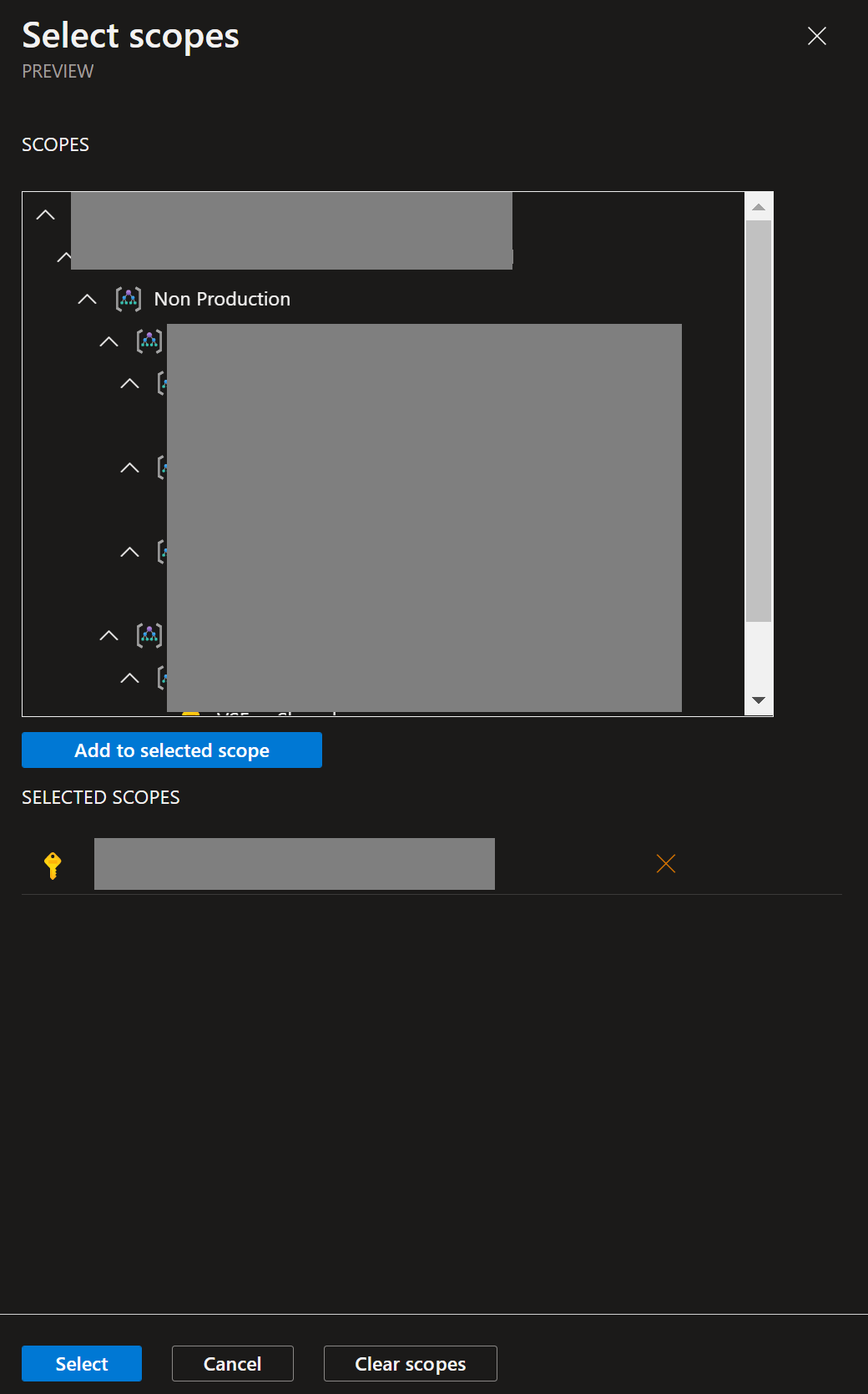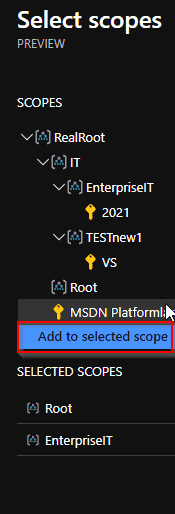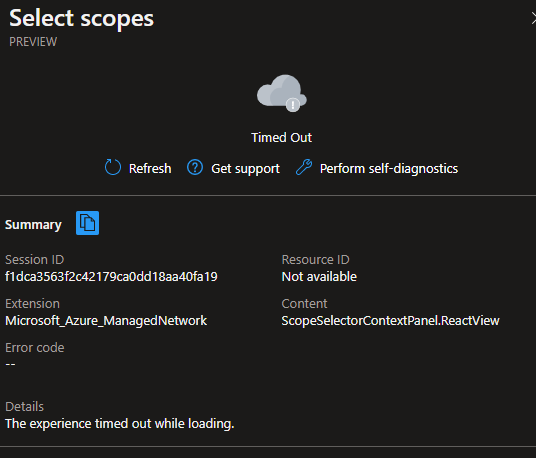Hello @Alexander Reyes , Thank you for providing additional details.
I was not able to reproduce this issue on my end, for me the Select scopes loaded correctly and I was able to select the desired scope.
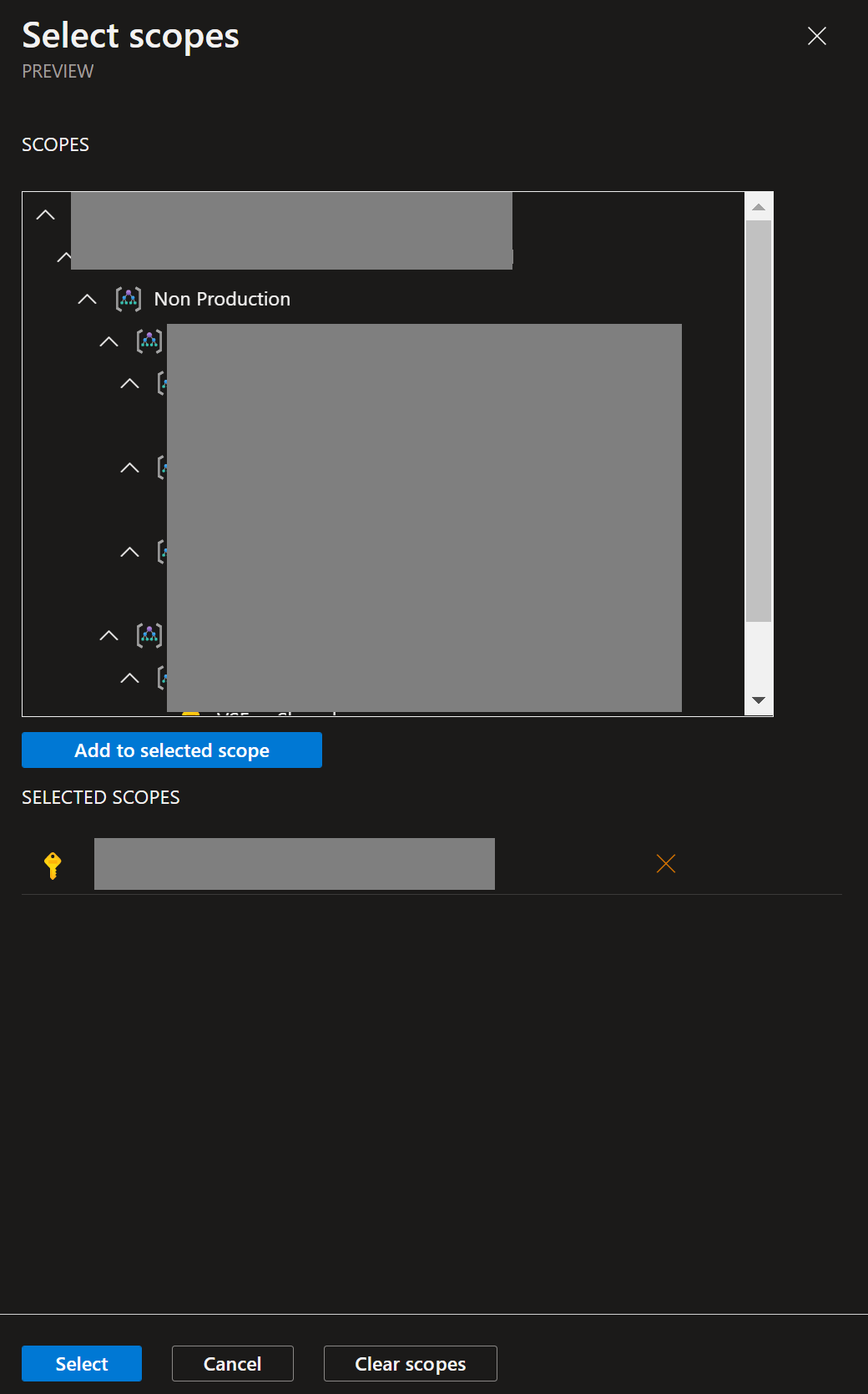
I think the issue here might be a transient portal issue. You can try adding the scope using these Azure PowerShell commands Or using these Azure CLI commands. If you do not have PowerShell or Az CLI set-up on your local machine, you can use Azure Cloud Shell to run these commands. Please let me know if this does not work for you.
If you are able to select scope using the commands above, I will recommend you to continue the configuration using PowerShell/CLI. If Azure portal is preferred way for you, you can try clearing browser cache and/or use a different browser and see if that resolves the portal issue.
Hope this helps. Please let me know if you have any additional questions. Thank you!