Hi @sumit soni ,
Thanks for reaching out.
I understand you are trying to access protected web API using postman and Android application and getting below error

I am able to replicate your scenario and the reason its asking to "Sign into your account" when you are trying to call API using client application URL. When you are trying calling API using client application's URL, application is looking for user interaction and asking to "Sign into your account" through browser.
In the postman, we are testing API without calling client application by providing access token authenticated using your client application details as shown below, then you need to provide URL specific of protected API rather than URL of client application.
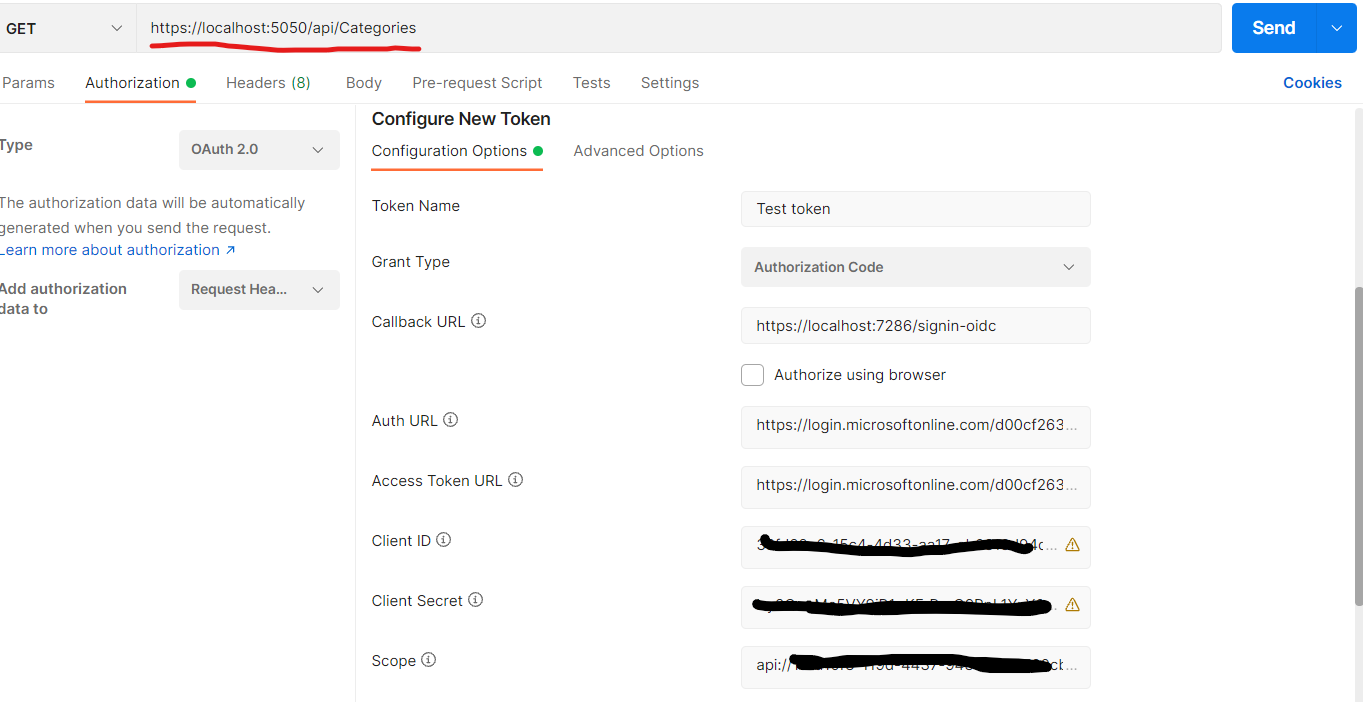
Hope this will help.
Thanks,
Shweta
--------------------------------------------------
Please remember to "Accept Answer" if answer helped you.