
My error provided a clue. I added a folder called WinPE_OCs to this path and it worked: C:\Program Files (x86)\Windows Kits\10\Assessment and Deployment Kit\Windows Preinstallation Environment\x86\WinPE_OCs
This browser is no longer supported.
Upgrade to Microsoft Edge to take advantage of the latest features, security updates, and technical support.
Hi,
having an issue with WDS/MDT/ADK setup to deploy Windows 11
First disable x86 support on the deploymentshare, otherwise you cannot build your WIM/ISO bootimages. MS has removed x86 support from WINPE11.
now, after generating the deployment share, one get's an MMC error, causing it to crash:
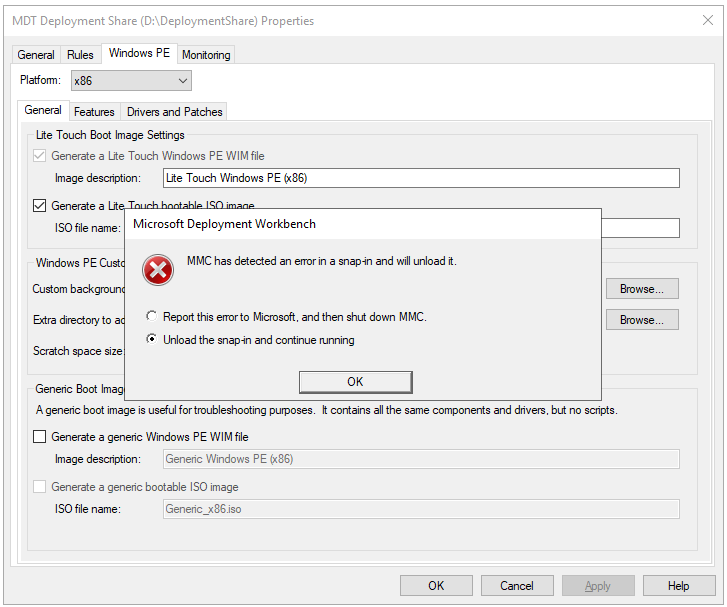
The pltaform option in the gui is still set at "x86", but MS has removed x86 support for WINPE11!
However, they have not removed this option, leading to an error now :-(
anybody came across this issue and solved it ?
My error provided a clue. I added a folder called WinPE_OCs to this path and it worked: C:\Program Files (x86)\Windows Kits\10\Assessment and Deployment Kit\Windows Preinstallation Environment\x86\WinPE_OCs
C:\Program Files (x86)\Windows Kits\10\Assessment and Deployment Kit \ Windows Preinstallation Environment \ x86 \ WinPE_OCs**