Hi @IT-ServiceDesk-Udaipur-Coromandel ,
This article provides solutions for troubleshooting errors during installation or starting SQL Server on Windows 11
related to system disk sector size greater than 4 KB:
This browser is no longer supported.
Upgrade to Microsoft Edge to take advantage of the latest features, security updates, and technical support.
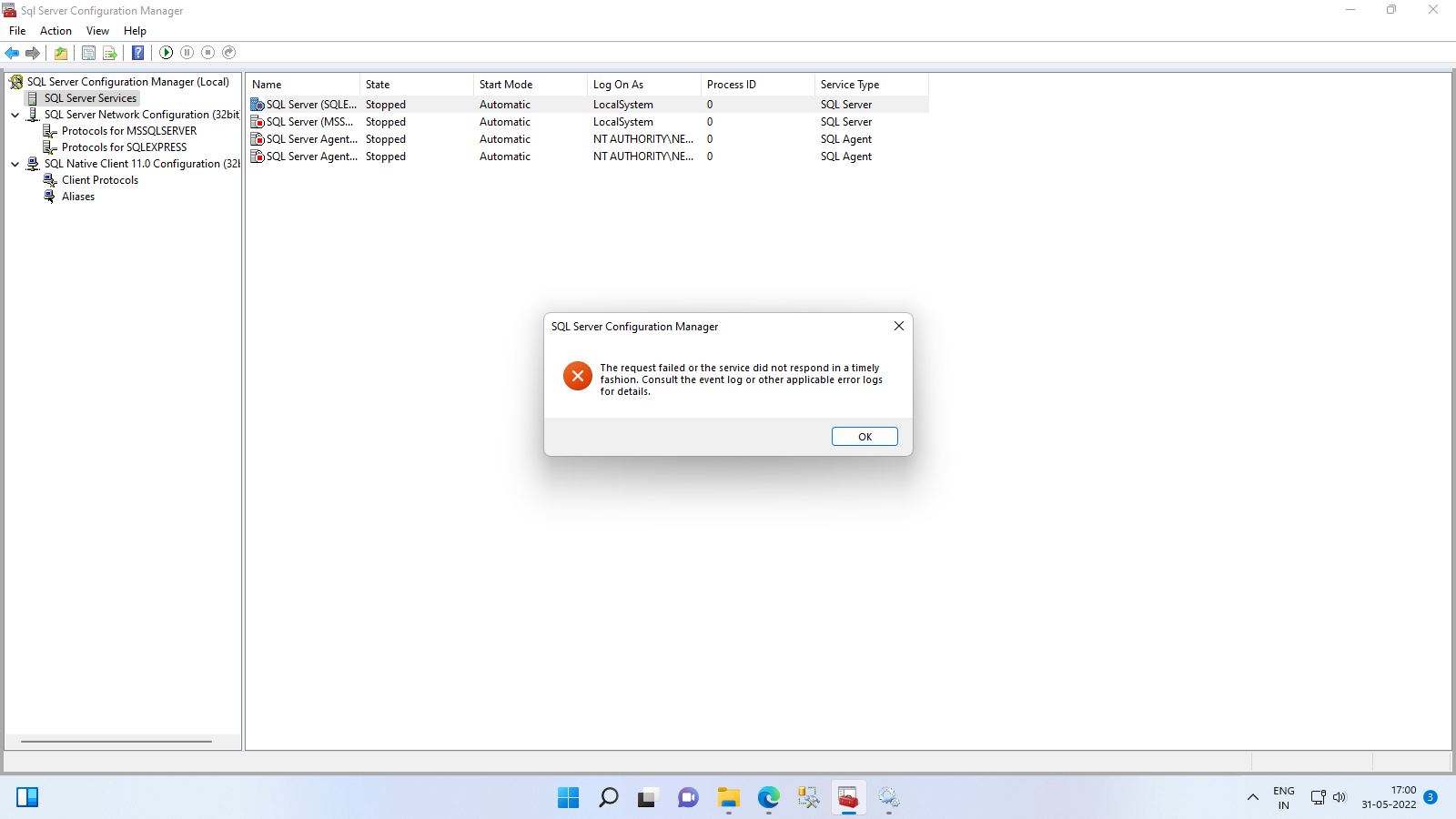
See error message in this attachment
Hi @IT-ServiceDesk-Udaipur-Coromandel ,
This article provides solutions for troubleshooting errors during installation or starting SQL Server on Windows 11
related to system disk sector size greater than 4 KB:

I cannot imagine that SQL Server 2014 is designed to be used on Windows 11 and that this is a supported combination.
So that said... i would not expect that the configuration manager of a SQL Server 2014 would work on Windows 11...
If the all services are running properly on windows 10,then it should also run on windows 11 or there should be some option.
Just as there is an option for old software to run on a new windows,there should be an option in this too.

The issue is not with SSCM, but it only informs you that SQL Server did not start. You can check the SQL Server errorlog for details, but as Bjoern notes, Windows 11 does not support SQL 2014.
Hi @IT-ServiceDesk-Udaipur-Coromandel ,
According to the official doc, SQL Server 2016 and older versions are not supported on Windows 11:
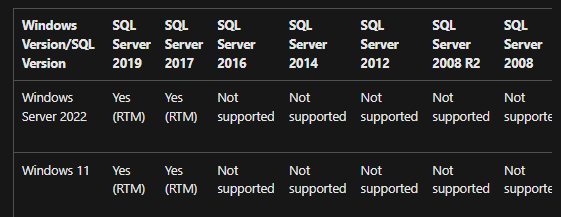
Maybe you can choose upgrade your SQL Server from 2014 to 2019, if allowed, it is the latest version.
The similar thread:https://stackoverflow.com/questions/22890954/the-request-failed-or-the-service-did-not-respond-in-a-timely-fashion-in-sql-ser
-------------
If the answer is the right solution, please click "Accept Answer" and kindly upvote it. If you have extra questions about this answer, please click "Comment".
Note: Please follow the steps in our documentation to enable e-mail notifications if you want to receive the related email notification for this thread.