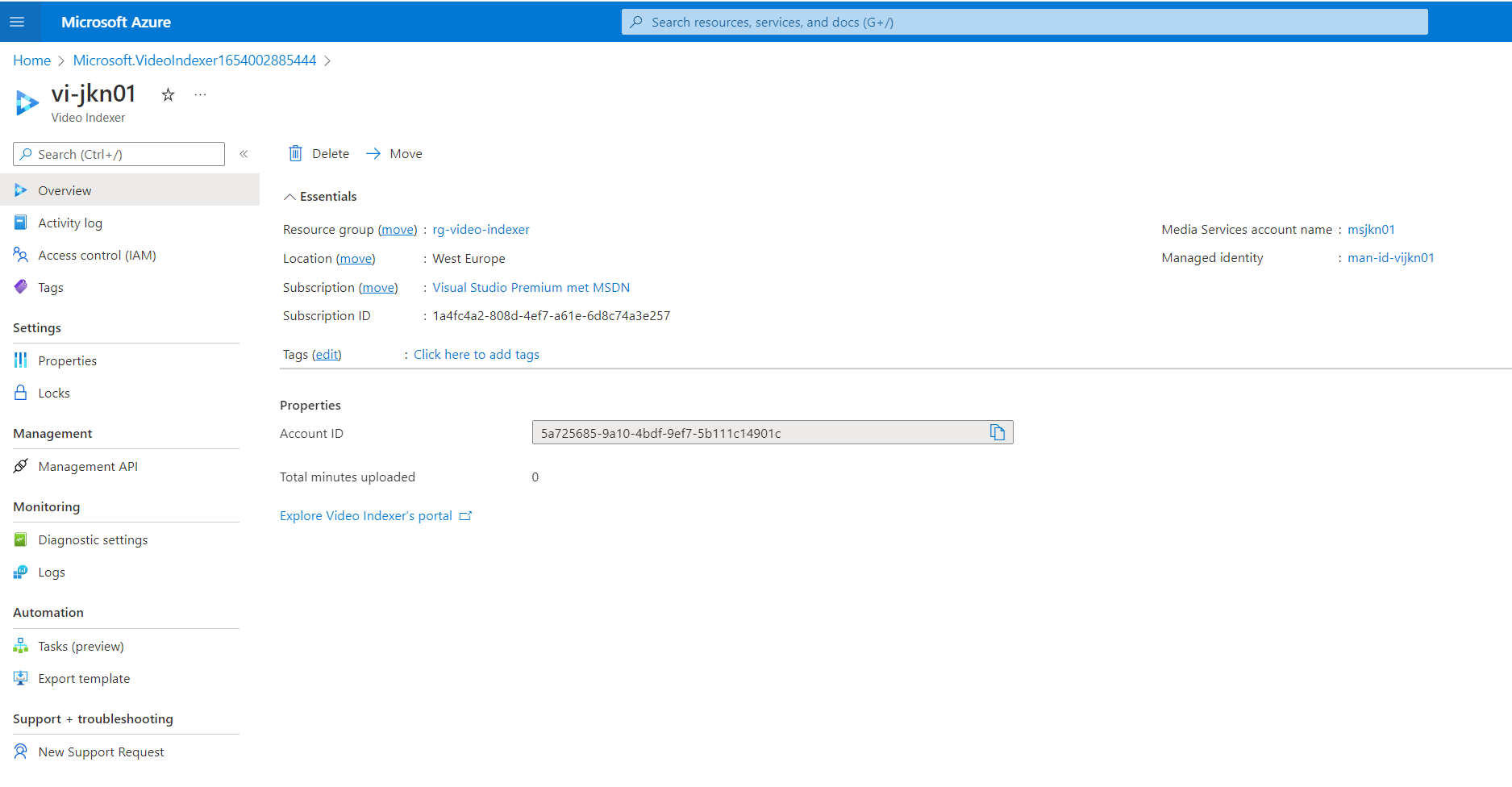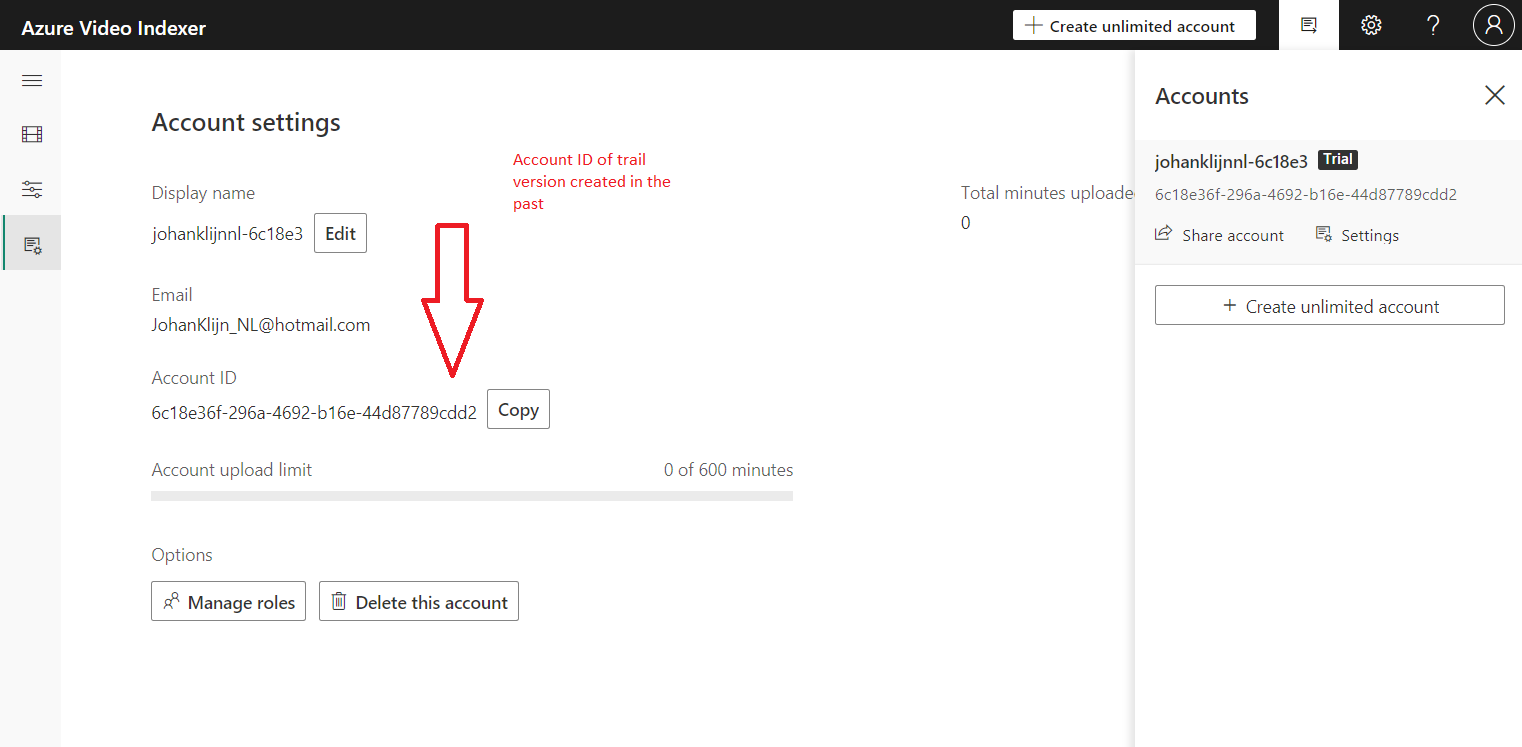Thanks for reaching here! Probably you aren't logging in into the same directory that you uses on Azure Portal.
Could you please validate on which directory you created the new VI account?
You can press in Azure Portal on the ‘Directories + subscriptions’ button on the header. Then you can see which directory is the selected one.
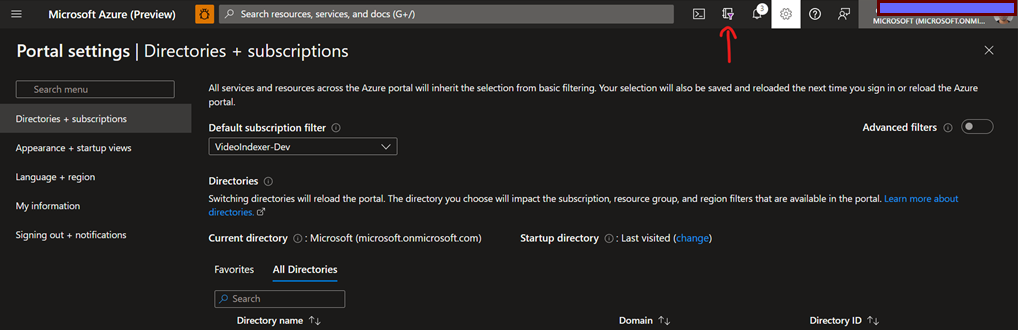
After that you need to log in into VI Portal on the same directory.
Please logout from VI Portal and then login as following:
- Choose the AAD login option:
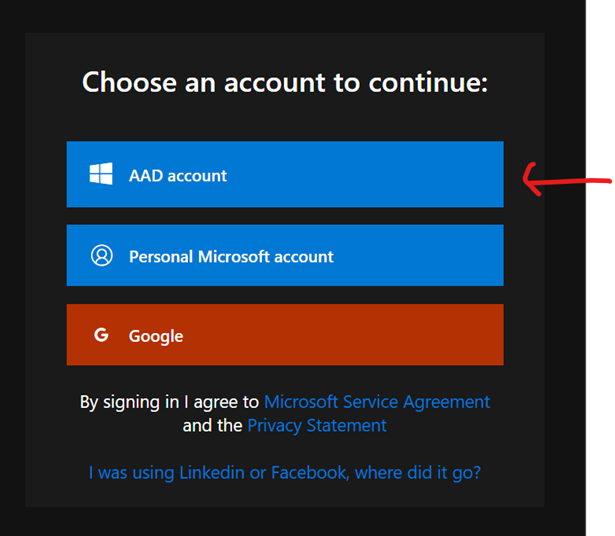
- select ‘Use another account’
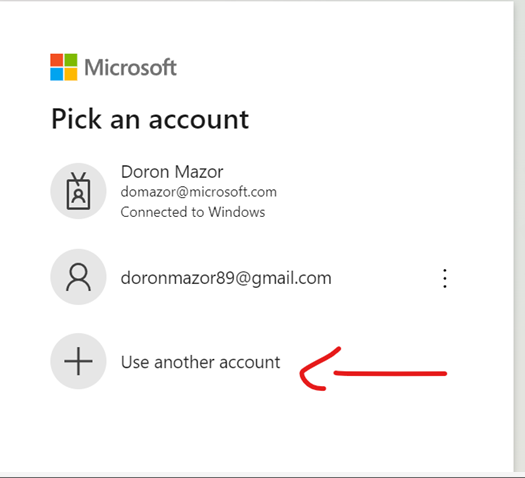
- select ‘Sign-in options’
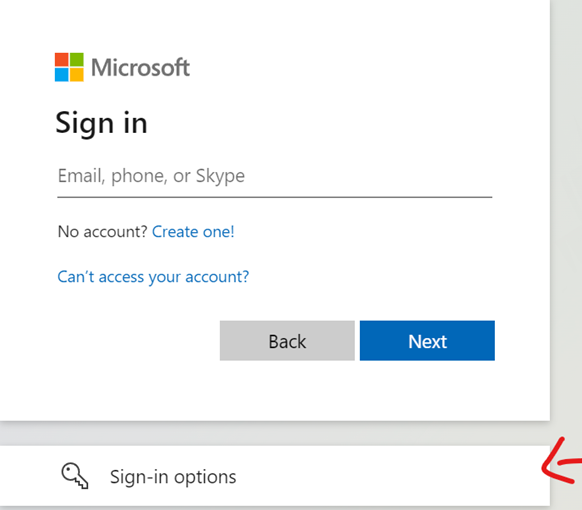
- select ‘Sign in to an organization’
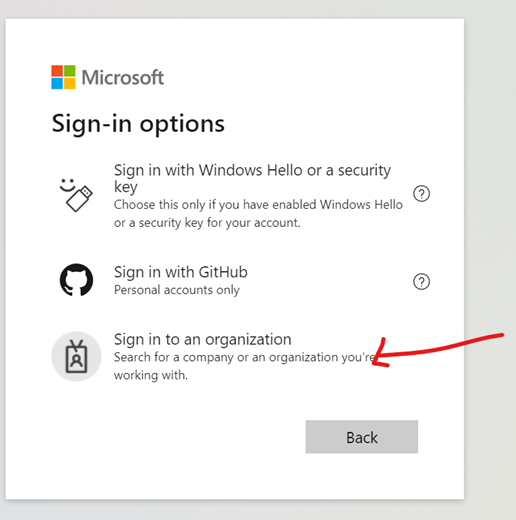
- Enter the domain name that the user uses on Azure Portal.
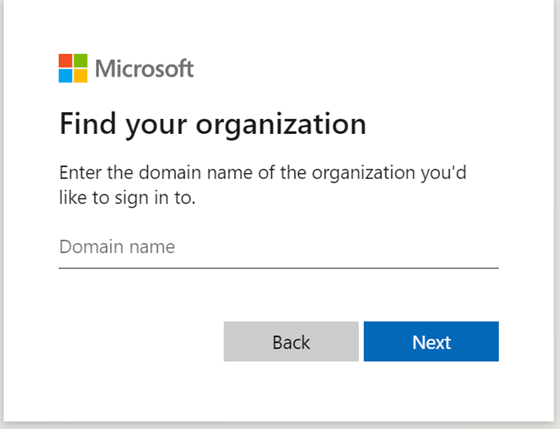
- click next and continue as usual login into the user account.
Let us know if further query or issue remains.