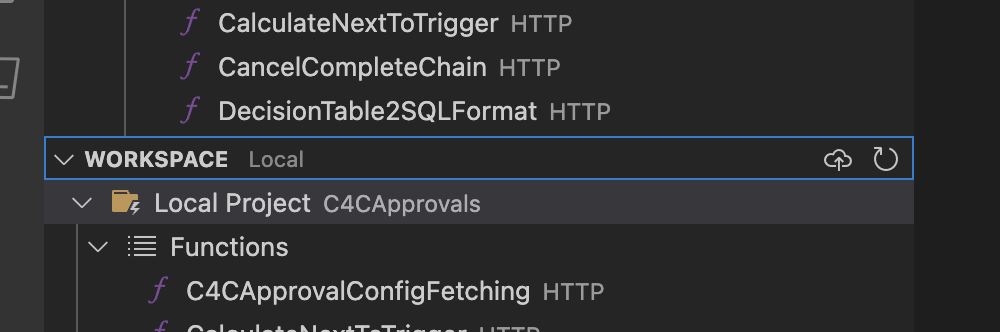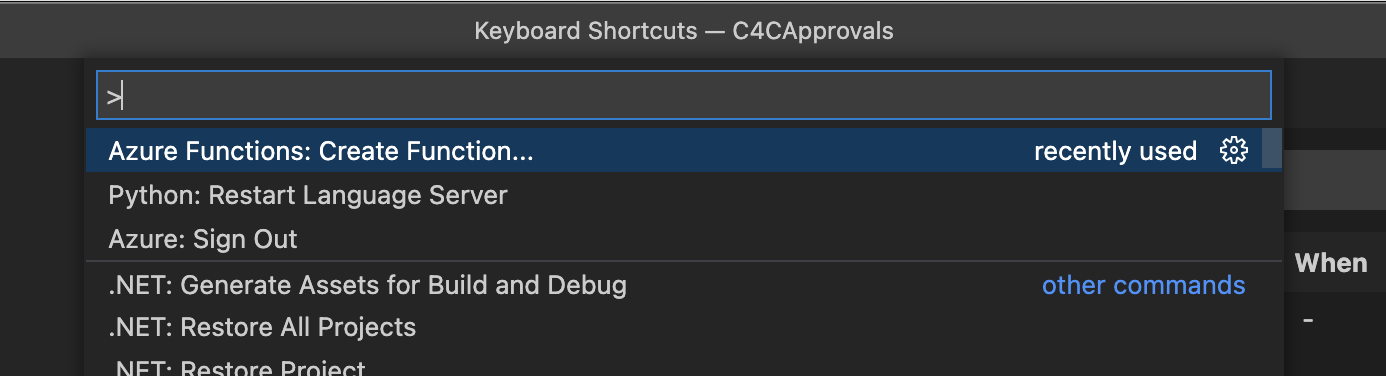@Domagoj Bazina @laurent Veyssier Thanks for reaching out. This is the new design as discussed here.
The new options and views will be in the Resources and Workspace view. We have combined most of the Azure views into one under the Resources view. You can read more here:
https://aka.ms/AzCode/AppCentric
https://github.com/microsoft/vscode-azureresourcegroups/wiki/Introducing-the-redesigned-Azure-extensions-for-VS-Code
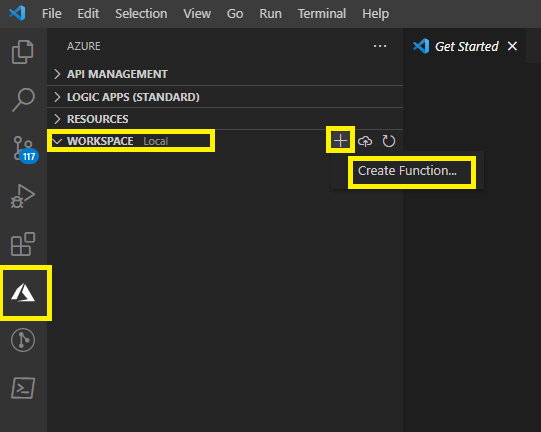
Let me know if you need any assistance.
Please 'Accept as answer' and ‘Upvote’ if it helped so that it can help others in the community looking for help on similar topics.


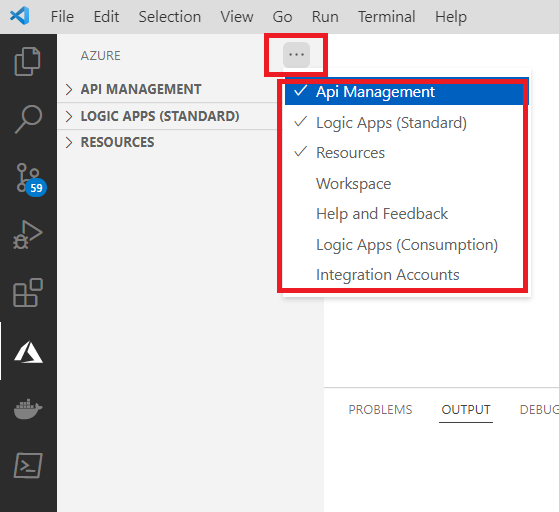
 or upvote
or upvote  button whenever the information provided helps you. Original posters help the community find answers faster by identifying the correct answer. Here is
button whenever the information provided helps you. Original posters help the community find answers faster by identifying the correct answer. Here is