Hello anonymous user-6983,
Thanks for the question and using MS Q&A platform.
Unfortunately, tracking metadata is not available in Purview.
Appreciate if you could share the feedback on our feedback channel. Which would be open for the user community to upvote & comment on. This allows our product teams to effectively prioritize your request against our existing feature backlog and gives insight into the potential impact of implementing the suggested feature.
You can use Asset insights on your data in Microsoft Purview to get:
- View data estate insights from your Microsoft Purview account.
- Get a bird's eye view of your data.
- Drill down for more asset count details.
The Assets Summary report provides several high-level KPIs, with these graphs:
- Unclassified assets: Assets with no system or custom classification on the entity or its columns.
- Unassigned data owner: Assets that have the owner attribute within "Contacts" tab as blank.
- Net new assets in last 30 days: Assets that were added to the Purview account, via data scan or Atlas API pushes.
- Deleted assets in last 30 days: Assets that were deleted from the Purview account, as a result of deletion from data sources.
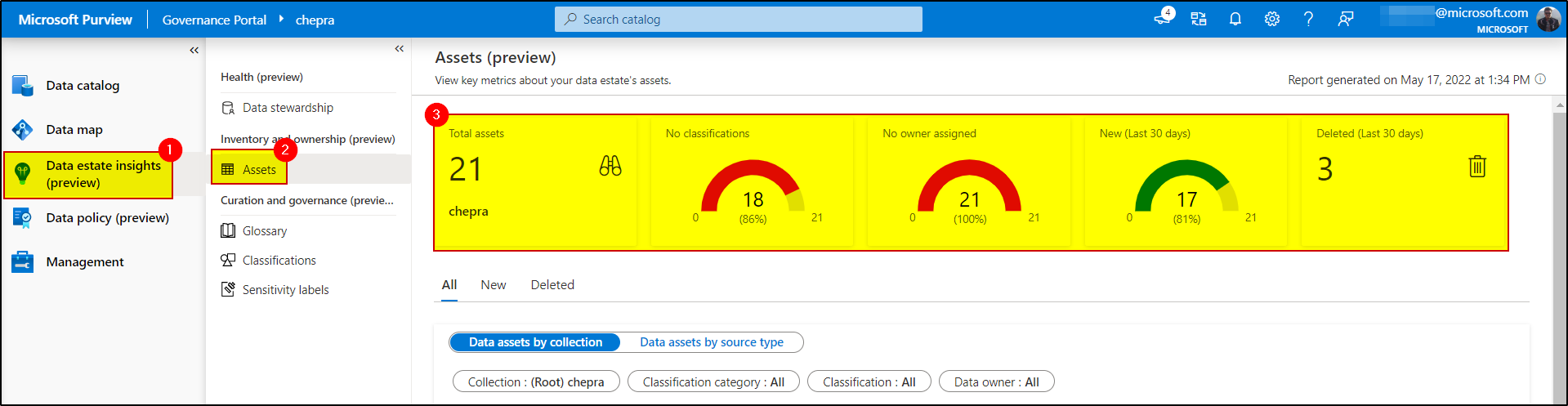
For more details, refer to Asset insights on your data in Microsoft Purview.
Hope this will help. Please let us know if any further queries.
- Please don't forget to click on
 or upvote
or upvote  button whenever the information provided helps you. Original posters help the community find answers faster by identifying the correct answer. Here is how
button whenever the information provided helps you. Original posters help the community find answers faster by identifying the correct answer. Here is how - Want a reminder to come back and check responses? Here is how to subscribe to a notification
- If you are interested in joining the VM program and help shape the future of Q&A: Here is how you can be part of Q&A Volunteer Moderators
