
Same here, any news on this?
This browser is no longer supported.
Upgrade to Microsoft Edge to take advantage of the latest features, security updates, and technical support.
We're testing out using approvals, but when a user creates a new one, the DocuSign and Adobe sign plug ins come up in the box before our 'real' approvals. We'd like to remove those from showing up for users in Create new approval. I don't see anywhere to turn this off, can it be done?
Same here, any news on this?
Did you mean you would like to hide the e-sign options when users creating a new approval request?
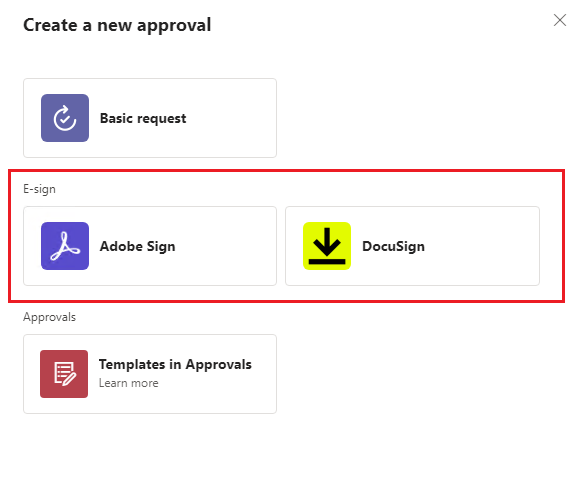
To my knowledge currently it is not possible to hide these options.
While as a workaround, it is possible to disable the feature in Teams admin center as you already mentioned.
Once it is disabled, the users would get a message indicating they don't have access.
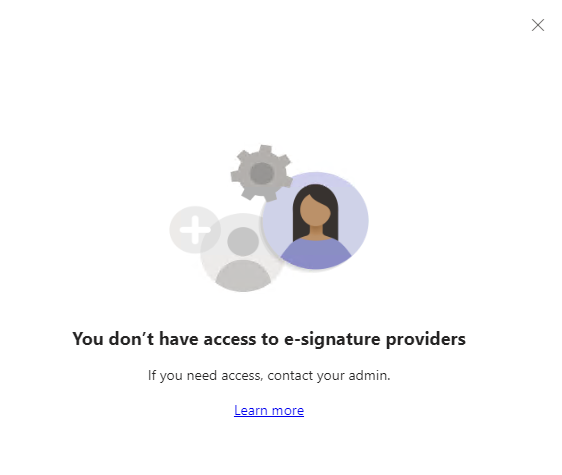
If it is still not working for you after some time, please clear the Teams cache and restart Teams.
If you would like to submit your feedback on this feature, please consider posting in the Teams feedback forum.
Thanks for your understanding.
If the answer is helpful, please click "Accept Answer" and kindly upvote it. If you have extra questions about this answer, please click "Comment".
Note: Please follow the steps in our documentation to enable e-mail notifications if you want to receive the related email notification for this thread.
Yes, we want to remove those from the template chooser, since we don't have those services we want our enterprise templates showing there. The two options that are turned off do show they can't use after choosing but that's confusing for people. It sounds like there's no way to clean those out, which sucks. We end up having to explain not to use those because it looks broken to users and skip over them to get to the 'real' templates.
Disabling those in the Approvals app should turn them off in that chooser.