
How to send email in office 365 using office scripts or Excel Script

I'm currently creating an office script to send email from excel online(hosted in onedriveforbusiness). The components of the email am extracting from excel cell values. Have done a research and it looks to me that office script has syntax similar to javascript or typescript. I'm also not sure if the language used is javascript or typescript, kindly clarify for me on that.
In summary
I need a code sample on how to send email from office script in excel online(office 365)
I need to know what language is being used in office script, is it javascript or typescript.
Below is the sample code office script have written and its failing when i run it.
function main(workbook: ExcelScript.Workbook) {
// Your code here
// select a sheet
let selected_sheet = workbook.getActiveWorksheet()
// get subject
let subject = selected_sheet.getRange("C2")
let subject_ = subject.getValue()
// get body
let body = selected_sheet.getRange("E2")
let body_ = body.getValue()
// to email
let receivembx = selected_sheet.getRange("B2")
let receivembx_ = receivembx.getValue()
// from email
let sendmbx = "emailhere"
let pwd_ = "passwordhere"
Email.send({
Host: "smtp.office365.com",
Username: sendmbx,
Password: pwd_,
To: receivembx_,
From: sendmbx,
Subject: subject_,
Body: body_,
}).then(
console.log("mail sent successfully")
);
Below is the snip for the excel online and office script.
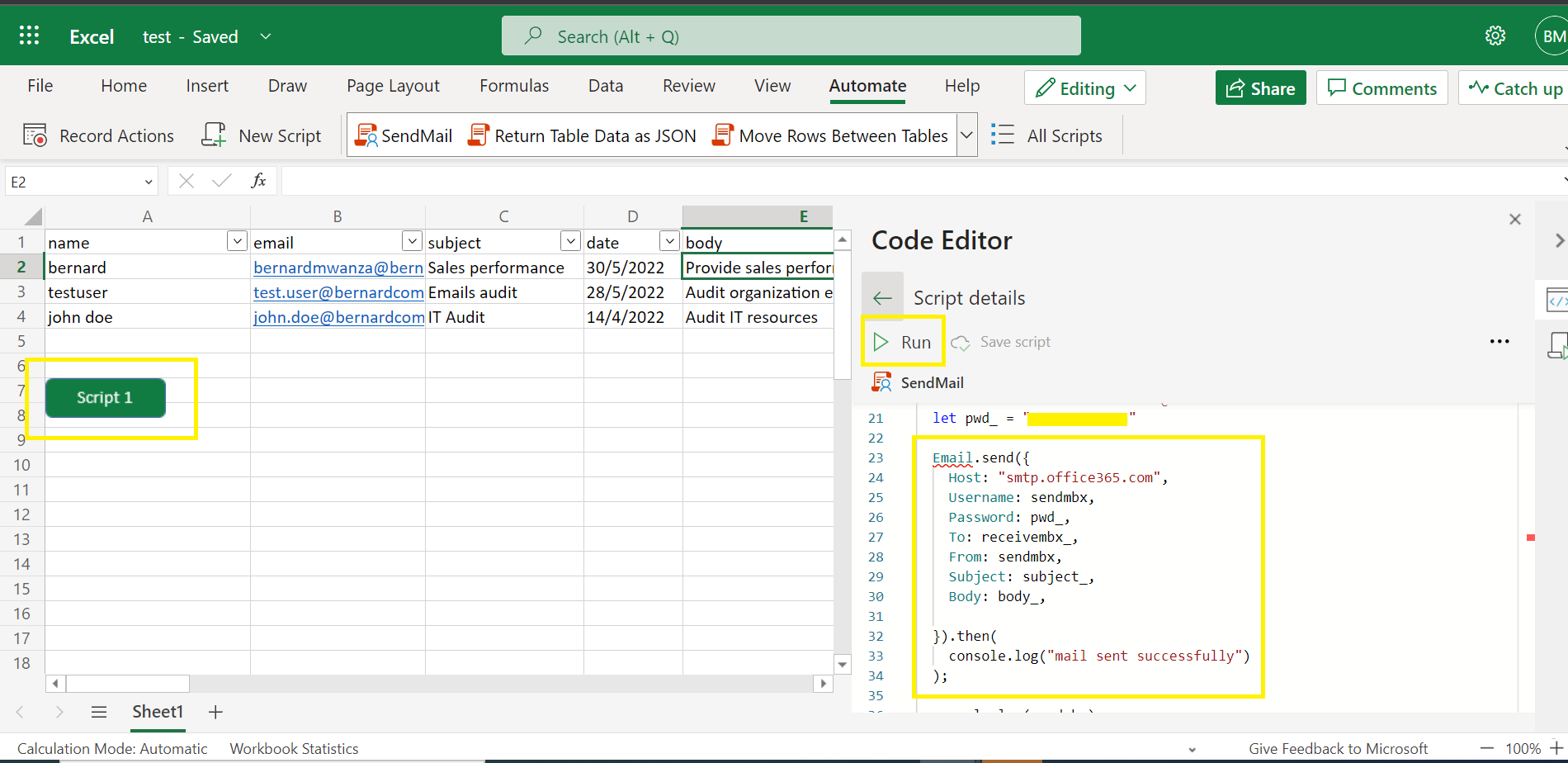
Microsoft 365 and Office | Development | Other

Microsoft 365 and Office | Install, redeem, activate | For business | Windows
Microsoft 365 and Office | Excel | For business | Windows

