There are 2 versions in Azure ML studio and here are the links by which you can develop the ML pipelines in both of them. I have used version 1 long before and I am continuing the same.
Please read this if you are facing issue in version 1, I haven't explored version 2 yet
After searching for a while I was able to find a solution here: https://github.com/Azure/MachineLearningNotebooks/issues/298
- Short Answer: I have used Python Script Step functionality to build my ML pipeline. This is a version 1 python sdk functionality which have allow_reuse parameter set to True, change it to False
- Long Answer: The default behavior of a Step execution in Pipelines is that when the script specified in the Step using script_name, inputs, and the parameters of a step remains the same, the output of a previous step run will be reused instead of running the step again. When a step is reused, the job is not submitted to the compute, instead, the results from the previous run are immediately available to the next step runs.
Azure Machine Learning Pipelines provide ways to control and alter this behavior.
### allow_reuse Flag
You can specify allow_reuse=False as a parameter of the Step. When allow_reuse is set to False, the step run won’t be reused, and a new run will always be generated for the step during pipeline execution. Default behavior of Pipelines is to set allow_reuse=True for steps.
step = PythonScriptStep(name="Hello World",
script_name="hello_world.py",
compute_target=aml_compute,
source_directory= source_directory,
allow_reuse=False
)
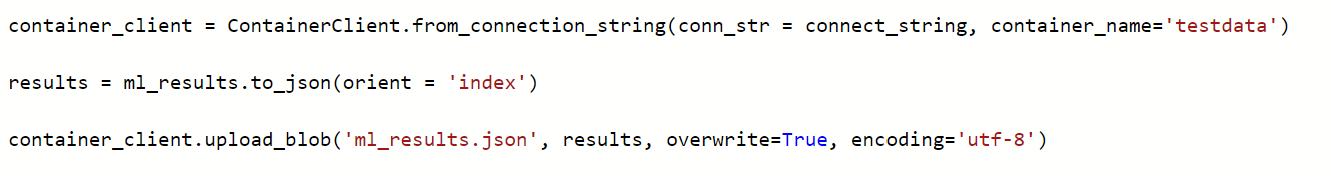 . I run an experiment to test the pipeline before publishing it and it works fine. That is, I can see the results in the blob container.
. I run an experiment to test the pipeline before publishing it and it works fine. That is, I can see the results in the blob container.