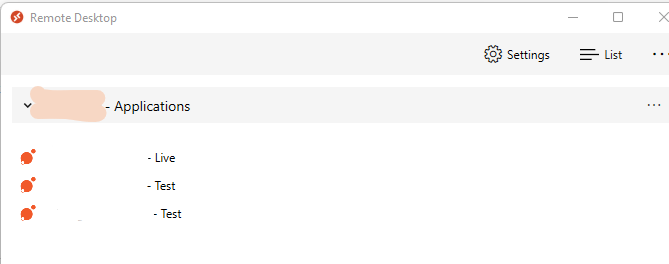Right now I understand the situation:... =) firstly, you mentined above that the CA policy was not working. If you can create CA policies then you should not have any users Enabled or Enforced in the per-user MFA portal - they must all be Disabled. The per-user settings you have configured are overriding the CA policy. If you remove the per-user settings, the CA policy will enforce MFA based on the policy settings (which excludes the Azure VM sign-in), rather than the reduced 'on/off' functionality of the per-user MFA settings. In your case the CA policy would apply to Admin roles rather than users or groups.
When you first subscribe to AVD, you will be prompted for MFA, but when you log in to the VM, you will not.
Secondly, basic security practices. There is no reason for you to log into AVD (or any endpoint for that matter!) with a Global Admin account or a Domain Admin account.
Same goes for VPN right?, you should always log into your environment with a standard user account, then for Admin tasks elevate using your separate admin account. Then you wouldn't have this issue at all =)