@Stuart , Before going on, I would like to confirm if you means configure both MDM user scope and MAM user scope for the same user.
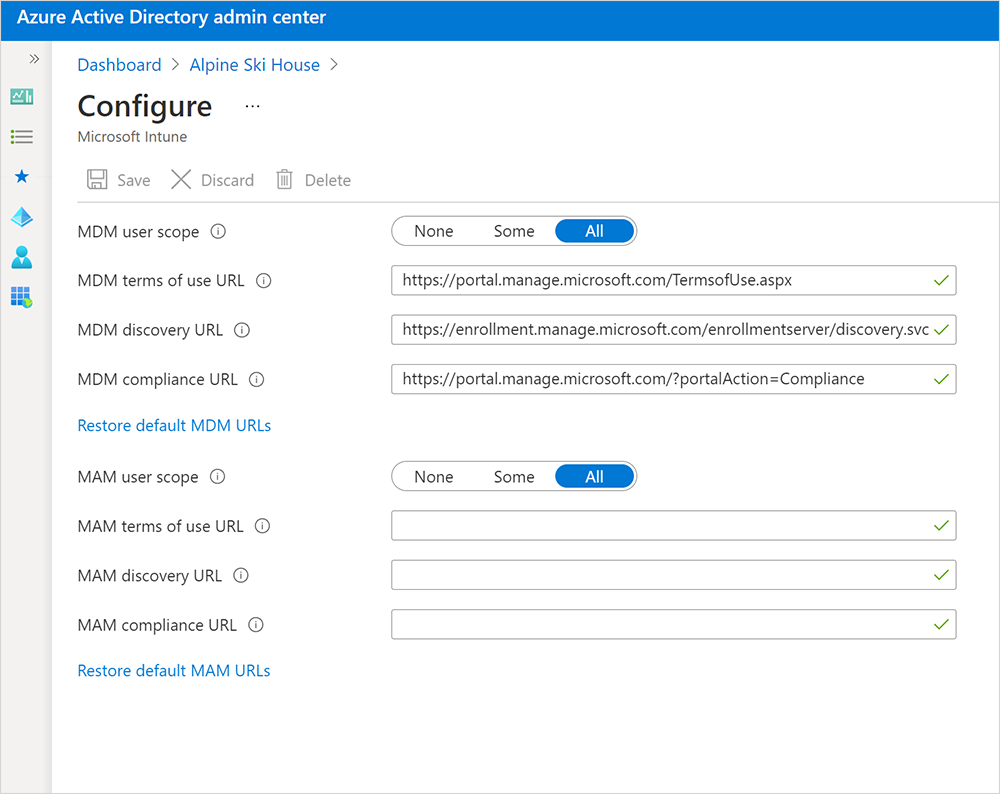
https://learn.microsoft.com/en-us/mem/intune/enrollment/windows-enroll#configure-automatic-mdm-enrollment
If yes, for Windows BYOD devices, the MAM user scope takes precedence if both the MAM user scope and the MDM user scope (automatic MDM enrollment) are enabled for all users (or the same groups of users). This is mainly used to apply Windows Information policies for the device which are without enrollment:
https://learn.microsoft.com/en-us/mem/intune/apps/windows-information-protection-policy-create
For corporate devices, the MDM user scope takes precedence if both MDM and MAM user scopes are enabled. The device will get automatically enrolled in the configured MDM.
For the device already enrolled into Intune, it will not affect.
Hope it can help.
If the answer is helpful, please click "Accept Answer" and kindly upvote it. If you have extra questions about this answer, please click "Comment".
Note: Please follow the steps in our documentation to enable e-mail notifications if you want to receive the related email notification for this thread.