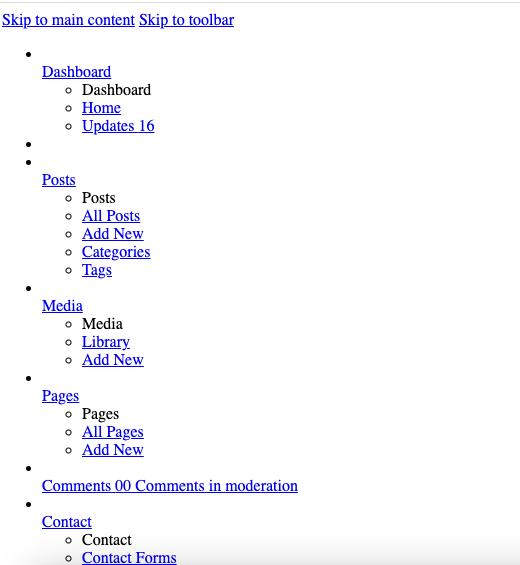@Tharaka , Just following-up, adding to PoluruSairamSekhar-1515 suggestions.
To better assist you, just to clarify, did you provision a blessed WordPress image from Azure Portal as mentioned in this doc or configured a custom container WebApp?
Azure WebApp when created adds a default domain name. The URL of the web app becomes http://<app-name>.azurewebsites.net, where <app-name> is your app name.
So, unless you have configured a custom domain -to access the WordPress Admin page, you need to browse to /wp-admin (as you did) -thus, the URL becomes http://<app-name>.azurewebsites.net/wp-admin (but, as you mentioned you’re hitting www.xxxxx.com/wp-admin/)
You can inspect the log files from Kudu console at https://yourwebsite.scm.azurewebsites.net/api/logs/docker, and fetch more details on the issue
Configure Nginx for PHP 8 Linux Azure App Service - review the config details.
--
To benefit the community find the right answers, please do mark the post which was helpful by clicking on ‘Accept Answer’ & ‘Up-Vote’.