Thank you for asking this question on the **Microsoft Q&A Platform. **
In your Azure AD go to this URL https://aad.portal.azure.com/#blade/Microsoft_Azure_ADHybridHealth/AadHealthMenuBlade/SyncErros You should see something like this
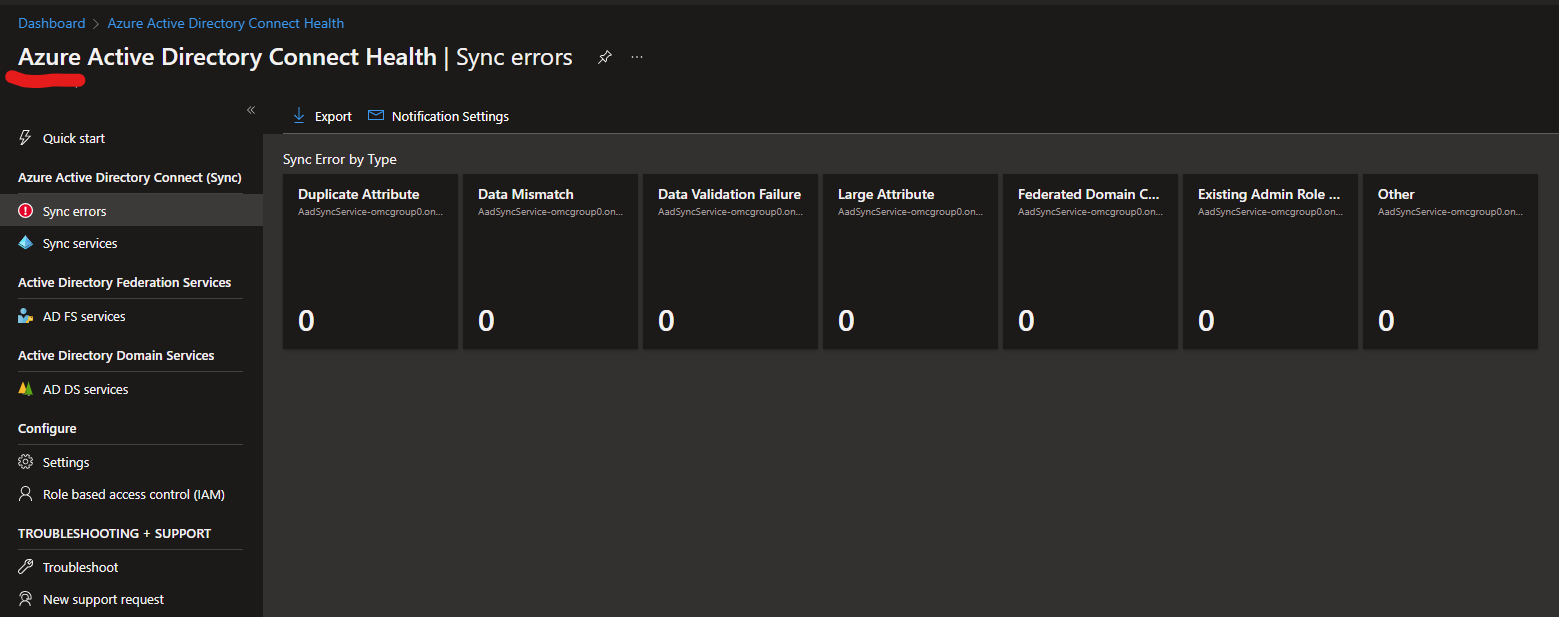
Also, you can look for more details on your azure AD connect server, look for the following tool
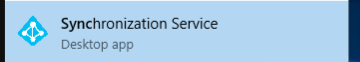
you will see a screen like this one
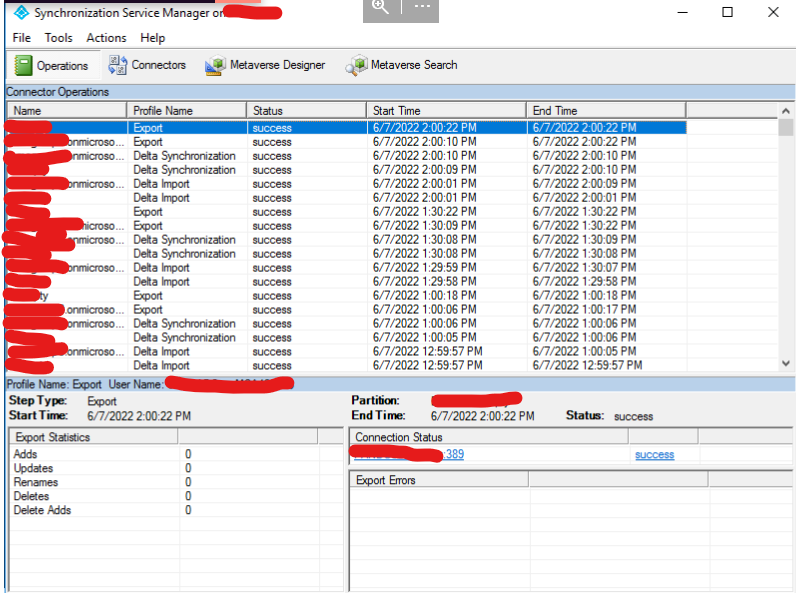
Where you can see detailed information on the errors.
Hope this helps,
Carlos Solís Salazar
----------
Accept Answer and Upvote, if any of the above helped, this thread can help others in the community looking for remediation for similar issues.
NOTE: To answer you as quickly as possible, please mention me in your reply.

